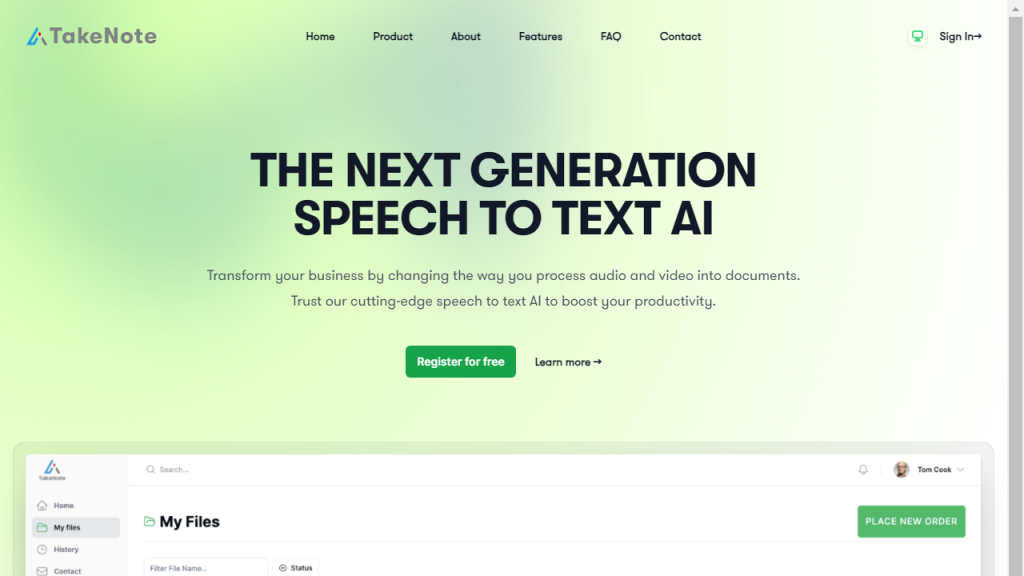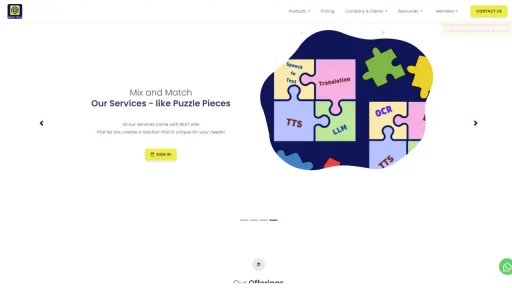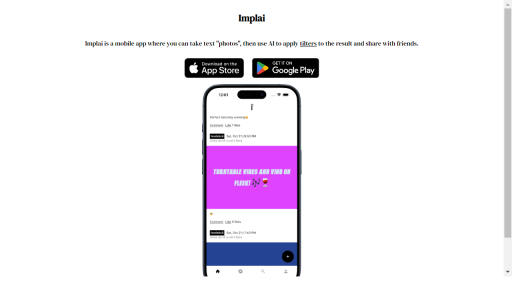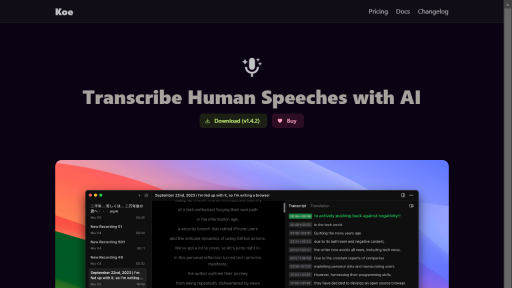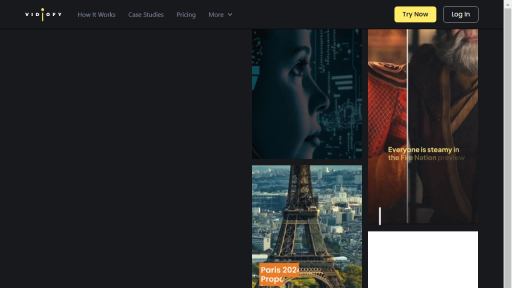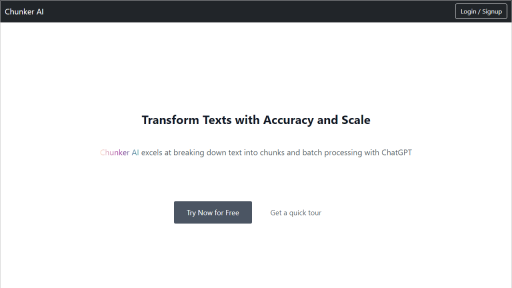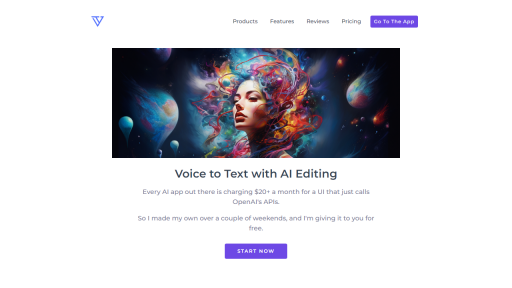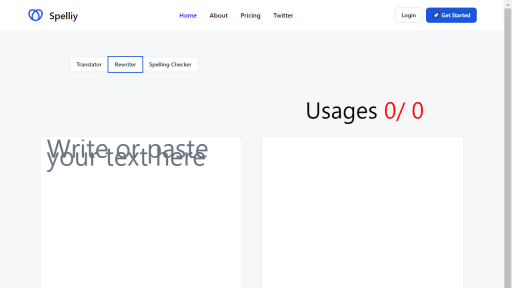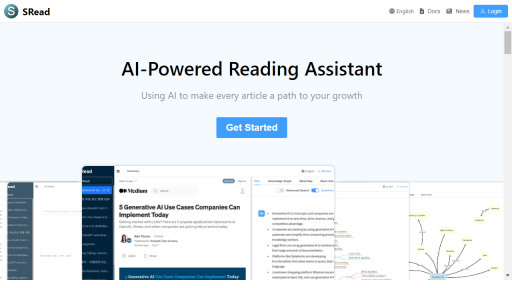What is TakeNote?
TakeNote is a versatile digital note-taking tool designed for individuals and teams who seek an organized and efficient way to capture, manage, and share information. With its user-friendly interface, TakeNote allows users to create notes in various formats, including text, images, and audio recordings. This tool is particularly beneficial for students, professionals, and anyone who needs to keep track of ideas, tasks, or research. TakeNote integrates seamlessly across devices, ensuring that your notes are accessible from anywhere, whether you’re on your desktop or mobile device. With features such as tagging, categorization, and robust search functions, users can easily retrieve and manage their notes. Furthermore, TakeNote promotes collaboration by allowing users to share notes with others, making it an excellent choice for group projects or study sessions. Its cloud-based infrastructure ensures that all notes are automatically saved and synchronized, eliminating the risk of losing important information. Overall, TakeNote is more than just a note-taking application; it is a comprehensive organization tool that enhances productivity and fosters creativity.
Features
- Multi-format Support: Create notes using text, images, audio, and checklists to suit your needs.
- Tagging and Categorization: Organize notes with tags and categories for easy retrieval and management.
- Collaboration Tools: Share notes and collaborate with others in real-time, making group projects seamless.
- Cross-device Synchronization: Access your notes from any device with automatic synchronization in the cloud.
- Powerful Search Functionality: Quickly find the information you need using a robust search feature that scans all your notes.
Advantages
- Enhanced Productivity: Streamlined note-taking and organization lead to improved focus and efficiency.
- Accessibility: Notes are available anytime, anywhere, thanks to cloud storage and cross-device compatibility.
- Improved Collaboration: Enables users to work together on projects, enhancing teamwork and communication.
- Customizable Experience: Personalize the tool with themes and layouts that suit your style and preferences.
- Time-saving Features: Quick access to notes and easy sharing options save time during busy schedules.
TL;DR
TakeNote is a powerful digital note-taking tool that facilitates organization, collaboration, and accessibility across devices.
FAQs
What platforms is TakeNote available on?
TakeNote is available on multiple platforms, including web, iOS, and Android, allowing users to access their notes from any device.
Can I share my notes with others in TakeNote?
Yes, TakeNote allows you to share notes with others, enabling real-time collaboration and feedback.
Is there a limit to how many notes I can create?
TakeNote does not impose a strict limit on the number of notes you can create; however, storage limits may apply based on your subscription plan.
Does TakeNote offer offline access to notes?
Yes, TakeNote provides offline access to notes, allowing you to view and create notes without an internet connection.
How does TakeNote ensure my data is secure?
TakeNote employs industry-standard encryption and security protocols to protect your data both in transit and at rest, ensuring your notes remain private and secure.