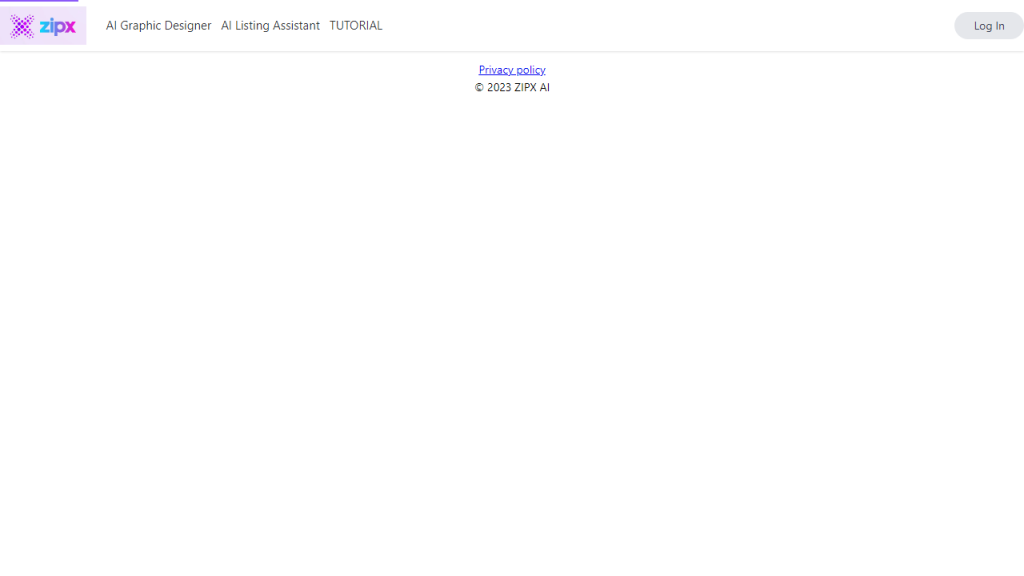What is Zipx?
Zipx is an advanced file compression and archiving tool designed to simplify the management of large files and optimize storage space. It utilizes state-of-the-art compression algorithms to reduce the file size significantly without compromising the quality or integrity of the original data. With Zipx, users can easily create, extract, and manage ZIP files, making it an invaluable resource for both personal and professional use. Whether you are sharing documents, transferring large datasets, or maintaining a clutter-free digital workspace, Zipx provides a user-friendly interface that caters to both novice and experienced users. The tool supports a variety of file formats and offers advanced features like encryption, password protection, and multi-threaded compression, ensuring that your files remain secure and are processed efficiently. Zipx also integrates seamlessly with various cloud storage services, allowing users to save or share their compressed files directly from the application. Overall, Zipx combines efficiency, security, and ease of use, making it an essential tool for anyone looking to manage their files effectively.
Features
- Advanced Compression Algorithms: Zipx uses cutting-edge technology to achieve superior compression rates, minimizing file sizes while maintaining quality.
- User-friendly Interface: The intuitive design makes it easy for users of all levels to navigate and utilize the tool effectively.
- File Encryption: Zipx offers robust encryption options to ensure that sensitive information remains secure during storage and transfer.
- Multi-threaded Compression: This feature enhances performance by utilizing multiple CPU cores, resulting in faster file processing times.
- Cloud Integration: Users can easily connect Zipx with popular cloud storage services for seamless file sharing and management.
Advantages
- Space Efficiency: By significantly reducing file sizes, Zipx helps users save valuable storage space on their devices.
- Enhanced Security: The encryption and password protection features safeguard sensitive data from unauthorized access.
- Time-saving: Multi-threaded compression allows for quicker processing of large files, reducing waiting times.
- Versatility: Zipx supports a wide range of file formats, making it suitable for various file management needs.
- Accessibility: With cloud integration, users can access and manage their files from anywhere, enhancing productivity.
TL;DR
Zipx is a powerful file compression and archiving tool that maximizes storage efficiency, enhances security, and simplifies file management.
FAQs
What types of files can Zipx compress?
Zipx can compress a variety of file formats, including documents, images, videos, and more, making it a versatile tool for file management.
Is Zipx available for both Windows and Mac?
Yes, Zipx is compatible with both Windows and Mac operating systems, allowing users on different platforms to utilize its features.
Can I recover files if I forget the password used for encryption?
Unfortunately, if you forget the password used for encryption, recovering the files may not be possible. It is highly recommended to keep your password safe.
Does Zipx support batch processing of files?
Yes, Zipx allows users to compress multiple files and folders at once, making it easy to manage large quantities of data efficiently.
Is there a free trial available for Zipx?
Yes, Zipx offers a free trial period, allowing users to explore its features before committing to a purchase.