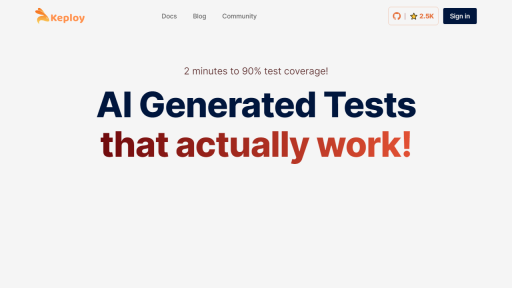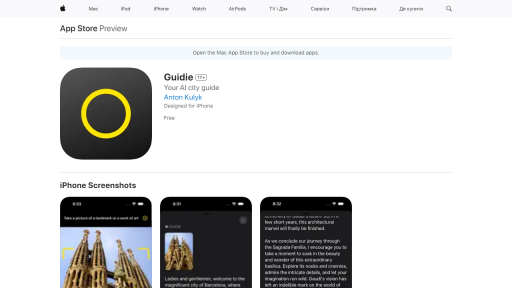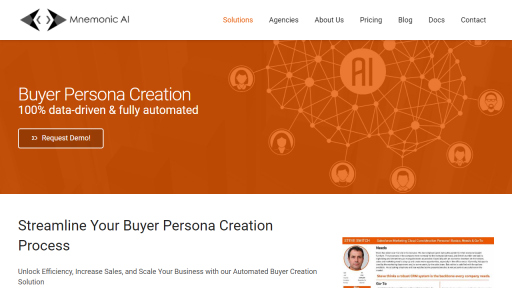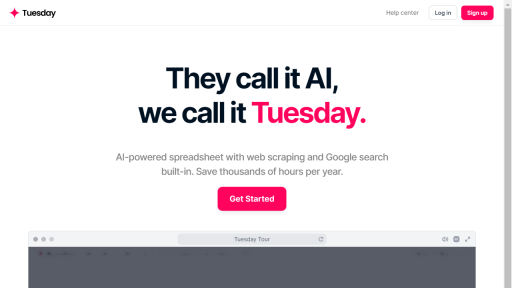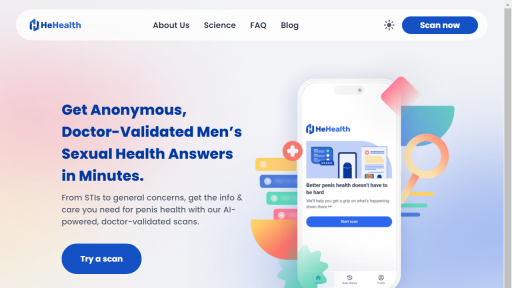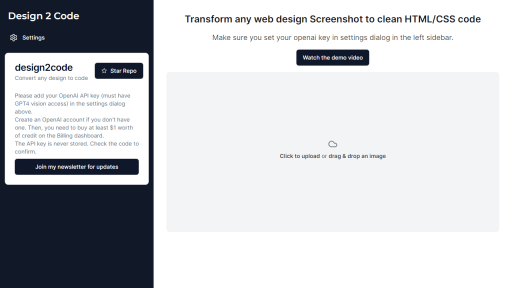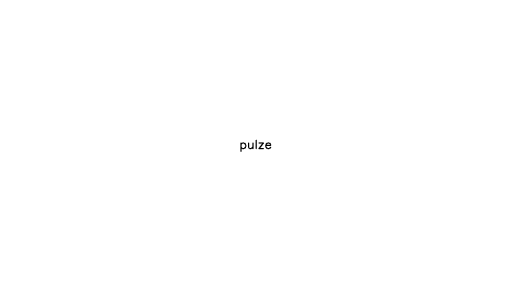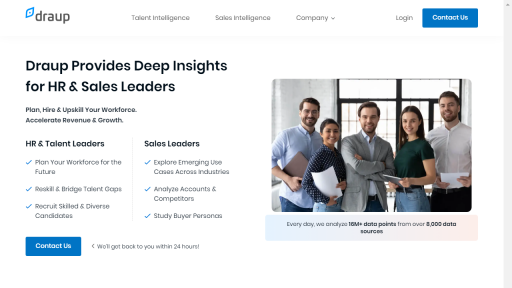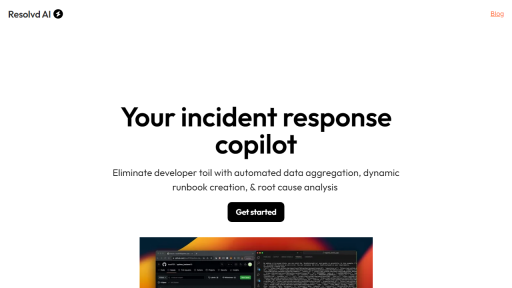What is Xmind?
Xmind is a powerful mind mapping and brainstorming tool designed to help individuals and teams visualize their ideas, plan projects, and organize information effectively. It serves as a versatile platform for creating detailed mind maps, flowcharts, and diagrams that facilitate creative thinking and structured analysis. With an intuitive interface and a range of customization options, Xmind allows users to create visual representations of thoughts and concepts, making it easier to understand complex information and foster collaboration. Xmind is widely used in educational settings, corporate environments, and by personal users for various purposes including project management, note-taking, and strategic planning. Its cross-platform availability—supporting Windows, macOS, iOS, and Android—ensures that users can access their projects anytime, anywhere. The tool also offers cloud synchronization, enabling seamless collaboration across teams and devices. Whether you are brainstorming ideas for a presentation, mapping out a business strategy, or organizing your personal goals, Xmind provides the necessary tools to capture and develop your thoughts in a structured and visually appealing manner.
Features
- Interactive Mind Mapping: Create dynamic mind maps with various layouts, including fishbone, timeline, and org charts.
- Presentation Mode: Transform your mind maps into engaging presentations with a single click, simplifying the sharing of ideas.
- Brainstorming Mode: A dedicated space for free-flowing ideas where users can quickly jot down thoughts without structure.
- Templates and Themes: Access to a variety of pre-designed templates and themes to kickstart your projects and maintain a professional look.
- Collaboration Tools: Real-time collaboration features that allow multiple users to work on the same mind map simultaneously.
Advantages
- User-friendly Interface: Xmind’s intuitive design makes it accessible for users of all skill levels, from beginners to advanced professionals.
- Enhanced Creativity: The visual nature of mind maps stimulates creative thinking, helping users to generate and connect ideas more effectively.
- Improved Organization: Users can categorize and prioritize information easily, leading to better project management and task tracking.
- Cross-Platform Accessibility: With support for various devices and cloud integration, users can access their mind maps from anywhere, ensuring flexibility and convenience.
- Export Options: Xmind allows users to export their mind maps in multiple formats, including PDF, Word, and image files, facilitating easy sharing and presentation.
TL;DR
Xmind is a versatile mind mapping tool that helps users visualize ideas, organize information, and enhance creativity through interactive diagrams and collaborative features.
FAQs
What platforms does Xmind support?
Xmind supports multiple platforms including Windows, macOS, iOS, and Android, allowing users to work across different devices seamlessly.
Can I collaborate with others using Xmind?
Yes, Xmind includes real-time collaboration features that allow multiple users to work on the same mind map simultaneously, enhancing teamwork and idea sharing.
Is there a free version of Xmind available?
Xmind offers a free version with limited features, while the Pro version unlocks advanced functionalities and templates for more comprehensive use.
What file formats can I export my mind maps to?
You can export your mind maps in various formats, including PDF, Word, and image files, making it easy to share and present your ideas.
Does Xmind have mobile applications?
Yes, Xmind offers mobile applications for both iOS and Android, allowing users to create and edit mind maps on the go.