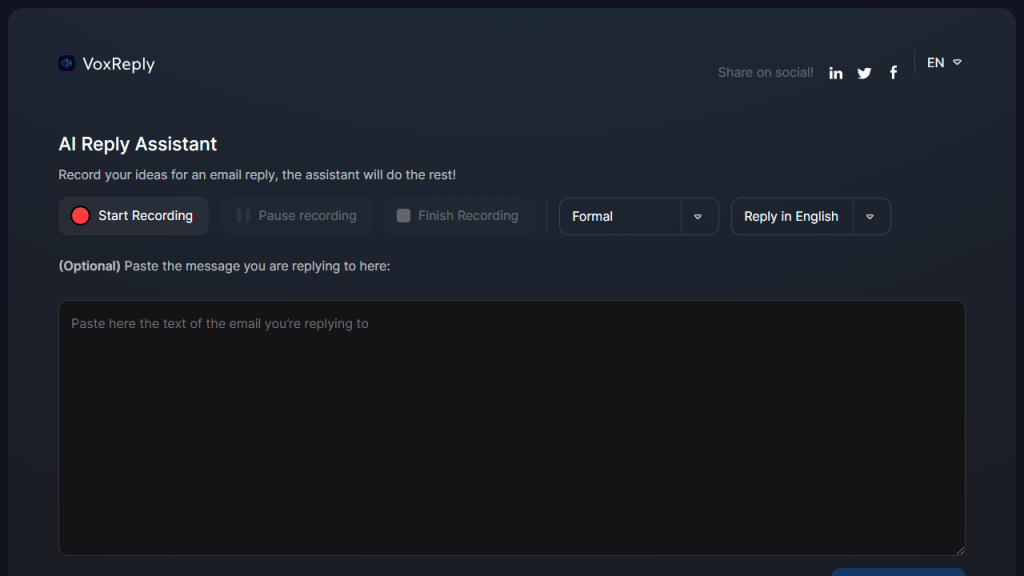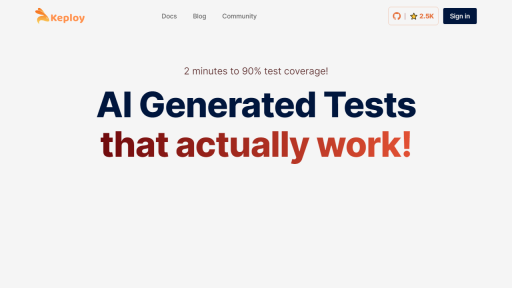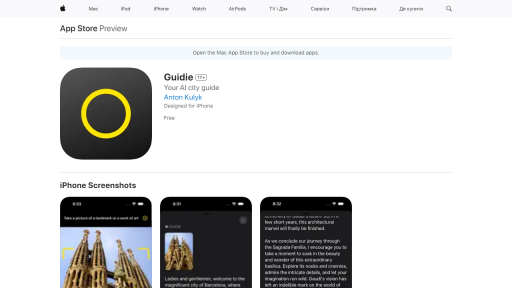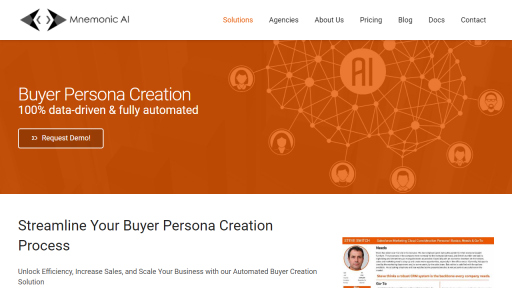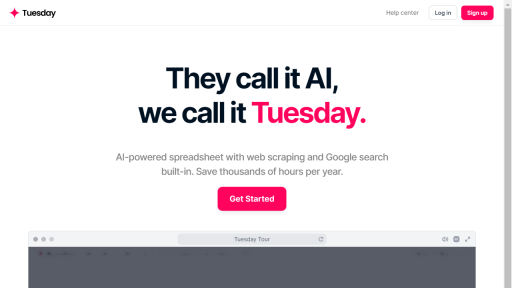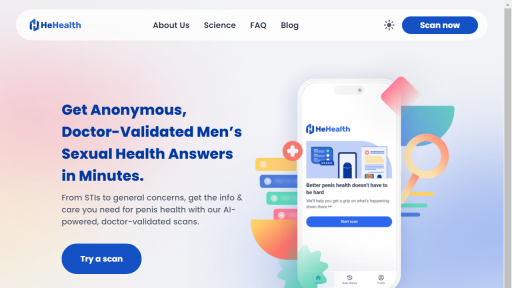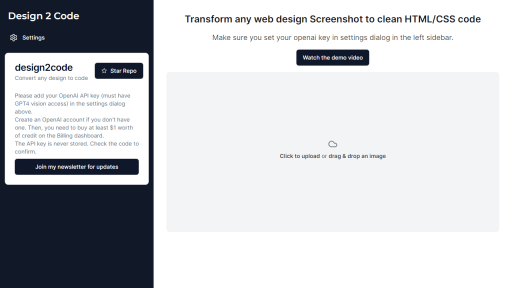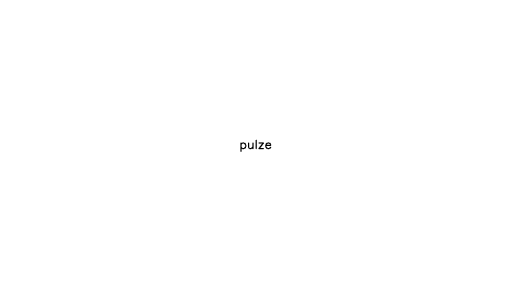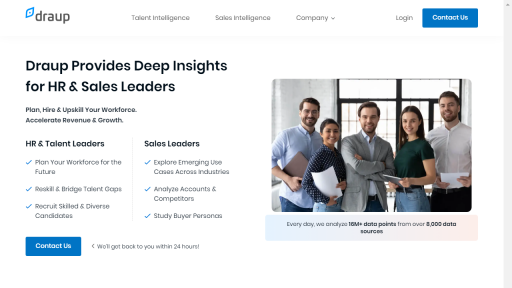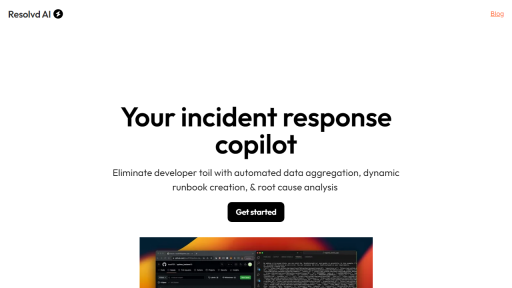What is VoxReplay?
VoxReplay is a cutting-edge audio recording and playback tool designed for professionals and enthusiasts alike. It allows users to capture high-quality audio from multiple sources, including microphones, speakers, and system audio, making it an ideal solution for podcasters, musicians, educators, and content creators. With its intuitive interface and robust functionality, VoxReplay simplifies the process of recording, editing, and sharing audio content. The tool supports various audio formats and offers features such as real-time monitoring, advanced editing options, and seamless integration with popular editing software. VoxReplay stands out due to its ability to record audio in high fidelity, ensuring that every sound is captured accurately, while its user-friendly design caters to both beginners and seasoned professionals. Users can organize their recordings, apply effects, and export files directly to their desired platforms, streamlining the workflow for audio projects. Whether you are conducting interviews, creating tutorials, or producing music, VoxReplay provides the tools needed to elevate your audio production to the next level.
Features
- Multi-Source Recording: Capture audio from various sources simultaneously, including microphones and system sounds.
- Real-Time Monitoring: Listen to your audio inputs in real-time to ensure optimal quality before recording.
- Advanced Editing Tools: Utilize a suite of editing features such as trimming, merging, and applying effects to enhance your recordings.
- High-Fidelity Audio: Record in high-quality formats to ensure that every nuance of sound is preserved.
- Seamless Export Options: Easily export recordings to popular audio formats and share them directly on social media or cloud storage.
Advantages
- User-Friendly Interface: Designed for ease of use, making it accessible for both beginners and advanced users.
- Enhanced Collaboration: Share recordings effortlessly with team members or collaborators, facilitating remote projects.
- Cost-Effective Solution: Offers professional-level audio recording and editing capabilities without the need for expensive equipment.
- Cross-Platform Compatibility: Works seamlessly on various operating systems, providing flexibility for users.
- Regular Updates and Support: Benefit from ongoing improvements and dedicated customer support to ensure a smooth experience.
TL;DR
VoxReplay is a versatile audio recording tool that enables high-quality sound capture and editing for various professional and creative purposes.
FAQs
What operating systems does VoxReplay support?
VoxReplay is compatible with Windows, macOS, and Linux, ensuring a wide range of users can take advantage of its features.
Can I use VoxReplay for live streaming?
Yes, VoxReplay can be integrated with live streaming platforms, allowing you to enhance your live audio experience with high-quality recordings.
Is VoxReplay suitable for beginners?
Absolutely! VoxReplay features an intuitive interface designed to help beginners navigate the audio recording process with ease.
What audio formats can I export with VoxReplay?
VoxReplay allows you to export audio in several formats, including MP3, WAV, and FLAC, catering to various needs.
Does VoxReplay offer customer support?
Yes, VoxReplay provides dedicated customer support to assist users with any questions or technical issues they may encounter.