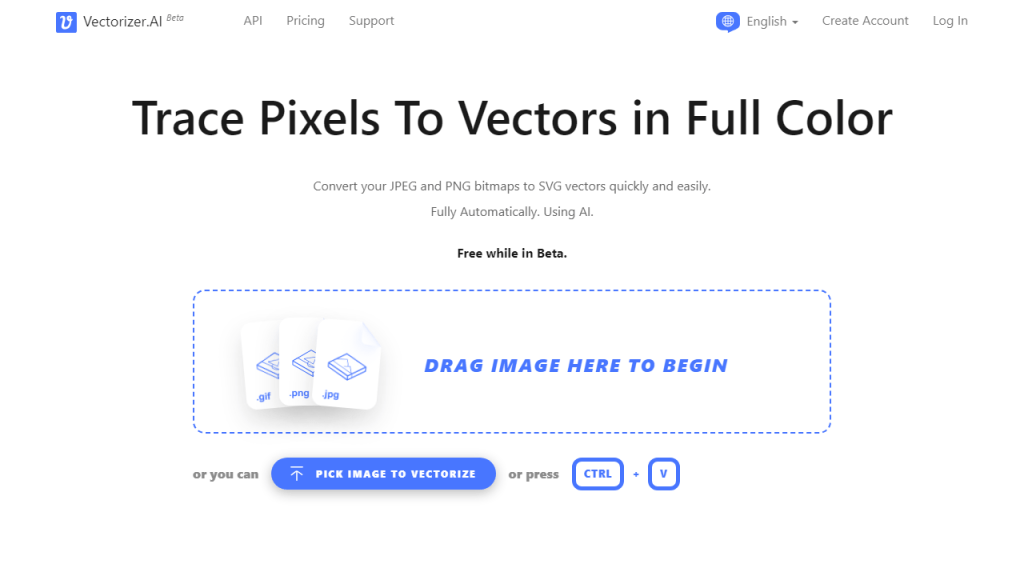What is Vectorizer?
Vectorizer is a powerful software tool designed to convert raster images into vector graphics, making it an essential resource for graphic designers, artists, and anyone in need of high-quality scalable images. Raster images, composed of pixels, can lose quality when resized, leading to blurriness and distortion. In contrast, vector graphics are based on mathematical equations, which allows them to be resized infinitely without any degradation in quality. Vectorizer employs advanced algorithms to analyze the colors, shapes, and outlines in a raster image to create a smooth, clean vector representation. This process not only preserves the integrity of the original artwork but also enables users to edit and manipulate the vector graphics easily using graphic design software. Whether you are looking to digitize hand-drawn sketches, logos, or complex illustrations, Vectorizer streamlines the conversion process, saving you time and ensuring professional results. The tool is user-friendly, often featuring intuitive interfaces that allow users to upload images, adjust settings, and download the finished vector file in various formats such as SVG, EPS, or PDF. With its versatility and efficiency, Vectorizer stands out as a go-to tool for digital artists and designers aiming to enhance their workflow and improve the quality of their visual content.
Features
- High-Quality Conversion: Produces clean and precise vector images from low-resolution raster files.
- Multiple Output Formats: Supports a variety of export formats including SVG, EPS, and PDF to suit different design needs.
- Customizable Settings: Offers adjustable parameters for color depth, detail level, and smoothing options, allowing for tailored outcomes.
- Batch Processing: Enables users to convert multiple images simultaneously, increasing efficiency for larger projects.
- User-Friendly Interface: Designed for ease of use, allowing both beginners and professionals to navigate the tool effortlessly.
Advantages
- Preserves Image Quality: Ensures images maintain clarity and sharpness at any size, eliminating pixelation issues.
- Saves Time: Automates the conversion process, significantly reducing the time spent on manual vectorization.
- Enhances Creativity: Provides designers with the ability to manipulate vector graphics easily, fostering creativity and experimentation.
- Cost-Effective: Reduces the need for expensive design software by providing a specialized tool focused on vector conversion.
- Improves Workflow: Integrates seamlessly with other graphic design tools, streamlining the overall design process.
TL;DR
Vectorizer is a user-friendly tool that converts raster images into high-quality vector graphics, preserving image quality and enhancing design workflows.
FAQs
What types of images can I convert using Vectorizer?
You can convert a wide range of raster image formats, including JPEG, PNG, and BMP, into vector formats using Vectorizer.
Is Vectorizer suitable for beginners?
Yes, Vectorizer features an intuitive interface that makes it accessible for beginners while also providing advanced options for experienced users.
Can I adjust settings during the conversion process?
Absolutely! Vectorizer offers customizable settings that allow you to adjust color depth, detail level, and smoothing options to achieve the desired result.
Is there a limit on the number of images I can convert at once?
No, Vectorizer supports batch processing, enabling you to convert multiple images simultaneously, which is ideal for larger projects.
What file formats can I export my vector images to?
You can export your vector images in several formats, including SVG, EPS, and PDF, depending on your project requirements.