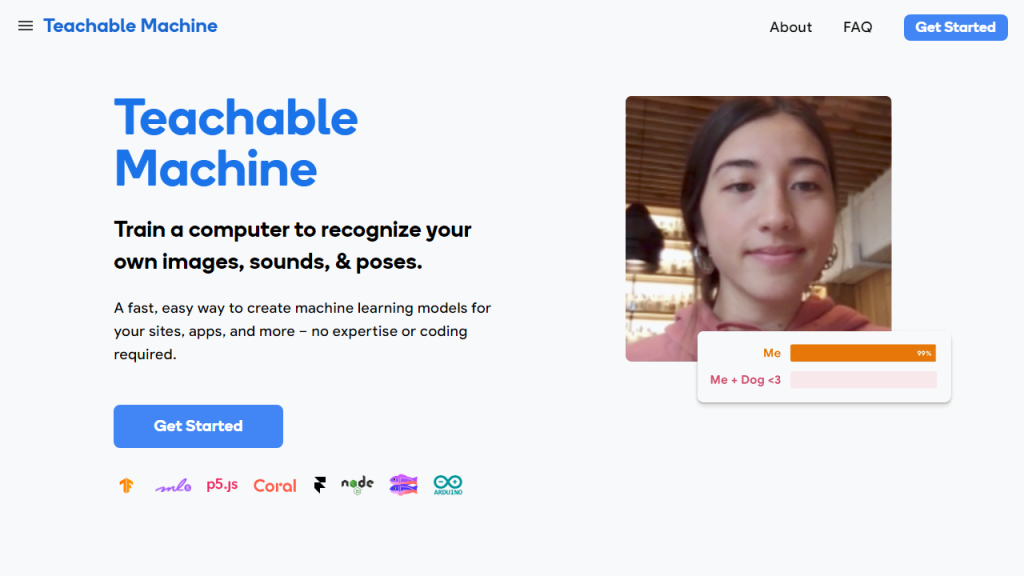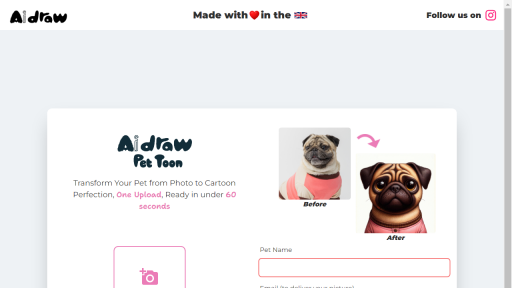What is Teachable Machine?
Teachable Machine is an innovative web-based tool developed by Google that enables users to create machine learning models without the need for coding or advanced technical skills. It provides an intuitive interface where anyone, from educators to hobbyists, can train their own models using images, sounds, or poses. By leveraging a simple drag-and-drop environment, users can upload datasets or utilize their device’s camera and microphone to collect data directly. The tool then processes this information to create a custom model that can recognize patterns, classify inputs, and execute specific actions based on the trained data. The beauty of Teachable Machine lies in its accessibility; it democratizes machine learning by allowing individuals to experiment with AI in a way that is engaging and educational. Once the model is trained, users can easily export it to various formats for integration into websites, apps, or further development projects, making it a powerful resource for digital creators and educators alike.
Features
- User-friendly interface that requires no coding knowledge.
- Support for training models using images, sounds, or poses.
- Real-time feedback during the training process.
- Ability to export models for use in web applications or other platforms.
- Interactive tutorials and examples to guide users through the process.
Advantages
- Empowers users of all skill levels to engage with machine learning concepts.
- Encourages creativity and experimentation in AI-based projects.
- Facilitates quick prototyping and testing of machine learning models.
- Offers immediate results, allowing users to see the impact of their changes in real time.
- Promotes learning through hands-on experience, making it ideal for educators and students.
TL;DR
Teachable Machine is an accessible web tool that allows users to create custom machine learning models using images, sounds, or poses without any coding skills.
FAQs
What types of data can I use in Teachable Machine?
You can use images, sounds, or poses as data inputs to train your models in Teachable Machine.
Do I need any programming skills to use Teachable Machine?
No, Teachable Machine is designed for users of all skill levels, and you do not need any programming knowledge to create models.
Can I use my trained model in other applications?
Yes, you can export your trained models in various formats, allowing you to integrate them into websites, apps, or other projects.
Is Teachable Machine free to use?
Yes, Teachable Machine is free to use and accessible to anyone with an internet connection.
What are some practical applications of Teachable Machine?
Teachable Machine can be used for a variety of applications, including interactive games, educational tools, art projects, and even simple automation tasks.