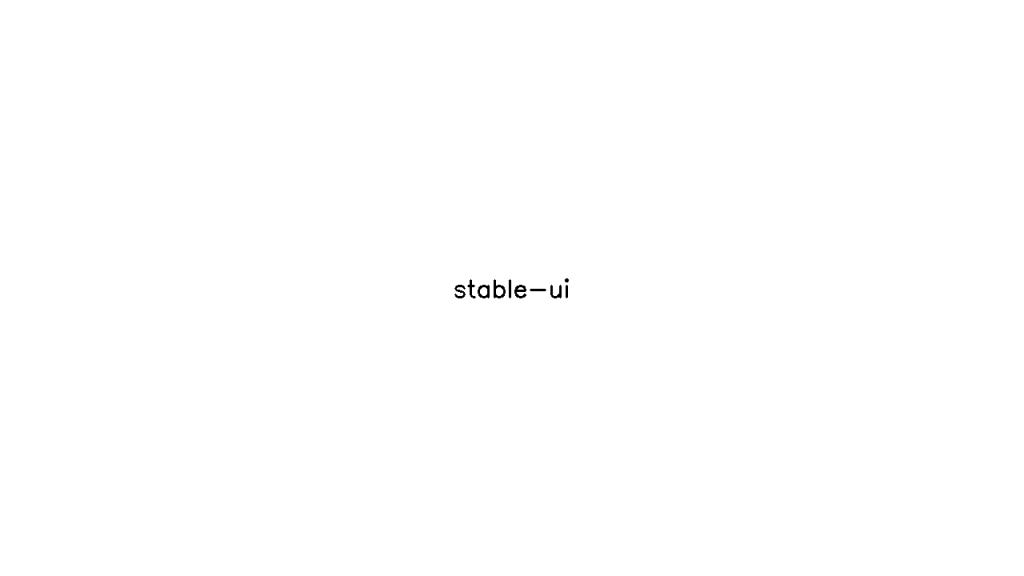What is Stable UI?
Stable UI is a cutting-edge user interface design tool that streamlines the process of creating visually appealing and user-friendly interfaces for web and mobile applications. Tailored for designers and developers alike, Stable UI offers a comprehensive suite of features that enhance collaboration, prototyping, and design consistency. At its core, the tool emphasizes stability in design iterations, ensuring that the final product not only meets aesthetic standards but also adheres to user experience best practices. With its intuitive drag-and-drop interface, users can easily assemble elements, customize components, and design layouts without extensive coding knowledge. Stable UI integrates seamlessly with popular design software and frameworks, allowing for efficient workflow management and the possibility of real-time collaboration among team members. Moreover, its extensive library of pre-designed templates and components accelerates the design process, making it a preferred choice for both novice and seasoned designers looking to bring their ideas to life quickly and effectively. Overall, Stable UI is more than just a design tool; it is a comprehensive platform that empowers users to create stable, responsive, and engaging user interfaces.
Features
- Intuitive Drag-and-Drop Interface: Easily design layouts without needing extensive coding skills.
- Real-Time Collaboration: Work simultaneously with team members to enhance productivity and feedback integration.
- Extensive Component Library: Access a wide range of pre-designed templates and UI components to speed up the design process.
- Responsive Design Support: Create interfaces that adapt seamlessly to various screen sizes and devices.
- Version Control: Track and manage design iterations to ensure stability and consistency throughout the design process.
Advantages
- Enhances Team Collaboration: The platform’s real-time collaboration feature fosters communication and reduces design bottlenecks.
- Accelerates Design Process: With pre-built components and templates, users can quickly prototype and iterate on designs.
- Improves User Experience: The emphasis on stability and usability ensures that final designs are user-friendly and effective.
- Integrates with Popular Tools: Compatibility with existing design software and frameworks makes it easy to incorporate into current workflows.
- Cost-Effective Solution: Reduces the need for extensive development resources by enabling designers to create functional prototypes easily.
TL;DR
Stable UI is an innovative design tool that simplifies creating user-friendly interfaces through real-time collaboration, an extensive component library, and an intuitive drag-and-drop interface.
FAQs
What platforms does Stable UI support?
Stable UI supports both web and mobile platforms, allowing designers to create responsive interfaces for a variety of devices.
Can I collaborate with my team in real-time?
Yes, Stable UI offers real-time collaboration features, enabling multiple team members to work on designs simultaneously.
Is coding knowledge required to use Stable UI?
No, Stable UI is designed to be user-friendly, allowing users to create designs without the need for extensive coding knowledge.
What types of components are included in the library?
The component library includes a variety of UI elements such as buttons, forms, navigation menus, and pre-designed templates for common layouts.
Does Stable UI offer version control?
Yes, Stable UI includes version control features that allow you to track design changes and revert to previous iterations if needed.