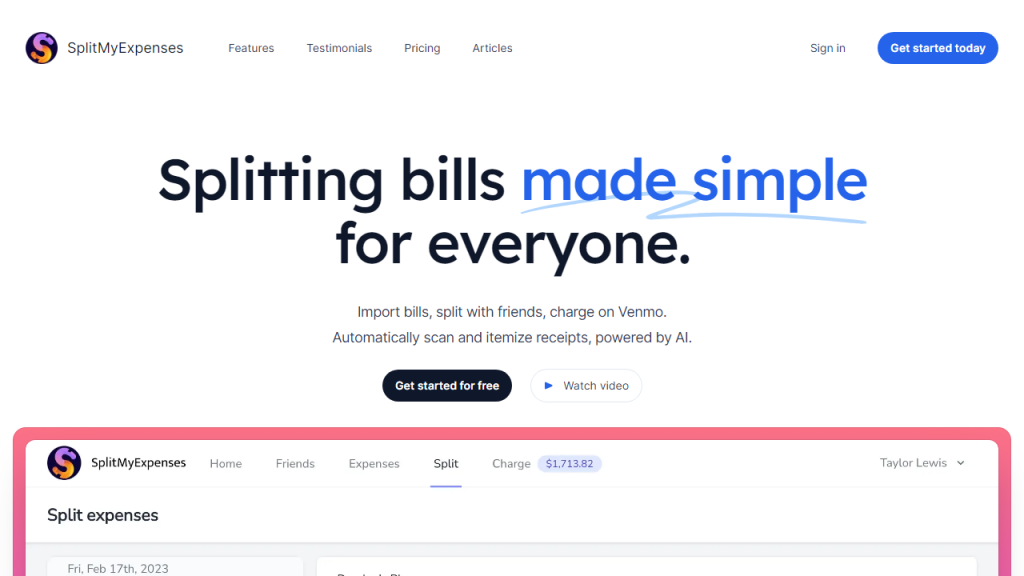What is SplitMyExpenses?
SplitMyExpenses is a user-friendly financial tool designed to simplify the process of managing shared expenses among groups of friends, family, or colleagues. Whether you are planning a trip, organizing a dinner, or simply splitting household bills, this tool provides an intuitive platform to track, manage, and settle expenses with ease. Users can create a group, enter expenses, and specify who contributed what, allowing everyone involved to have a transparent view of the financial dynamics. The application automatically calculates how much each person owes or is owed, eliminating the confusion and potential conflicts that often arise in shared spending situations. With features that cater to various needs, such as currency conversion for international trips and detailed reporting for budget tracking, SplitMyExpenses not only saves time but also fosters accountability among participants. In an age where shared experiences are more common than ever, SplitMyExpenses stands out as an essential tool for anyone looking to streamline their financial interactions.
Features
- User-friendly interface for easy expense entry and tracking.
- Automatic calculations for individual shares and balances.
- Multi-currency support for international groups and travel expenses.
- Customizable categories for expenses to enhance organization.
- Real-time updates and notifications to keep all members informed.
Advantages
- Simplifies the often complicated process of splitting costs among multiple parties.
- Reduces the likelihood of disputes by providing clear visibility into each person’s contributions.
- Enhances budgeting capabilities through detailed reports and expense categorization.
- Accessible on multiple devices, allowing users to manage expenses anytime, anywhere.
- Promotes financial literacy by helping users understand their spending patterns.
TL;DR
SplitMyExpenses is an intuitive tool that simplifies the management and tracking of shared expenses among groups by automatically calculating individual shares and balances.
FAQs
How do I create a group in SplitMyExpenses?
To create a group, simply log in to the app, navigate to the ‘Groups’ section, and select ‘Create New Group.’ You can then invite members via email or share a unique group link.
Can I track expenses in different currencies?
Yes, SplitMyExpenses supports multiple currencies. You can easily add expenses in various currencies, and the app will automatically convert them based on current exchange rates.
Is my financial data secure with SplitMyExpenses?
Absolutely! SplitMyExpenses employs robust security measures, including encryption and secure access protocols, to ensure that your financial data remains safe and confidential.
Can I export my expense reports?
Yes, you can easily export your expense reports in various formats, including PDF and Excel, for personal records or sharing with group members.
Is there a mobile app available for SplitMyExpenses?
Yes, SplitMyExpenses offers a mobile app available for both iOS and Android devices, allowing you to manage expenses on the go.