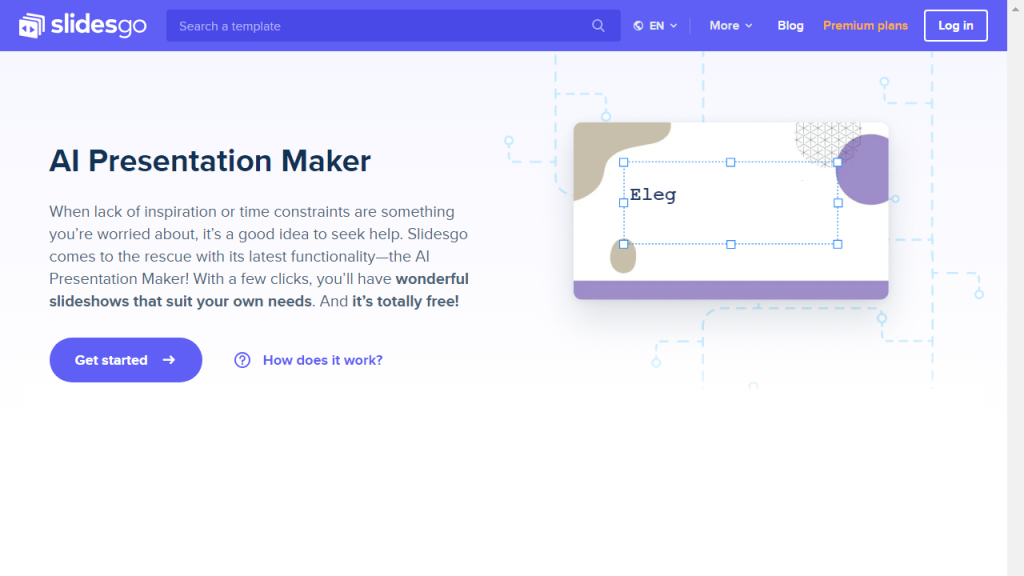What is SlidesGo?
SlidesGo is a web-based platform that provides a vast array of free presentation templates designed for Google Slides and PowerPoint. With a focus on aesthetics and customization, SlidesGo allows users to create visually striking and engaging presentations with minimal effort. The platform is especially beneficial for educators, students, and professionals who need to present information in a clear and captivating manner. Users can browse through a multitude of themed templates ranging from business presentations to educational slides, each crafted with attention to detail and usability in mind. The templates are fully editable, enabling users to modify content, colors, and layouts to fit their unique requirements. Additionally, SlidesGo frequently updates its library, ensuring that users have access to fresh and relevant designs that align with current trends and styles. This makes it an invaluable resource for anyone looking to enhance their presentation skills without the steep learning curve associated with graphic design software.
Features
- Extensive Template Library: A diverse collection of templates across various categories including education, business, and creative themes.
- User-Friendly Interface: An intuitive platform that allows users to easily search, filter, and select templates based on their needs.
- Fully Customizable Slides: Templates are fully editable, enabling users to personalize their presentations effortlessly.
- Regular Updates: New templates are added frequently, keeping the design options current and trendy.
- Free Access: A significant portion of the templates is available for free, making it accessible for users on a budget.
Advantages
- Time-Saving: Quickly create professional presentations without starting from scratch, allowing more time to focus on content.
- High-Quality Designs: Templates are designed by professionals, ensuring that presentations are visually appealing and impactful.
- Cross-Platform Compatibility: Templates can be used in both Google Slides and PowerPoint, catering to diverse user preferences.
- Educational Focus: Many templates are tailored specifically for educational purposes, making it ideal for teachers and students.
- Community Contributions: Users can submit their designs, fostering a sense of community and providing a broader range of creative options.
TL;DR
SlidesGo is a user-friendly platform offering a wide range of free, customizable presentation templates for Google Slides and PowerPoint, ideal for anyone looking to create visually appealing presentations quickly.
FAQs
Is SlidesGo free to use?
Yes, SlidesGo offers a wide variety of templates for free, although some premium templates may require a subscription.
Can I use SlidesGo templates for commercial purposes?
While many templates can be used for commercial purposes, it is recommended to check the licensing terms for each specific template.
Do I need design skills to use SlidesGo?
No, SlidesGo’s templates are designed to be user-friendly, allowing anyone to create professional presentations without prior design experience.
How often are new templates added to SlidesGo?
SlidesGo frequently updates its library, adding new templates several times a month to keep the selection fresh and relevant.
Can I edit the templates once downloaded?
Yes, all templates are fully editable, allowing you to customize content, colors, and layouts as per your needs.