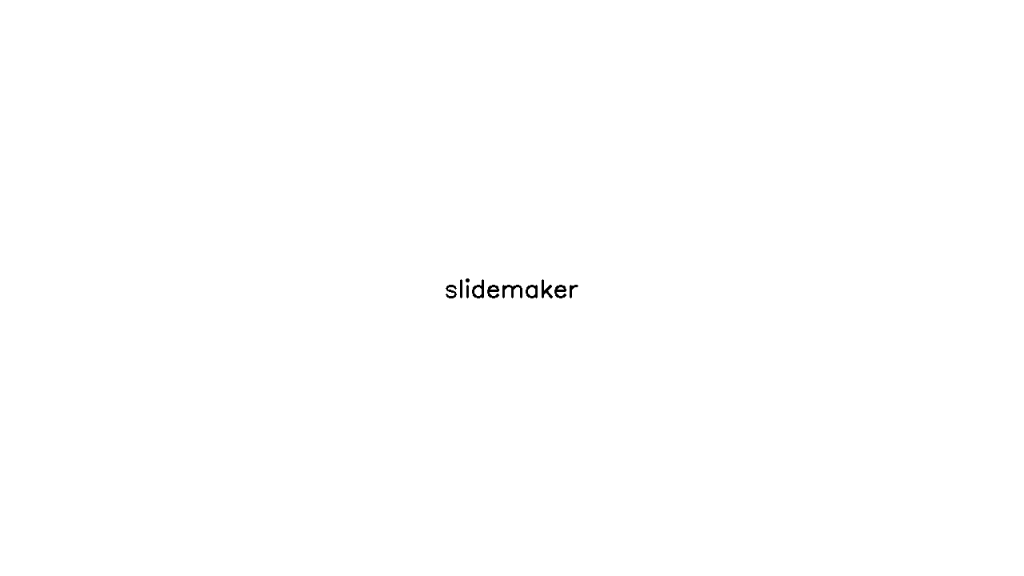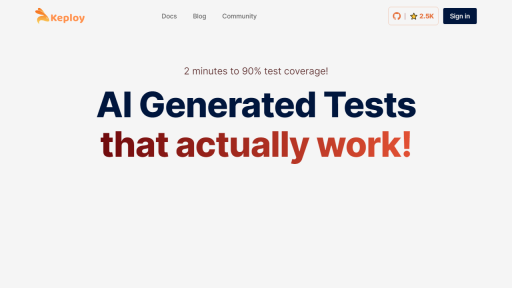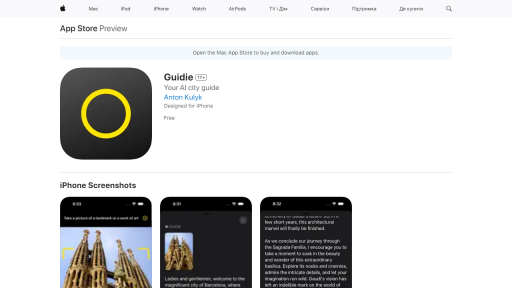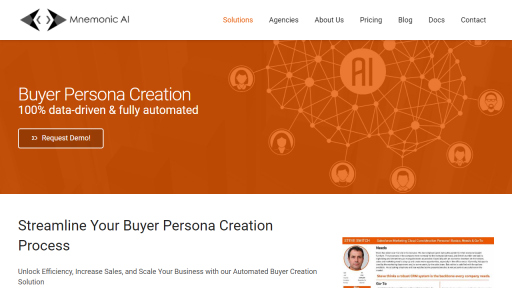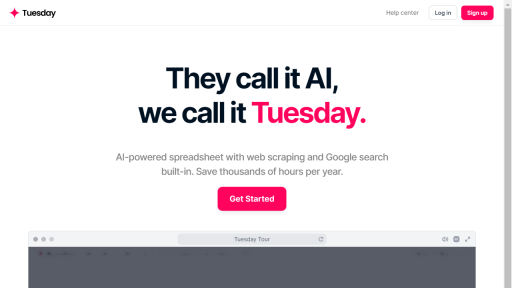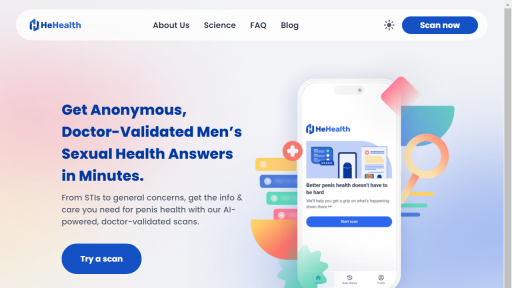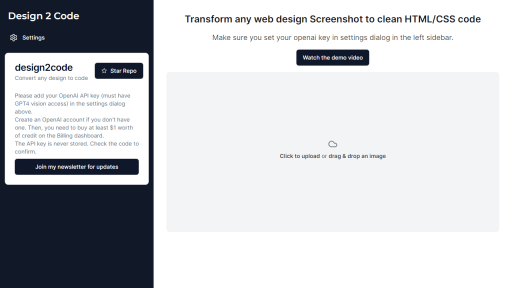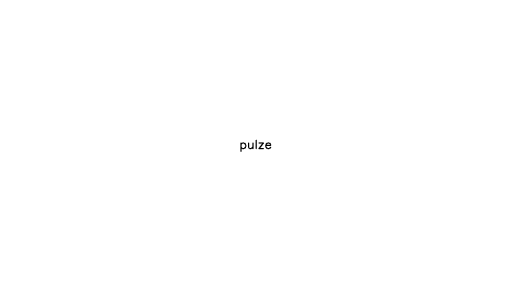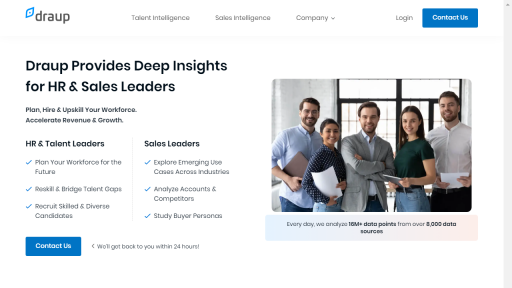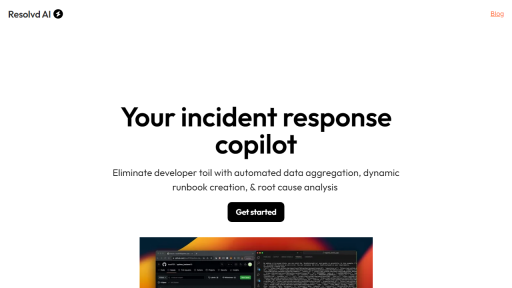What is Slidemaker?
Slidemaker is an innovative presentation design tool that empowers users to create visually stunning and highly engaging slideshows with ease. Whether you are a student presenting a project, a professional pitching an idea, or an educator delivering a lesson, Slidemaker provides a user-friendly interface and a plethora of customizable templates to streamline the presentation-making process. With its intuitive drag-and-drop functionality, users can effortlessly add images, videos, charts, and text to their slides. The tool also boasts a library of high-quality graphics and animations, making it easy to enhance visual appeal and maintain audience engagement. Additionally, Slidemaker supports collaborative features that allow multiple users to work on a presentation simultaneously, making it an ideal solution for team projects. Its cloud-based system ensures that presentations are accessible from any device, allowing for seamless transitions between work and presentation settings. Overall, Slidemaker is designed to simplify the creation of professional-grade presentations while offering an enjoyable user experience.
Features
- Intuitive Drag-and-Drop Interface: Easily create presentations by dragging elements onto your slides.
- Extensive Template Library: Access a wide variety of professionally designed templates tailored for different themes and occasions.
- Real-time Collaboration: Work with team members in real-time, allowing for effective communication and instant feedback.
- Multimedia Integration: Seamlessly incorporate images, videos, and audio files to create dynamic presentations.
- Customizable Animations and Transitions: Enhance your slides with a range of animations and transitions to capture audience attention.
- Cloud-Based Access: Present your work from any device with internet access, ensuring flexibility and convenience.
Advantages
- User-Friendly Design: Slidemaker’s simple interface allows users of all skill levels to create stunning presentations without extensive training.
- Time Efficiency: Pre-designed templates and easy customization options save users time, allowing for quicker project completion.
- Enhanced Engagement: Integrating multimedia elements and interactive features keeps audiences engaged and enhances message retention.
- Collaboration Made Easy: Real-time collaboration features facilitate teamwork, making it easier to gather input and make changes on the fly.
- Accessibility: The cloud-based system allows users to access their presentations from anywhere, making it ideal for on-the-go professionals.
- Cost-Effective: With various pricing plans, including a free version, Slidemaker offers a budget-friendly solution for effective presentation creation.
TL;DR
Slidemaker is an easy-to-use presentation design tool that enables users to create visually compelling slideshows quickly and collaboratively, accessible from any device.
FAQs
What types of files can I upload to Slidemaker?
You can upload images, videos, and audio files in various formats, including JPEG, PNG, MP4, and MP3, to enhance your presentations.
Is Slidemaker suitable for team projects?
Yes, Slidemaker supports real-time collaboration, making it ideal for team projects where multiple users can work on the same presentation simultaneously.
Can I access Slidemaker on my mobile device?
Yes, Slidemaker is cloud-based and can be accessed from any device with internet connectivity, including smartphones and tablets.
Does Slidemaker offer any free trial options?
Yes, Slidemaker offers a free version with limited features, as well as several paid plans that provide additional functionalities.
What if I encounter issues while using Slidemaker?
Slidemaker provides comprehensive customer support, including tutorials, FAQs, and direct assistance to help users resolve any issues they may encounter.