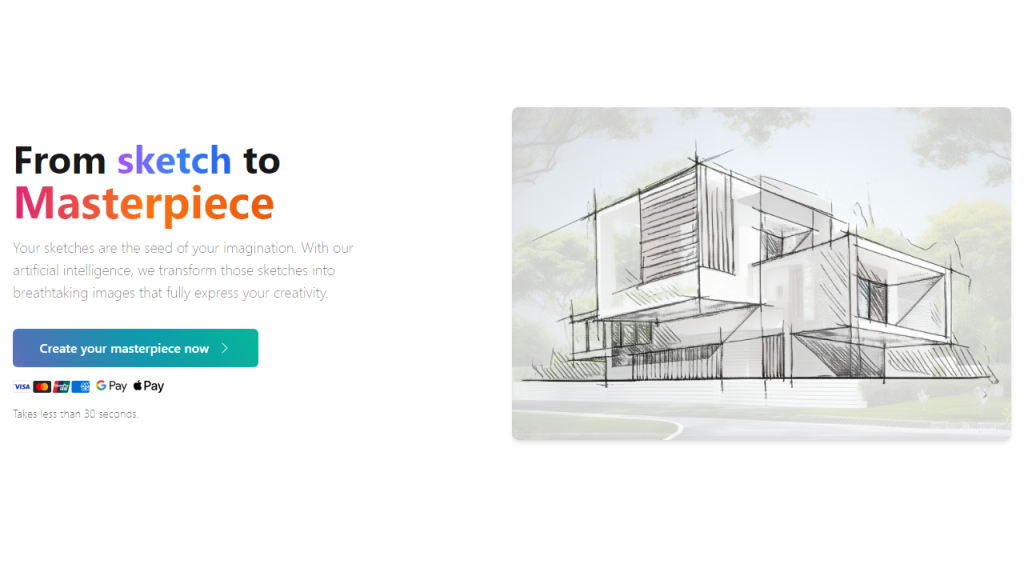What is Sketchimage?
Sketchimage is an innovative digital tool designed for artists, designers, and enthusiasts to create and manipulate stunning visual sketches effortlessly. Leveraging advanced algorithms and artificial intelligence, Sketchimage transforms simple ideas into intricate illustrations, allowing users to explore their creativity without the limitations often associated with traditional drawing methods. Users can upload basic images, and the tool intelligently interprets and enhances them, adding depth, texture, and artistic flair. With a user-friendly interface, Sketchimage caters to both novice users and seasoned professionals, making it an ideal platform for anyone looking to produce high-quality artwork quickly. Whether you are creating concepts for a project, designing characters for a game, or simply experimenting with art, Sketchimage provides the flexibility and tools necessary to bring your visions to life. Its integration with various design software ensures seamless workflows, enabling users to incorporate their creations into larger projects or share them across social media platforms. Overall, Sketchimage represents a fusion of creativity and technology, empowering users to push the boundaries of their artistic expression.
Features
- AI-Powered Image Enhancement: Automatically enhances sketches by adding details, textures, and colors based on user preferences.
- User-Friendly Interface: Intuitive controls and layouts make it easy for users of all skill levels to navigate and create.
- Layer Management: Supports multiple layers, allowing users to work on different elements of their sketches independently.
- Customizable Brushes and Tools: Provides a variety of brushes that can be adjusted for size, opacity, and texture, catering to different styles and preferences.
- Social Media Integration: Easily share your creations with integrated options to post directly to various social media platforms.
- Export Options: Allows users to save their sketches in multiple formats, ensuring compatibility with other design tools and platforms.
Advantages
- Increased Creativity: The AI-driven features inspire users by suggesting enhancements that they may not have considered.
- Time Efficiency: Quickly transforms basic sketches into professional-looking artwork, significantly reducing the time spent on manual detailing.
- Accessibility: Makes high-quality digital art creation accessible to individuals without formal art training.
- Versatility: Suitable for various applications, from concept art to marketing materials, catering to a wide range of creative professionals.
- Collaboration-Friendly: The ability to easily share and export sketches facilitates collaboration among teams and clients.
- Continuous Learning: Regular updates and new features based on user feedback ensure that the tool evolves to meet the needs of its users.
TL;DR
Sketchimage is a powerful AI-driven digital tool that enables users to create stunning sketches effortlessly, enhancing creativity and productivity for artists of all levels.
FAQs
What types of images can I upload to Sketchimage?
You can upload a variety of image formats, including JPEG, PNG, and GIF. The tool works best with high-resolution images for optimal enhancement results.
Is Sketchimage suitable for beginners?
Yes, Sketchimage is designed with a user-friendly interface that makes it easy for beginners to create and manipulate images without prior experience.
Can I use Sketchimage for commercial projects?
Yes, you can use Sketchimage for commercial projects. However, please check the licensing agreement for any specific restrictions or requirements.
Does Sketchimage require an internet connection?
Yes, Sketchimage is a cloud-based tool that requires an internet connection to access its features and save your work.
Are there any subscription fees for using Sketchimage?
Sketchimage offers a variety of subscription plans, including a free trial with limited features, as well as premium plans for additional functionalities.