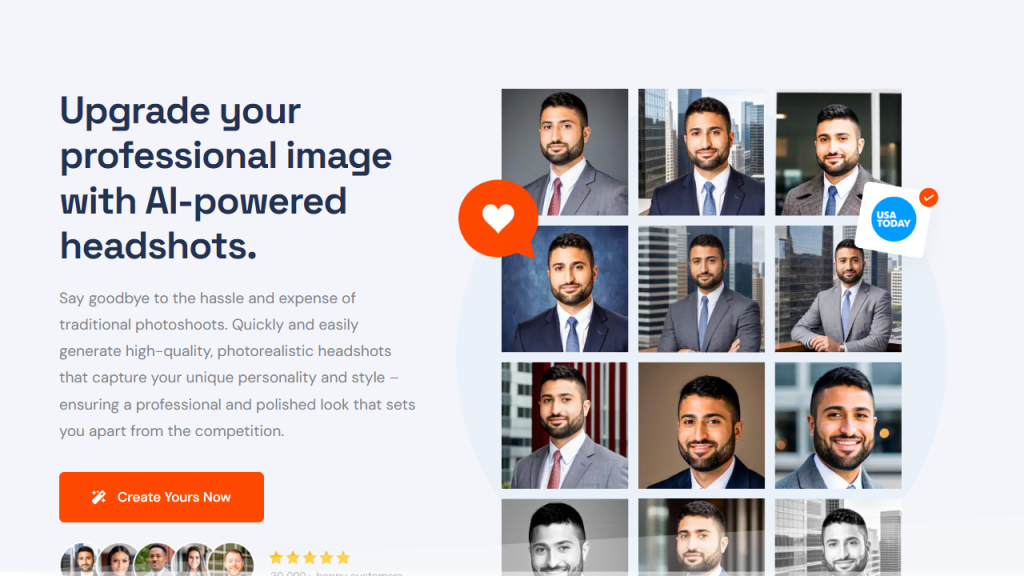What is ProPhotos?
ProPhotos is an advanced photo editing and management tool designed to empower photographers, graphic designers, and anyone who works with images. It offers an intuitive interface coupled with powerful features that streamline the editing process and enhance the quality of photographs. ProPhotos combines AI-driven enhancements with manual editing tools, providing users with the flexibility to achieve their desired results, whether they are retouching a portrait, optimizing landscapes, or creating striking visual content for social media. The tool supports a wide range of file formats, ensuring compatibility with various devices and software, and includes cloud storage options for easy access and sharing. With ProPhotos, users can expect not only high-quality results but also a seamless workflow that saves time and enhances creativity.
Features
- AI-Powered Enhancements: Automatically adjust exposure, color balance, and sharpness with intelligent algorithms.
- Layer Management: Utilize multiple layers for precise editing, and easily blend images or apply effects without damaging the original.
- Batch Processing: Edit multiple images at once, saving time and ensuring consistency across projects.
- Custom Presets: Create and save your unique editing styles for quick application in future projects.
- Integrated Stock Library: Access a vast library of stock images and graphics directly within the tool for seamless incorporation into your projects.
Advantages
- User-Friendly Interface: Designed for ease of use, ProPhotos caters to both beginners and advanced users, making the editing process accessible to everyone.
- Cloud Storage Options: Store your images securely online, allowing for easy access from any device and facilitating collaboration with other users.
- High-Quality Output: ProPhotos ensures that images retain their quality and detail, making it ideal for professional use.
- Comprehensive Tutorials: Offers a range of tutorials and resources to help users maximize the tool’s potential and improve their editing skills.
- Frequent Updates: The tool is regularly updated with new features and improvements based on user feedback, ensuring users always have access to the latest technology.
TL;DR
ProPhotos is a versatile photo editing and management tool that combines AI-driven enhancements and manual features to streamline workflows and deliver high-quality images.
FAQs
What types of images can I edit with ProPhotos?
ProPhotos supports a wide range of image formats, including JPEG, PNG, TIFF, and RAW files, making it suitable for various types of photography.
Is ProPhotos suitable for beginners?
Yes, ProPhotos is designed with a user-friendly interface that makes it easy for beginners to learn and use, along with a variety of tutorials to help them get started.
Can I collaborate with others using ProPhotos?
Absolutely! ProPhotos offers cloud storage options, allowing you to share your projects and collaborate with others seamlessly.
Are there any subscription fees for ProPhotos?
ProPhotos offers a variety of subscription plans, including a free trial period, so users can choose the option that best fits their needs and budget.
What sets ProPhotos apart from other photo editing tools?
ProPhotos stands out due to its combination of AI-powered enhancements, batch processing capabilities, and extensive stock library integration, all while maintaining an easy-to-use interface.