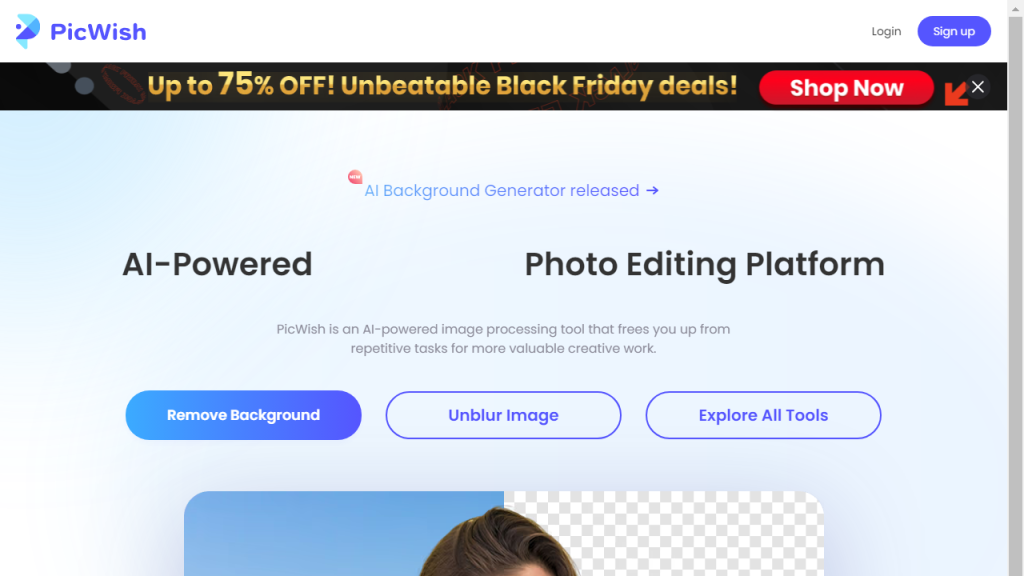What is Picwish?
Picwish is a versatile online photo editing tool designed to simplify and enhance the image editing experience for users of all skill levels. It offers a range of features that cater to both professional photographers and casual users looking to refine their images. With Picwish, users can perform a variety of tasks such as removing backgrounds, enhancing photo quality, applying filters, and creating collages, all with just a few clicks. The platform prides itself on its user-friendly interface, which allows individuals to edit photos without needing extensive technical knowledge or experience. Furthermore, Picwish is cloud-based, meaning users can access their projects from anywhere, making it convenient for those on the go. The tool also supports batch processing, enabling users to edit multiple images simultaneously, which is a significant time-saver for those working with large volumes of photos. Overall, Picwish aims to provide an efficient, accessible, and enjoyable photo editing experience that meets the diverse needs of its users.
Features
- Background Removal: Effortlessly remove backgrounds from images with precision, making it easy to create professional-quality visuals.
- Batch Processing: Edit multiple photos at once, saving time and improving productivity for users with large projects.
- AI-enhanced Photo Enhancements: Utilize AI technology to improve image quality, including color correction and noise reduction.
- Collage Maker: Create stunning collages by combining multiple images into one beautiful layout, perfect for social media sharing.
- User-Friendly Interface: Intuitive design that allows users to navigate and edit photos with ease, regardless of their experience level.
- Cloud Access: Edit and store images securely in the cloud, allowing users to access their projects from any device at any time.
Advantages
- Time Efficiency: The batch processing feature allows users to save significant time when editing multiple images, streamlining workflows.
- Cost-Effective: Picwish offers a range of free tools alongside premium options, providing great value for both casual users and professionals.
- Quality Outputs: Users can achieve high-quality results with minimal effort, thanks to AI-powered enhancements and precise editing tools.
- Accessibility: Being a cloud-based tool, Picwish is accessible from various devices, making it convenient for users who need flexibility in their editing tasks.
- Comprehensive Toolset: With features ranging from background removal to collage creation, users have access to a complete suite of editing tools in one platform.
- Regular Updates: The platform frequently updates its features and tools, ensuring users always have access to the latest editing technologies.
TL;DR
Picwish is an intuitive online photo editing tool that offers features like background removal and batch processing, making image editing efficient and accessible for all users.
FAQs
What types of images can I edit with Picwish?
Picwish supports various image formats, including JPEG, PNG, and GIF, allowing you to edit most common image types.
Is Picwish free to use?
Picwish offers both free and premium features. Many basic editing tools are available for free, while advanced functionalities may require a subscription.
Can I access Picwish on mobile devices?
Yes, Picwish is a cloud-based tool and can be accessed from any device with an internet connection, including mobile phones and tablets.
Does Picwish save my images in the cloud?
Yes, Picwish saves your projects in the cloud, allowing you to access and edit your images from any device at any time.
How does the background removal feature work?
The background removal feature utilizes advanced AI algorithms to detect and separate the subject from the background, allowing for quick and accurate edits.