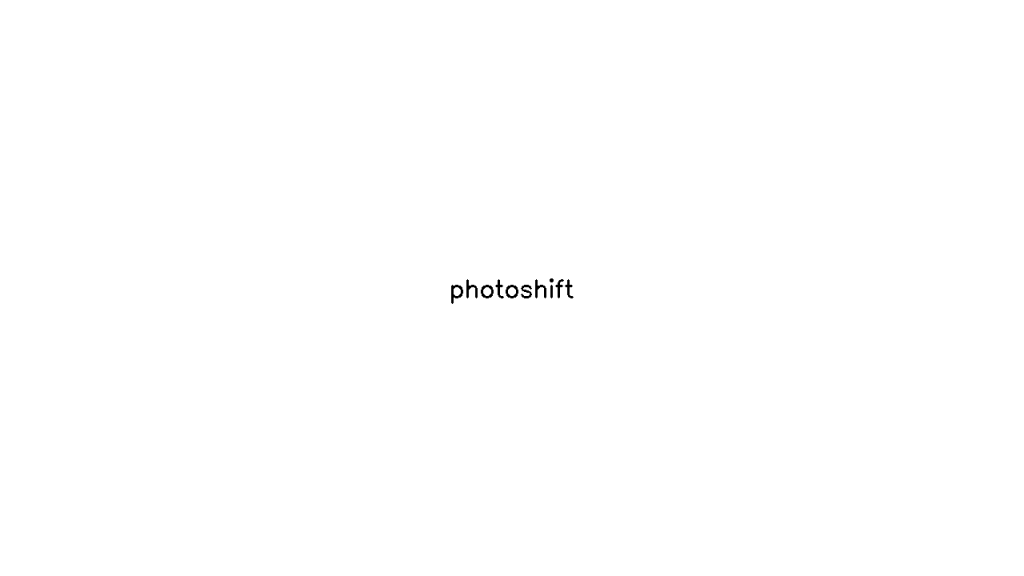What is Photoshift?
Photoshift is an innovative photo editing and management tool designed to enhance the way users interact with their visual content. Whether you’re a professional photographer, a casual user, or a business owner, Photoshift provides a seamless experience for organizing, editing, and sharing your images. The tool combines advanced editing features with intuitive management capabilities, allowing users to easily sort and categorize their photos, apply stunning filters, make precise adjustments, and create beautiful albums with just a few clicks. With its user-friendly interface, Photoshift caters to a wide range of users, from those with little technical expertise to seasoned professionals. The software supports various file formats and integrates well with other platforms, making it a versatile addition to any digital toolkit. Additionally, Photoshift is optimized for both desktop and mobile devices, ensuring that users can access their projects anytime, anywhere. The tool is particularly known for its powerful batch editing features, which allow users to apply changes to multiple images simultaneously, saving time and effort. Overall, Photoshift is a comprehensive solution for anyone looking to elevate their photo editing and management experience.
Features
- Intuitive User Interface: A clean and user-friendly design that simplifies navigation and editing.
- Advanced Batch Editing: Apply adjustments, filters, and effects to multiple images in one action.
- Dynamic Filtering Options: A wide range of customizable filters to enhance the aesthetic of your photos.
- Smart Organization Tools: Automatic tagging and categorization features for easy photo management.
- Multi-Device Support: Access and edit your photos seamlessly across desktop and mobile platforms.
Advantages
- Saves Time: Batch processing capabilities significantly reduce the time spent on editing.
- Enhanced Creativity: Extensive filter and editing options allow for artistic expression and customization.
- Easy to Use: The intuitive interface caters to users of all skill levels, making photo editing accessible.
- Versatile Integration: Works well with various file types and other software, making it adaptable to different workflows.
- Cloud Storage Compatibility: Easily syncs with cloud storage solutions, ensuring your photos are always backed up and accessible.
TL;DR
Photoshift is a powerful and user-friendly photo editing and management tool that streamlines the process of enhancing and organizing images for users of all skill levels.
FAQs
What file formats does Photoshift support?
Photoshift supports a variety of file formats, including JPEG, PNG, TIFF, and RAW files, ensuring compatibility with most digital cameras and devices.
Can I use Photoshift on mobile devices?
Yes, Photoshift is optimized for both desktop and mobile devices, allowing users to edit and manage photos on the go.
Does Photoshift offer a free trial?
Yes, Photoshift offers a free trial period that allows users to explore its features before committing to a subscription.
Is my data safe with Photoshift?
Photoshift prioritizes user privacy and data security, employing encryption and secure cloud storage options to protect your images.
What types of editing tools are available in Photoshift?
Photoshift offers a variety of editing tools, including cropping, resizing, color correction, and a wide range of filters and effects to enhance your photos.