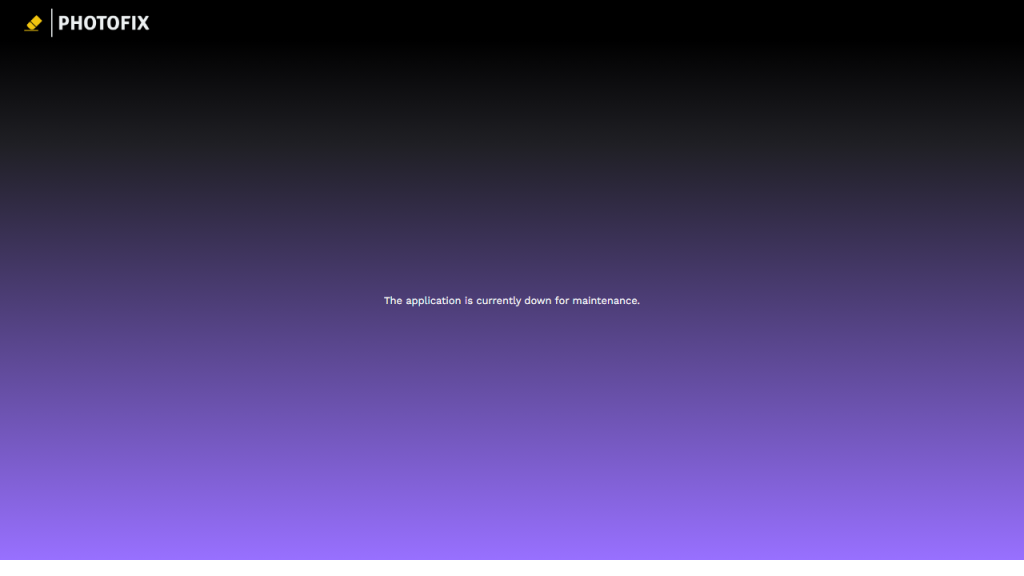What is PhotoFix?
PhotoFix is a powerful, user-friendly photo editing tool designed for both amateur and professional photographers who seek to enhance their images effortlessly. With its advanced algorithms and intuitive interface, PhotoFix allows users to perform a variety of edits ranging from simple adjustments to complex enhancements. The tool supports a wide array of image formats and offers features such as color correction, noise reduction, and background removal, making it an all-in-one solution for anyone looking to improve their photography. Users can easily navigate through its seamless design, which streamlines the editing process and provides real-time previews of adjustments. This enables users to visualize changes as they make them, ensuring that each edit aligns with their creative vision. Additionally, PhotoFix includes a robust set of filters and effects that can transform ordinary photos into stunning visuals, allowing photographers to express their unique styles and enhance their portfolios. Whether you want to retouch portraits, modify landscapes, or create artful compositions, PhotoFix provides the tools needed to achieve professional-quality results with minimal effort.
Features
- Intuitive User Interface: Designed for ease of use, enabling quick navigation and efficient editing.
- Advanced Editing Tools: Includes features like color balance, exposure adjustment, and noise reduction.
- One-Click Filters: A variety of preset filters that can instantly enhance photos with a single click.
- Background Removal: Easily isolate subjects from backgrounds with precision tools for seamless edits.
- Batch Processing: Edit multiple images simultaneously, saving time for photographers with large projects.
- Real-Time Preview: View edits as they happen, allowing for precise adjustments before finalizing.
Advantages
- Time-Saving: The intuitive design and batch processing feature significantly reduce editing time.
- Professional Quality: Achieve high-quality results comparable to those produced by professional editors.
- Versatile Usage: Suitable for a range of photographic styles, from portraits to landscapes and everything in between.
- Cost-Effective: Offers a comprehensive suite of tools at a fraction of the cost of traditional photo editing software.
- Regular Updates: Continuous improvements and new features based on user feedback ensure the tool stays relevant.
- Community Support: Access to a vibrant community and extensive resources for learning and troubleshooting.
TL;DR
PhotoFix is an intuitive photo editing tool that empowers users to enhance their images with advanced features, real-time previews, and professional-quality results.
FAQs
What types of image formats does PhotoFix support?
PhotoFix supports a wide range of image formats including JPEG, PNG, TIFF, and RAW files from various camera brands.
Is PhotoFix suitable for beginners?
Yes, PhotoFix is designed with beginners in mind, featuring an intuitive interface and helpful tutorials to guide new users.
Can I try PhotoFix for free?
Yes, PhotoFix offers a free trial period for users to explore its features before committing to a purchase.
Does PhotoFix provide customer support?
Yes, PhotoFix offers customer support through various channels, including email, live chat, and an extensive help center.
Can I use PhotoFix on multiple devices?
Yes, PhotoFix is compatible with multiple devices, including Windows and macOS, allowing users to edit photos on their preferred platform.