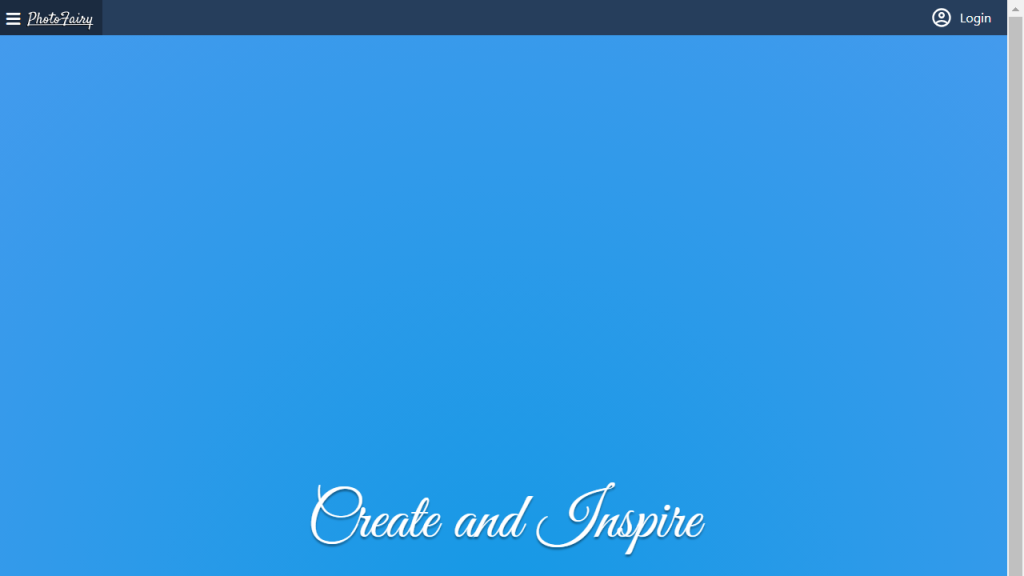What is PhotoFairy?
PhotoFairy is an innovative photo editing tool designed to simplify and enhance the image editing experience for both amateur and professional photographers. With its intuitive interface and powerful features, PhotoFairy allows users to transform their photos into stunning visual masterpieces. The tool employs advanced algorithms and AI-driven technology to provide a variety of editing options, including color correction, object removal, and artistic filters. Users can effortlessly enhance their images with just a few clicks, making it accessible for anyone, regardless of their technical skills. Furthermore, PhotoFairy supports batch processing, allowing users to edit multiple images simultaneously, saving valuable time. Whether you’re preparing photos for social media, professional portfolios, or personal projects, PhotoFairy is equipped to meet your needs, delivering high-quality results that are sure to impress.
Features
- Intuitive User Interface: Easy-to-navigate design that caters to users of all skill levels.
- AI-Powered Enhancements: Leverage artificial intelligence to automatically improve photo quality and aesthetics.
- Batch Processing: Edit multiple photos at once, streamlining the editing workflow.
- Advanced Object Removal: Seamlessly erase unwanted objects from images with minimal effort.
- Customizable Filters: Apply and modify a wide range of artistic filters to achieve unique looks.
Advantages
- Time-Saving: Quick editing capabilities allow for efficient photo enhancement without sacrificing quality.
- High-Quality Output: Produces professional-grade photos suitable for various platforms and purposes.
- User-Friendly: Designed for everyone from beginners to advanced users, making photo editing accessible.
- Cost-Effective: Offers a range of features typically found in expensive software, often at a lower price point.
- Regular Updates: Continuously improved with new features and enhancements based on user feedback.
TL;DR
PhotoFairy is a user-friendly photo editing tool that utilizes AI to enhance images quickly and effectively, catering to both amateurs and professionals.
FAQs
What types of photo formats does PhotoFairy support?
PhotoFairy supports a variety of formats, including JPEG, PNG, BMP, and TIFF, making it versatile for different users.
Can I use PhotoFairy on my mobile device?
Yes, PhotoFairy is available as a mobile application for both iOS and Android, allowing you to edit photos on the go.
Is there a free version of PhotoFairy?
PhotoFairy offers a free trial version with limited features, after which users can choose to purchase a subscription for full access.
How does the batch processing feature work?
Batch processing allows users to select multiple images and apply the same edits, effects, or enhancements simultaneously, significantly speeding up the editing process.
Does PhotoFairy offer customer support?
Yes, PhotoFairy provides customer support through email, live chat, and an extensive knowledge base to assist users with any questions or issues.