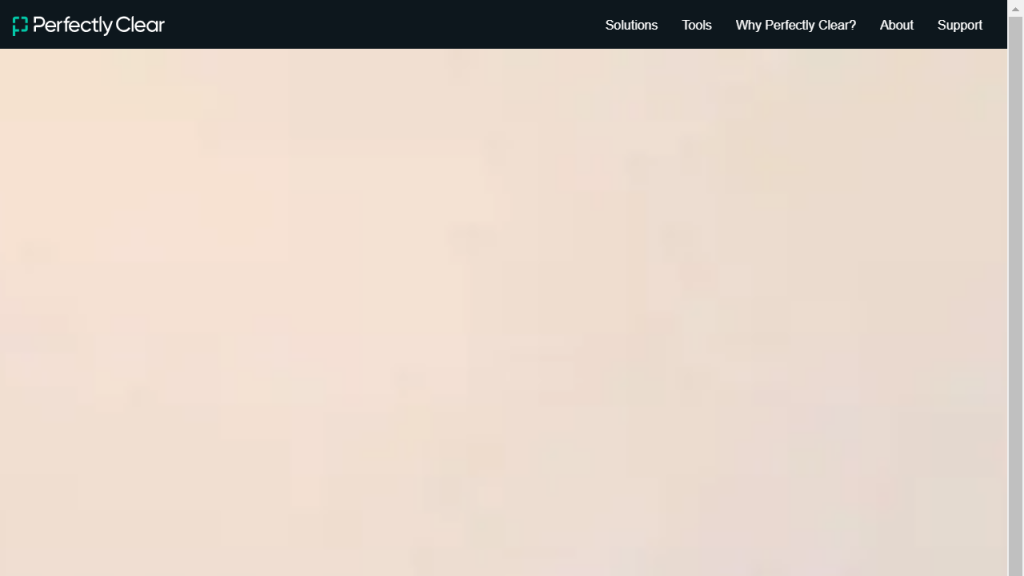What is Perfectly Clear?
Perfectly Clear is an advanced image enhancement software that specializes in restoring and improving the quality of photos using artificial intelligence (AI) and patented algorithms. It is designed for photographers, graphic designers, and anyone who seeks to enhance their images with minimal effort. The tool automates the process of photo retouching, enabling users to achieve professional results in a fraction of the time. With its intuitive interface, Perfectly Clear allows users to make adjustments ranging from minor tweaks to major transformations, ensuring that every image looks its best. Whether it’s correcting exposure, enhancing color vibrancy, or removing imperfections, Perfectly Clear uses sophisticated technology to analyze images and apply enhancements that are both subtle and striking. Additionally, the software is compatible with popular editing platforms and can be used as a standalone app or a plugin for programs like Adobe Photoshop and Lightroom. The result is a streamlined workflow that empowers users to focus on their creative vision rather than getting bogged down in tedious editing tasks.
Features
- AI-Powered Enhancements: Utilizes artificial intelligence to automatically adjust exposure, color, and sharpness for optimal results.
- Batch Processing: Allows users to process multiple images at once, saving time and increasing efficiency.
- Customizable Presets: Offers a variety of presets that can be tailored to meet specific editing needs, providing quick fixes or unique artistic effects.
- Skin Tone Correction: Specializes in improving skin tones and textures, making it ideal for portrait photography.
- Noise Reduction and Sharpening: Effectively reduces noise while enhancing details, ensuring images remain crisp and clear.
Advantages
- Time-Saving: Automates complex editing tasks, allowing users to enhance images quickly without sacrificing quality.
- Ease of Use: User-friendly interface that caters to both beginners and professionals, making it accessible for everyone.
- Consistency: Delivers reliable results across various images, ensuring a cohesive look for photo collections.
- Versatility: Suitable for a wide range of photography styles, including landscapes, portraits, and product photography.
- Integration: Easily integrates with popular editing software, enhancing existing workflows without disruption.
TL;DR
Perfectly Clear is an AI-driven image enhancement tool that automates photo retouching, providing professional-quality results with ease and efficiency.
FAQs
What types of images can I enhance with Perfectly Clear?
Perfectly Clear can enhance a variety of images, including portraits, landscapes, and product photos, making it versatile for different photography styles.
Is Perfectly Clear compatible with Adobe Photoshop and Lightroom?
Yes, Perfectly Clear can be used as a standalone application or as a plugin for Adobe Photoshop and Lightroom, integrating seamlessly into your existing workflow.
Can I create my own presets in Perfectly Clear?
Absolutely! Perfectly Clear allows you to create and save custom presets that can be applied to future projects, streamlining your editing process.
Does Perfectly Clear support batch processing?
Yes, Perfectly Clear includes a batch processing feature, enabling users to apply enhancements to multiple images simultaneously, greatly improving efficiency.
Is there a trial version of Perfectly Clear available?
Yes, Perfectly Clear offers a trial version that allows users to explore its features and capabilities before making a purchase.