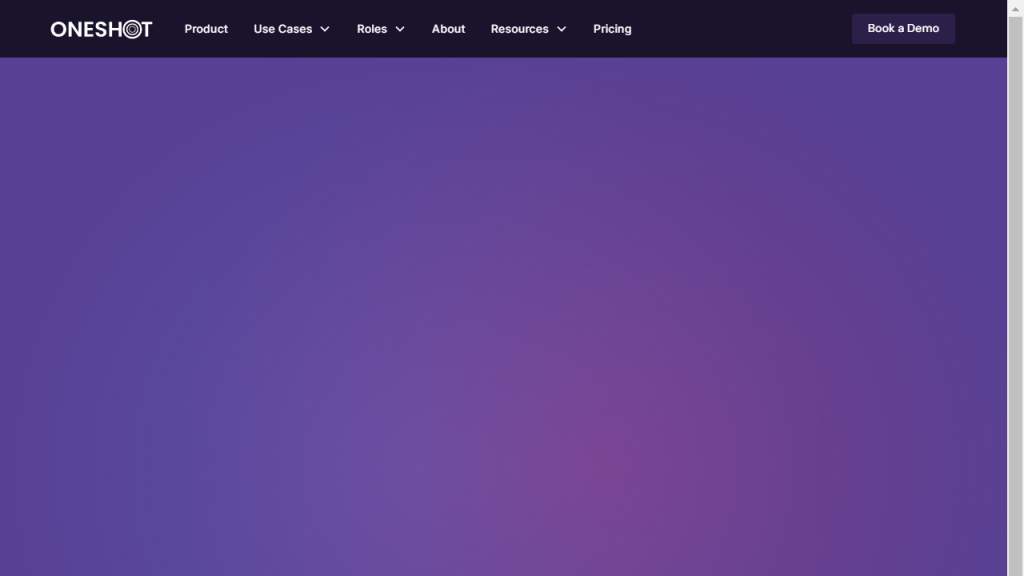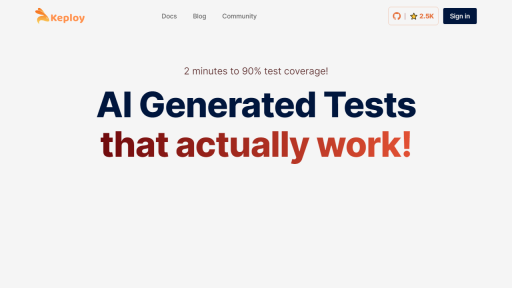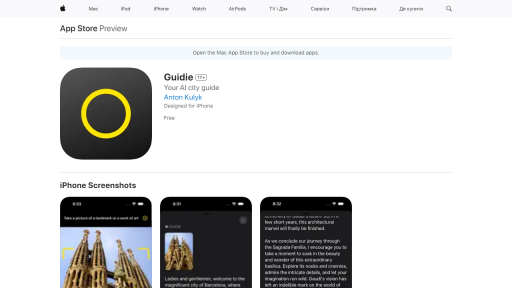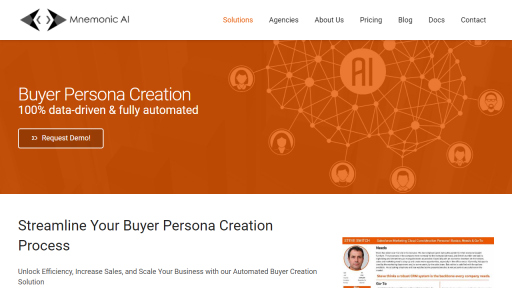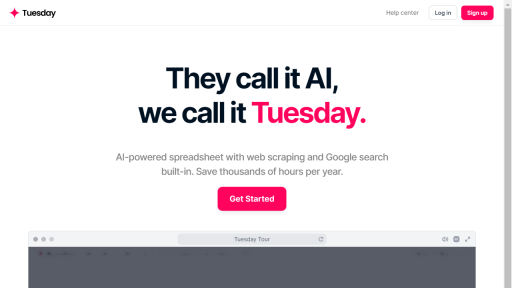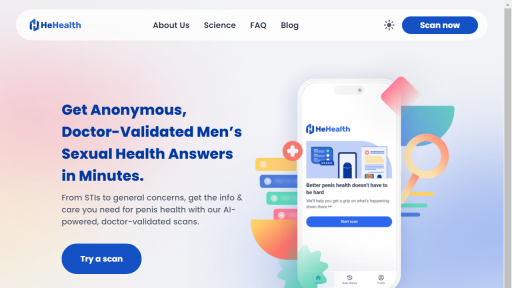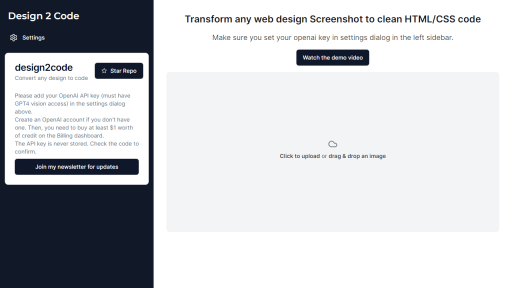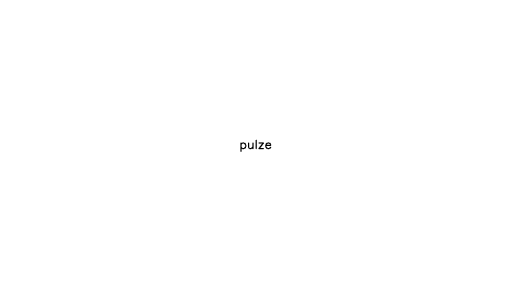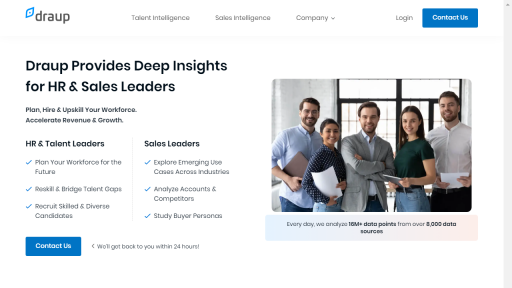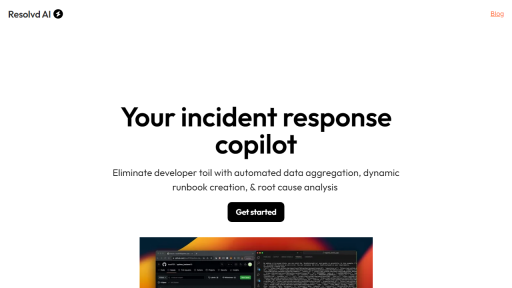What is OneShot?
OneShot is a cutting-edge tool designed to enhance productivity and streamline workflow processes for individuals and teams. By leveraging advanced technology, OneShot helps users capture, manage, and organize tasks in a simplified manner. The tool is particularly beneficial for busy professionals who juggle multiple responsibilities, enabling them to keep track of their objectives without feeling overwhelmed. With its intuitive interface, OneShot allows users to create to-do lists, set reminders, and prioritize tasks effectively. The tool integrates seamlessly with various platforms and devices, ensuring that users can access their tasks anytime, anywhere. OneShot also incorporates powerful analytics features that provide insights into productivity patterns, helping users identify areas for improvement. Whether you’re a student managing assignments or a corporate professional handling projects, OneShot provides the structure and clarity needed to achieve your goals efficiently.
Features
- Intuitive Task Management: Effortlessly create, edit, and organize tasks with a user-friendly interface.
- Cross-Platform Integration: Sync tasks across multiple devices and platforms for seamless access.
- Smart Reminders: Set customizable reminders to ensure you never miss a deadline.
- Analytics Dashboard: Gain insights into your productivity trends and task completion rates.
- Collaboration Tools: Share tasks and projects with team members for enhanced collaboration.
Advantages
- Increased Productivity: Helps users stay focused and organized, leading to improved efficiency.
- Time Management: Effective prioritization and scheduling features aid in better time allocation.
- Flexibility: Available on various devices, allowing users to manage tasks on the go.
- Enhanced Collaboration: Facilitates teamwork by enabling task sharing and real-time updates.
- Data-Driven Insights: Provides actionable analytics to help users refine their work habits.
TL;DR
OneShot is a productivity tool that simplifies task management and enhances efficiency through intuitive features and analytics.
FAQs
What platforms does OneShot support?
OneShot supports various platforms including web browsers, iOS, and Android devices, ensuring you can access your tasks from anywhere.
Can I collaborate with others using OneShot?
Yes, OneShot includes collaboration tools that allow you to share tasks and projects with team members for enhanced teamwork.
Is there a mobile app for OneShot?
Yes, OneShot offers mobile applications for both iOS and Android, allowing you to manage your tasks on the go.
How does OneShot improve productivity?
By providing an easy-to-use interface for task management and analytics features for tracking productivity trends, OneShot helps users stay organized and focused.
Is there a free version of OneShot?
OneShot offers a free version with essential features, as well as premium plans that unlock advanced functionalities.