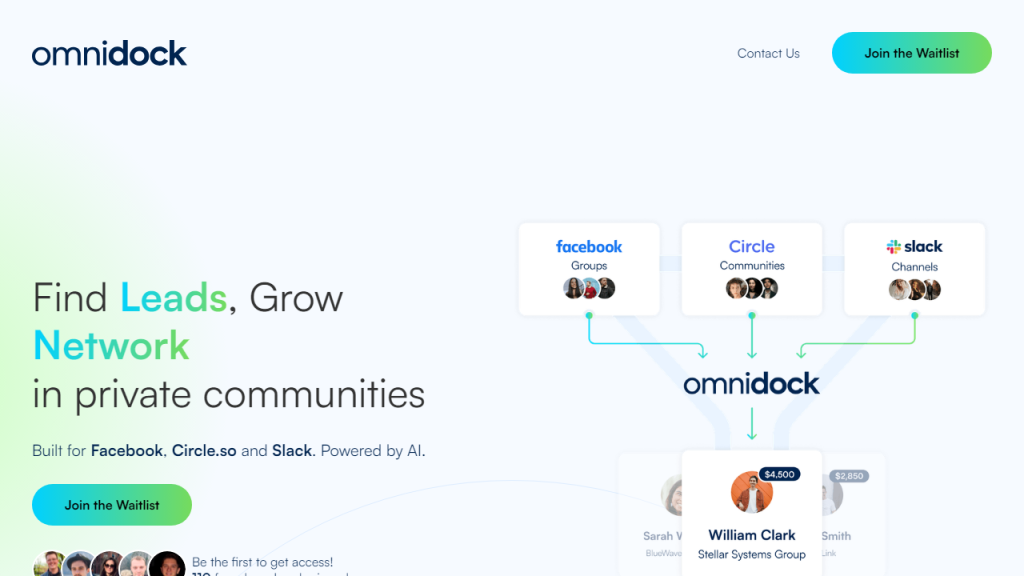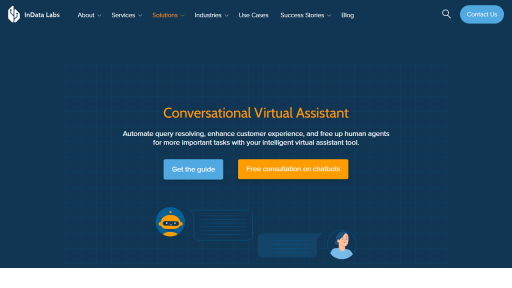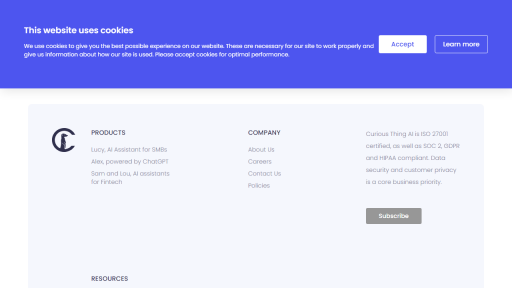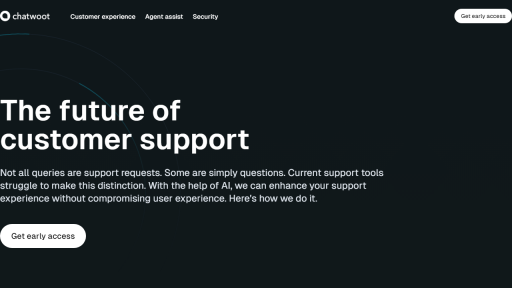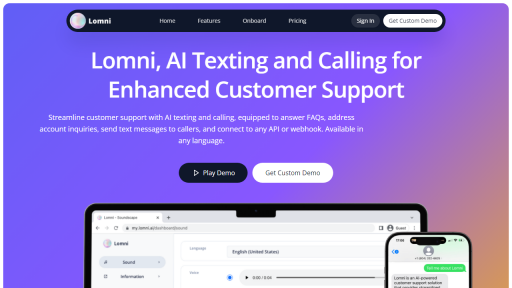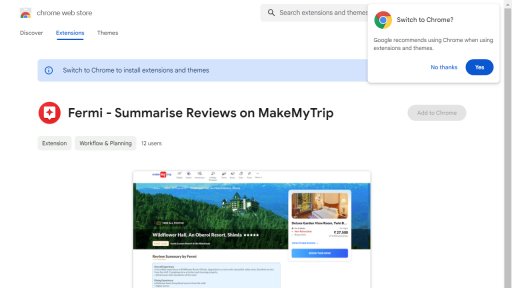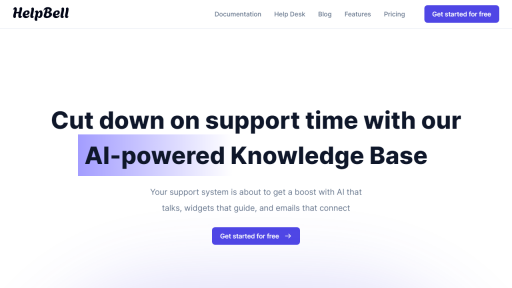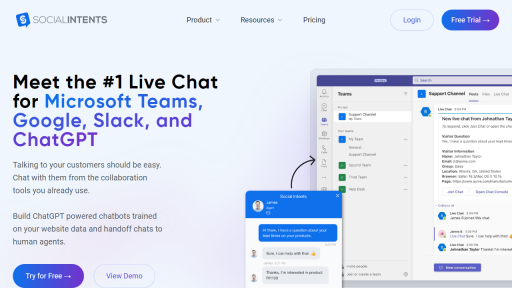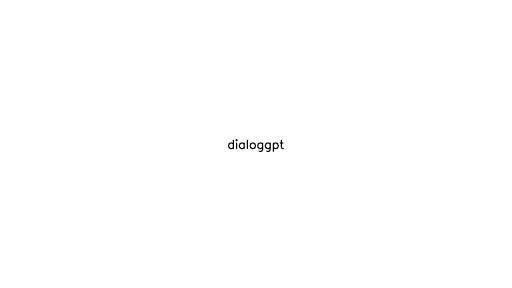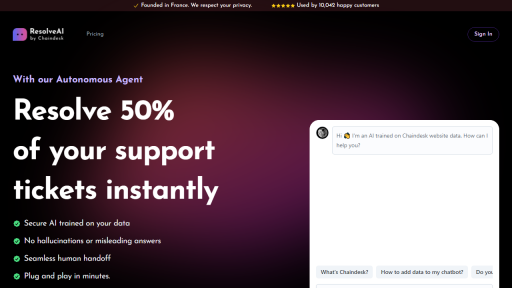What is Omnidock?
Omnidock is a versatile docking solution designed to enhance productivity and streamline workflows across various devices and applications. It acts as a central hub for managing multiple tasks, applications, and files, allowing users to integrate their digital workspace seamlessly. Whether you are a professional juggling various projects, a creative working on multimedia content, or a student organizing study materials, Omnidock is tailored to meet diverse needs. The platform features a user-friendly interface that consolidates your tools, notifications, and resources in one place. By offering customizable shortcuts and integrations with popular applications like Slack, Google Drive, and Trello, Omnidock allows for quick access to essential features without the need to switch between multiple windows or tabs. The tool also offers a robust search function, enabling users to locate files and applications swiftly, thereby reducing the time spent searching for resources. With its intelligent notification management system, Omnidock helps users focus on their tasks without distraction, ensuring that essential alerts are highlighted while less critical notifications can be minimized. Overall, Omnidock is designed to foster an efficient and organized digital workspace, making it an indispensable tool for anyone looking to enhance their productivity.
Features
- Customizable Docking: Users can customize their dock with shortcuts to frequently used applications and files for quick access.
- Multi-Platform Integration: Supports integration with a variety of applications such as Slack, Google Drive, and Trello, enhancing workflow efficiency.
- Intelligent Notification Management: Prioritizes essential notifications while filtering out unnecessary distractions, allowing users to focus better.
- Robust Search Functionality: Quickly locate files and applications with a powerful search feature that saves time and enhances productivity.
- User-Friendly Interface: Designed with a clean and intuitive layout, making it easy for users to navigate and customize their workspace.
Advantages
- Increased Productivity: By consolidating tools and resources, users can streamline their workflows, leading to enhanced productivity.
- Time-Saving: The customizable shortcuts and search functionalities reduce the time spent switching between applications or searching for files.
- Enhanced Focus: With intelligent notification management, users can minimize distractions and concentrate on their tasks more effectively.
- Flexibility: The tool adapts to various user needs, making it suitable for professionals, creatives, and students alike.
- Collaboration-Friendly: Seamless integration with popular collaboration tools promotes teamwork and efficient project management.
TL;DR
Omnidock is a customizable docking solution that enhances productivity by consolidating tools, managing notifications, and providing quick access to applications and files.
FAQs
What platforms does Omnidock support?
Omnidock is available on various platforms, including Windows, macOS, and Linux, ensuring compatibility across different devices.
Can I customize the appearance of Omnidock?
Yes, Omnidock allows users to customize its appearance, including dock placement, icon sizes, and theme colors to suit personal preferences.
Is there a mobile version of Omnidock?
Currently, Omnidock is primarily designed for desktop use, but a mobile version is in development to cater to users on the go.
Does Omnidock offer customer support?
Yes, Omnidock provides customer support through email and live chat, ensuring users can get assistance whenever needed.
Is Omnidock free to use?
Omnidock offers a free version with limited features, while a premium subscription is available for users who want access to advanced functionalities.