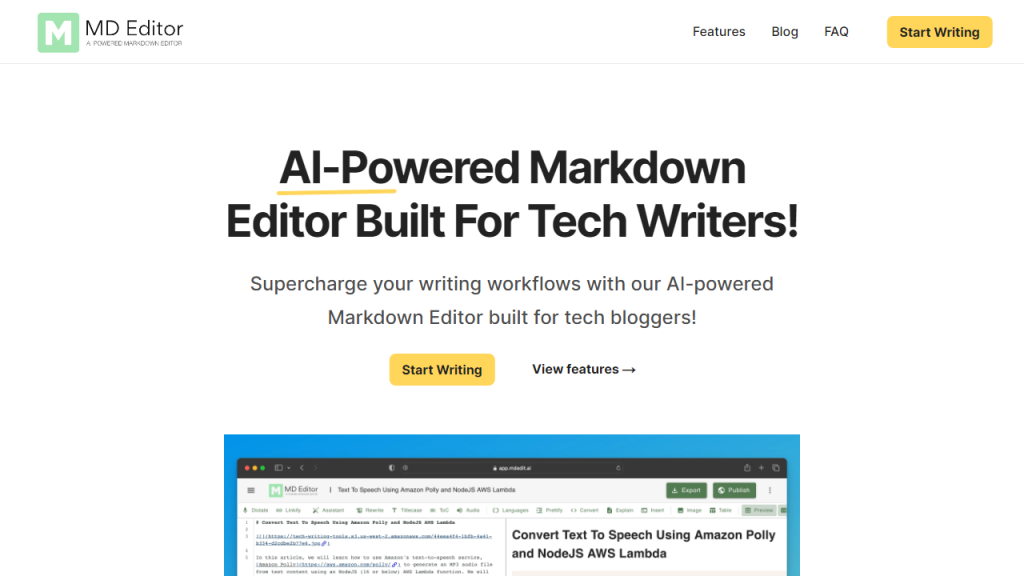What is MD Editor?
MD Editor is a powerful writing and editing tool designed to simplify the process of creating and formatting Markdown documents. Markdown, a lightweight markup language, allows users to write plain text that can be easily converted into rich text formats, making it ideal for web content, documentation, and note-taking. MD Editor provides an intuitive interface that enhances productivity by enabling users to see real-time previews of their Markdown as they type. It supports various Markdown features, including headers, lists, links, images, and code blocks, which can be easily inserted through a user-friendly toolbar. With built-in syntax highlighting, error detection, and customizable themes, MD Editor caters to both novice and experienced writers, making it a versatile tool for anyone looking to create clean, structured documents. Furthermore, it allows for easy export to multiple formats, ensuring that your work can be shared and published seamlessly across different platforms.
Features
- Real-time Markdown preview that displays formatting as you type.
- Customizable themes and layouts to personalize the writing environment.
- Built-in syntax highlighting for code blocks, enhancing readability.
- Easy integration with version control systems for collaborative projects.
- Export options to various formats including HTML, PDF, and Word.
- Comprehensive help documentation and tooltips for Markdown syntax.
Advantages
- Streamlined writing process that reduces the time spent on formatting.
- User-friendly interface that caters to both beginners and advanced users.
- Supports collaboration through integration with popular version control platforms.
- Versatile export capabilities for easy sharing and publishing of documents.
- Real-time feedback allows for immediate corrections and adjustments.
- Custom themes enhance user experience and reduce eye strain during long writing sessions.
TL;DR
MD Editor is a versatile Markdown writing and editing tool that offers real-time previews, customizable themes, and easy export options, ideal for creating structured documents efficiently.
FAQs
What platforms does MD Editor support?
MD Editor is compatible with major operating systems including Windows, macOS, and Linux, and can be used in web browsers for cross-platform accessibility.
Is MD Editor free to use?
MD Editor offers both free and premium versions, with the free version providing essential features and the premium version unlocking additional tools and customization options.
Can I collaborate with others using MD Editor?
Yes, MD Editor allows for collaboration by integrating with version control systems like Git, making it easy to manage changes and contributions from multiple users.
Does MD Editor support custom Markdown extensions?
Yes, MD Editor supports various custom Markdown extensions, allowing users to enhance their documents with additional features like tables, footnotes, and more.
How can I export my documents from MD Editor?
You can export your documents from MD Editor in multiple formats including HTML, PDF, and Word, ensuring compatibility with various platforms and applications.