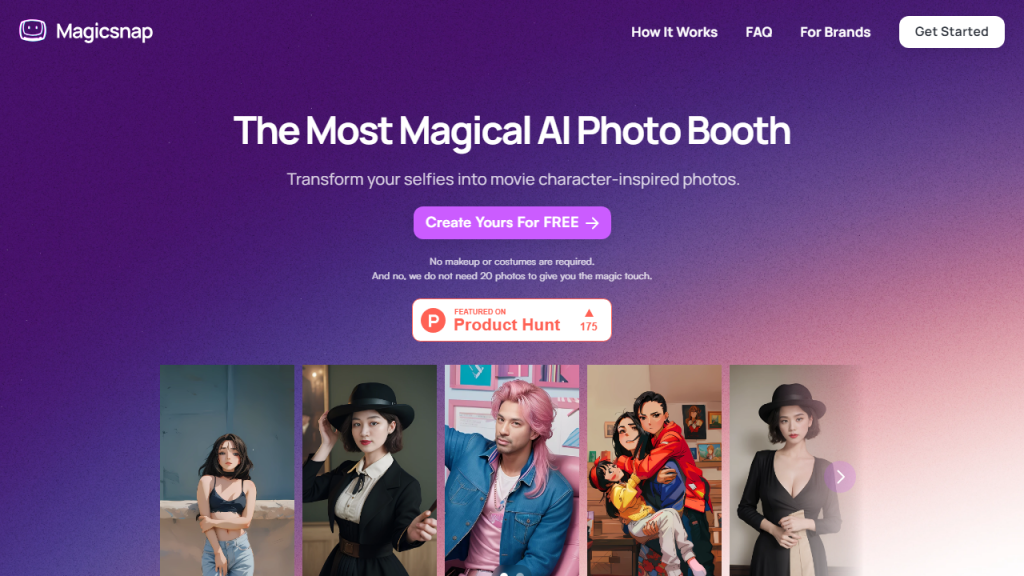What is Magicsnap?
Magicsnap is an innovative digital tool designed to enhance the way users capture and manage screenshots across various digital platforms. It provides a seamless experience for taking, editing, and organizing screenshots, making it an essential tool for professionals, students, and anyone who frequently shares visual information. With Magicsnap, users can capture full-screen images or specific portions of their screens, allowing for tailored screenshots that meet specific needs. The platform also offers robust editing features, including the ability to annotate images, add text, and apply various filters and effects. Furthermore, Magicsnap integrates advanced organizational capabilities, enabling users to categorize and tag their screenshots for easy retrieval. This makes it not only a screenshot tool but also a comprehensive visual documentation solution that supports productivity and efficient communication.
Features
- Intuitive Screenshot Capture: Capture full screen, window, or selected area with just a few clicks.
- Advanced Editing Tools: Annotate, highlight, and add text to screenshots for clarity and emphasis.
- Cloud Storage Integration: Save and access screenshots from cloud services like Google Drive and Dropbox.
- Organizational Capabilities: Tag and categorize screenshots for quick and easy retrieval.
- Multi-Platform Support: Available on multiple operating systems, including Windows, macOS, and Linux.
Advantages
- Enhanced Productivity: Streamlines the process of capturing and sharing visual information.
- User-Friendly Interface: Designed for both beginners and advanced users, making it accessible to everyone.
- Time-Saving Features: Quick capture and editing tools minimize the time spent on documentation tasks.
- Collaboration-Friendly: Easily share screenshots with colleagues or friends through integrated sharing options.
- Customizable: Users can tailor the tool’s settings to fit their personal workflow and preferences.
TL;DR
Magicsnap is a versatile screenshot tool that simplifies capturing, editing, and organizing screenshots for enhanced productivity and communication.
FAQs
What operating systems does Magicsnap support?
Magicsnap is compatible with Windows, macOS, and Linux, allowing users from various platforms to utilize its features.
Can I annotate my screenshots with Magicsnap?
Yes, Magicsnap includes advanced editing tools that allow you to annotate, highlight, and add text to your screenshots.
Is there a mobile version of Magicsnap?
Currently, Magicsnap is designed primarily for desktop use and does not have a dedicated mobile application.
Can I save my screenshots to cloud storage?
Yes, Magicsnap allows you to integrate with popular cloud storage services like Google Drive and Dropbox for easy access to your screenshots.
Is there a free trial available for Magicsnap?
Yes, Magicsnap offers a free trial period, allowing users to explore its features before committing to a subscription.