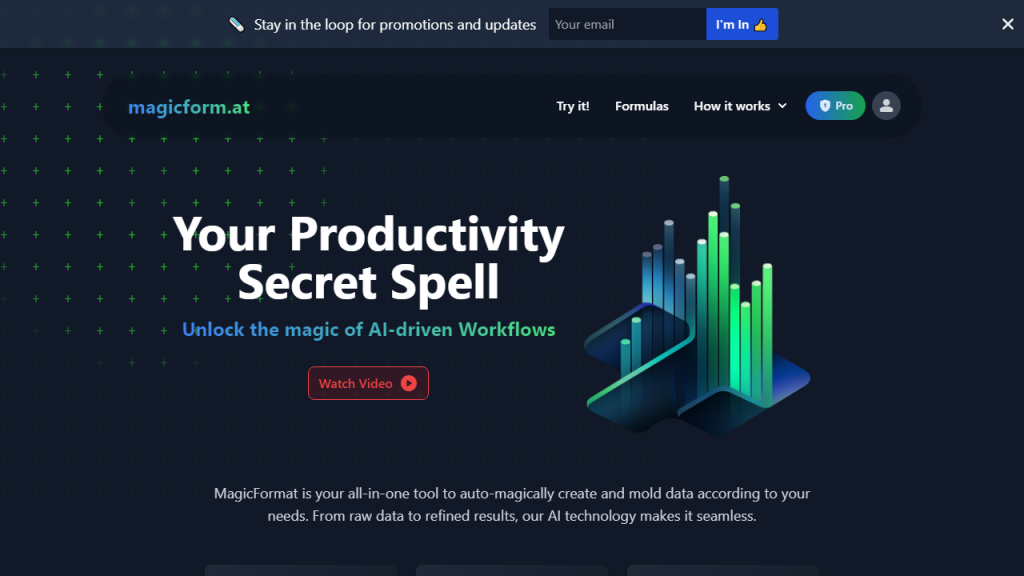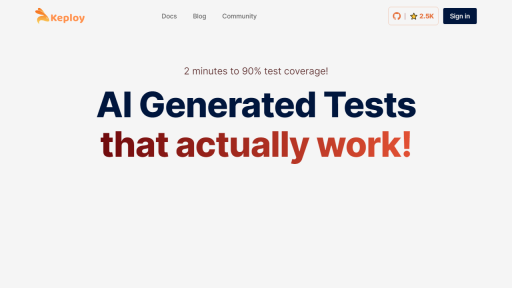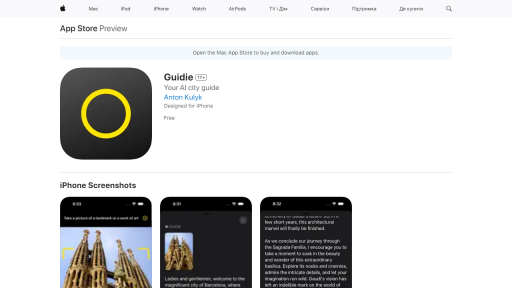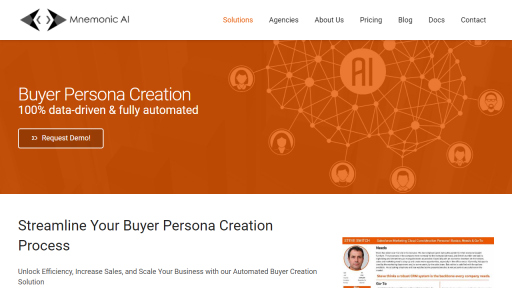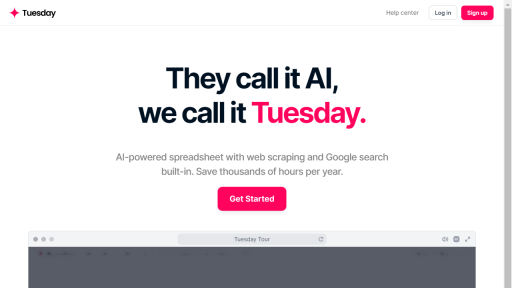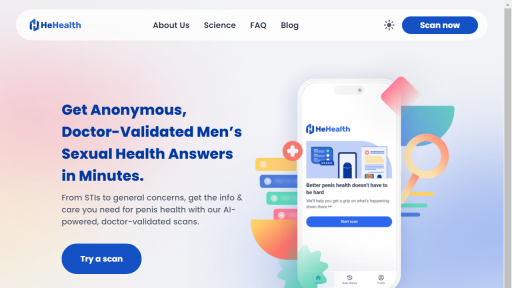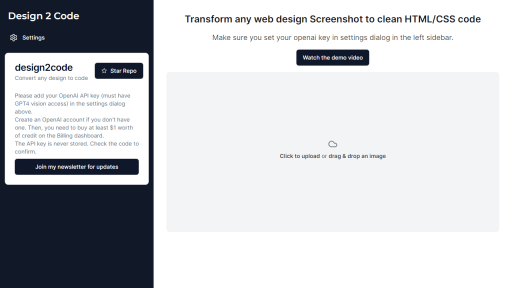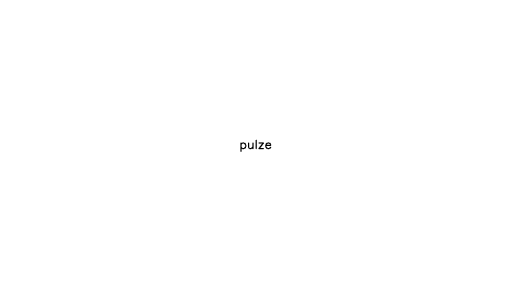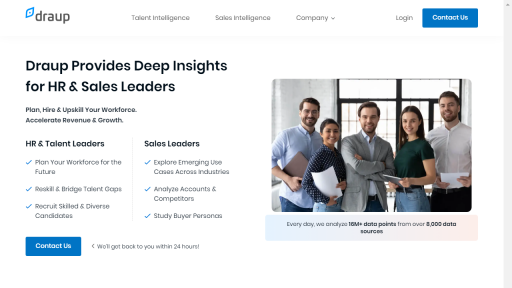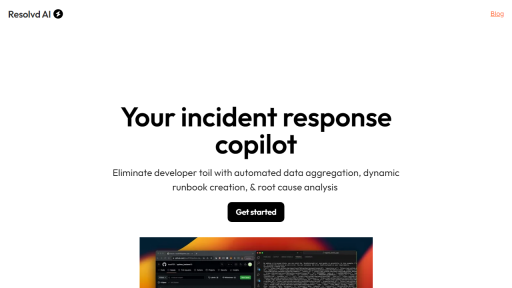What is MagicFormat?
MagicFormat is a cutting-edge formatting tool designed to streamline the process of creating and editing documents, presentations, and reports. With its intuitive interface and powerful features, MagicFormat simplifies the task of ensuring that your content is not only well-structured but also visually appealing. Whether you are a student, a professional, or an educator, MagicFormat caters to a wide range of formatting needs, making it an indispensable tool for anyone who frequently works with text-based materials. The tool leverages advanced algorithms and templates, allowing users to apply consistent formatting styles across various document types with just a few clicks. This not only saves time but also enhances the overall quality of your output, ensuring that your work adheres to professional standards. Additionally, MagicFormat supports multiple file formats, making it versatile for users who work across different platforms. Its cloud-based functionality allows for easy collaboration, enabling team members to work together seamlessly, regardless of their location. Overall, MagicFormat aims to remove the hassle from formatting tasks, allowing users to focus on content creation rather than the intricacies of design.
Features
- Intuitive User Interface: A user-friendly design that makes formatting accessible to everyone, regardless of technical skill.
- Customizable Templates: Pre-designed templates that can be tailored to fit specific needs, ensuring consistency across documents.
- Multi-Format Support: Compatibility with a wide range of file formats, including Word, PDF, and PowerPoint, facilitating easy integration with existing workflows.
- Collaboration Tools: Features that allow multiple users to work on the same document in real time, enhancing teamwork and productivity.
- Automated Formatting Suggestions: Smart suggestions that help users improve their formatting choices based on best practices and current standards.
Advantages
- Time Efficiency: Reduces the time spent on formatting tasks, allowing users to concentrate on content.
- Professional Quality: Ensures that documents meet high professional standards, which is especially important for business and academic work.
- Enhanced Collaboration: Real-time editing and sharing features allow teams to work together more effectively, regardless of their physical location.
- Adaptability: Suitable for various use cases, from educational materials to corporate reports, making it a versatile tool for any user.
- Cost-Effective: Provides a comprehensive solution for document formatting, potentially saving users from investing in multiple separate tools.
TL;DR
MagicFormat is a powerful formatting tool that simplifies document creation and editing, ensuring professional-quality output with minimal effort.
FAQs
What types of documents can I create with MagicFormat?
MagicFormat allows you to create various types of documents including reports, presentations, essays, and more, compatible with multiple formats.
Is MagicFormat suitable for team collaboration?
Yes, MagicFormat includes collaboration tools that enable multiple users to edit documents in real-time, enhancing teamwork.
Can I customize templates in MagicFormat?
Absolutely! MagicFormat offers customizable templates that you can modify to suit your specific formatting needs.
What file formats does MagicFormat support?
MagicFormat supports a variety of file formats including Word, PDF, and PowerPoint, making it easy to work with existing files.
Is there a free trial available for MagicFormat?
Yes, MagicFormat offers a free trial period, allowing users to explore its features and determine if it meets their needs before purchasing.