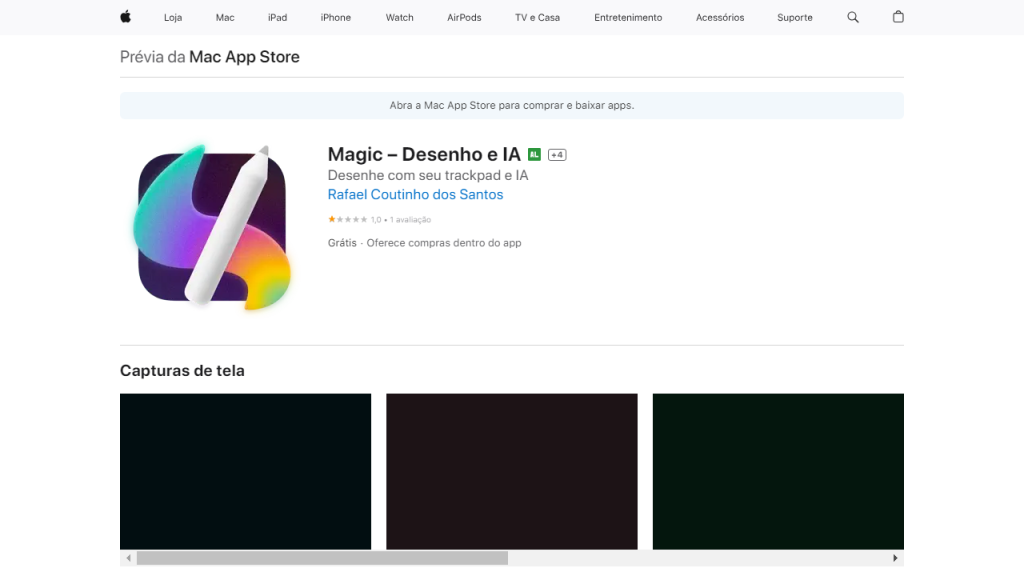What is Magic Drawing?
Magic Drawing is an innovative digital drawing tool designed to transform the way artists and creative individuals express their ideas visually. Utilizing advanced algorithms and artificial intelligence, Magic Drawing provides users with the ability to create stunning artwork swiftly and easily. The tool caters to all skill levels, from beginners exploring their artistic potential to experienced professionals looking for new ways to enhance their creative process. Users can choose from a variety of drawing styles, colors, and brush types, allowing for a personalized experience that results in unique creations. Additionally, Magic Drawing supports both vector and raster graphics, making it versatile for different types of projects. The intuitive interface ensures that users can focus on their creativity without being bogged down by complicated settings or functionalities. With features like real-time collaboration, users can also share their work with others and receive instant feedback, making it a perfect tool for team projects or art classes.
Features
- AI-Powered Suggestions: Magic Drawing offers intelligent suggestions based on user input, helping to refine and enhance artwork in real-time.
- Customizable Brushes: Users can create and customize brushes to match their unique style and preferences.
- Layer Management: The tool supports multiple layers, enabling complex compositions and easy adjustments.
- Collaboration Tools: Users can invite others to join their workspace, making it easy to collaborate and share ideas instantly.
- Export Options: Magic Drawing provides various export formats, allowing users to save their creations for print or digital use.
Advantages
- User-Friendly Interface: The straightforward layout makes it accessible for users of all skill levels, encouraging creativity without a steep learning curve.
- Enhanced Creativity: The AI suggestions and customizable tools stimulate creativity and help users break through creative blocks.
- Versatile Application: Suitable for various art forms, including digital painting, illustration, and design, making it a valuable tool for different artistic endeavors.
- Real-Time Feedback: Collaboration features enable instantaneous feedback, fostering a supportive creative community.
- Time-Efficient: With advanced tools and features, users can create high-quality artwork quickly, making it ideal for meeting tight deadlines.
TL;DR
Magic Drawing is a versatile digital drawing tool enhanced by AI, designed for artists of all levels to create stunning artwork quickly and collaboratively.
FAQs
What platforms is Magic Drawing available on?
Magic Drawing is available on various platforms, including Windows, macOS, and iOS, ensuring accessibility for a wide range of users.
Can I use Magic Drawing offline?
Yes, Magic Drawing offers an offline mode, allowing users to create without an internet connection, though some features may require online access.
Is there a free trial available?
Yes, Magic Drawing offers a free trial period, allowing users to explore its features before committing to a subscription.
What types of files can I export from Magic Drawing?
Users can export their artwork in various formats, including PNG, JPEG, SVG, and PDF, catering to different needs for print and digital use.
Does Magic Drawing support pressure-sensitive tablets?
Yes, Magic Drawing is fully compatible with pressure-sensitive tablets, allowing for a more natural and responsive drawing experience.