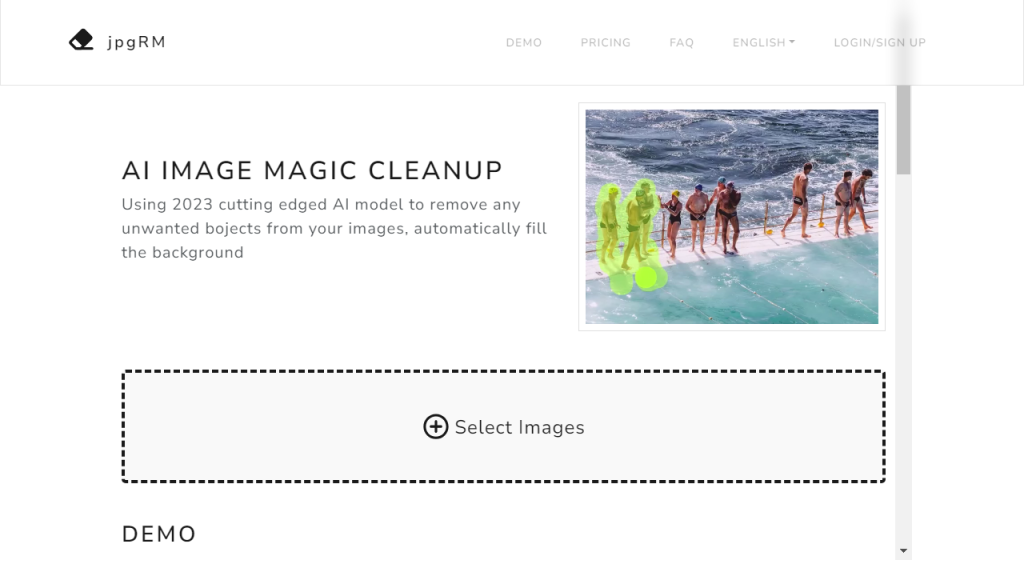What is jpgRM?
jpgRM is a powerful and user-friendly tool designed for the efficient management and optimization of JPEG images. It caters to photographers, graphic designers, and anyone who frequently works with image files, providing them with a suite of features that streamline the process of editing, compressing, and converting JPEG files. With a focus on maintaining image quality while reducing file sizes, jpgRM leverages advanced algorithms to optimize images without compromising on clarity or detail. Users can easily upload their images, apply various adjustments, and download the optimized versions, all within a sleek and intuitive interface. Additionally, jpgRM supports batch processing, allowing users to handle multiple images simultaneously, making it a time-saving solution for large projects. This tool also includes handy features for image metadata management, ensuring that users can maintain important information about their images throughout the editing process. Overall, jpgRM is an indispensable tool for anyone looking to enhance their workflow with JPEG images.
Features
- Advanced JPEG Compression: Utilizes cutting-edge algorithms to significantly reduce image file sizes without sacrificing quality.
- Batch Processing: Allows users to upload and process multiple images at once, saving time on large projects.
- Metadata Management: Enables users to view, edit, and preserve essential metadata associated with their images.
- Image Editing Tools: Offers basic editing functionalities such as cropping, rotating, and adjusting brightness and contrast.
- Preview Functionality: Users can preview changes in real-time before committing to downloads, ensuring satisfaction with edits.
Advantages
- Quality Preservation: jpgRM maintains the integrity of images while optimizing them, making it ideal for professional use.
- User-Friendly Interface: The intuitive design makes it accessible for users of all skill levels, from beginners to experts.
- Fast Processing Speed: Efficient algorithms ensure quick uploads and downloads, enhancing overall productivity.
- Cost-Effective: jpgRM provides a range of features without the need for expensive software, offering excellent value.
- Cross-Platform Compatibility: Being a web-based tool, jpgRM can be used on any device with internet access, providing flexibility to users.
TL;DR
jpgRM is a web-based tool for optimizing and managing JPEG images, offering advanced compression, batch processing, and user-friendly editing features.
FAQs
What types of images can I upload to jpgRM?
Currently, jpgRM supports JPEG file formats, allowing users to upload and optimize .jpg and .jpeg images.
Is there a limit to the number of images I can process at once?
jpgRM allows batch processing, meaning you can upload and optimize multiple images simultaneously, though there may be a file size limit depending on your internet connection.
Can I restore original images after optimization?
Once you download the optimized images, the original files are not stored in jpgRM, so it’s advisable to keep a backup of the originals before processing.
Does jpgRM require any software installation?
No, jpgRM is a web-based tool that operates directly from your browser, eliminating the need for any software installation.
Is jpgRM free to use?
jpgRM offers a free version with essential features, while additional functionalities may be available through a premium subscription.