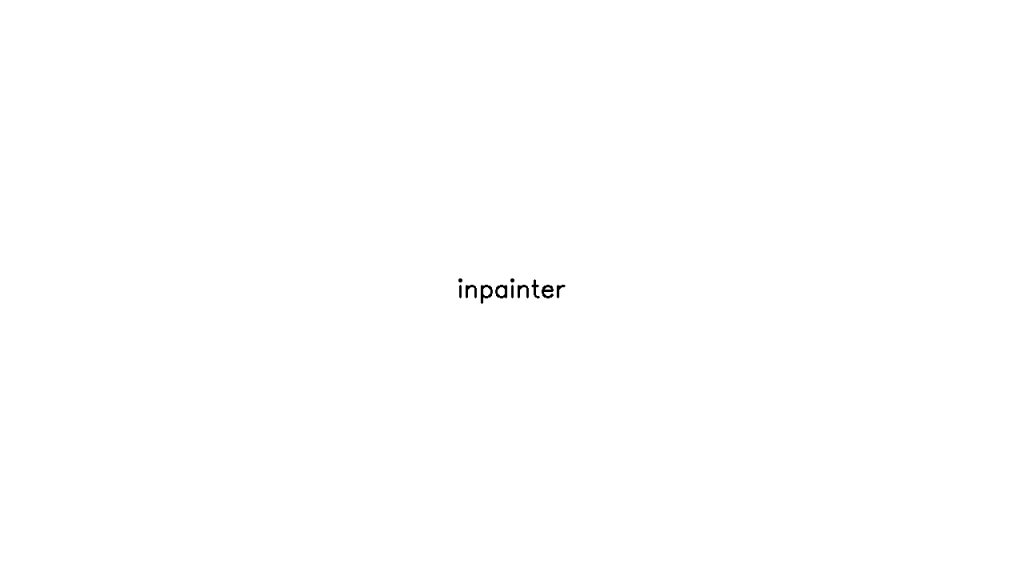What is Inpainter?
Inpainter is a powerful image editing tool designed to remove unwanted elements from photos seamlessly. Utilizing advanced artificial intelligence algorithms, Inpainter intelligently fills in areas of an image where objects have been removed, creating a natural-looking result that blends seamlessly with the surrounding pixels. This tool is particularly useful for photographers, graphic designers, and social media enthusiasts who wish to enhance their visuals by eliminating distractions or mistakes without compromising the integrity of the image. Inpainter allows users to select unwanted objects, such as people, blemishes, or any distractions, and then employs sophisticated algorithms to reconstruct the background in a way that looks authentic. With its user-friendly interface, Inpainter caters to both beginners and professionals, providing a straightforward process for retouching images. The software supports a variety of file formats, ensuring compatibility with most image libraries. As a result, users can create polished images ready for publication or sharing with minimal effort. Inpainter is a must-have tool for anyone looking to enhance their visual storytelling by providing the capability to create cleaner, more focused images.
Features
- Intelligent Object Removal: Automatically detects and removes unwanted objects while intelligently filling in the background.
- User-Friendly Interface: Simplified controls and intuitive navigation make it accessible for users of all skill levels.
- Multiple File Format Support: Inpainter supports a wide range of image formats such as JPEG, PNG, and TIFF.
- High-Resolution Output: Maintains the quality of images even after extensive editing for professional-grade results.
- Batch Processing: Allows users to edit multiple images at once, saving time for larger projects.
Advantages
- Time-Saving: Quickly removes unwanted elements without the need for complex editing techniques.
- Professional Results: Produces high-quality images that look naturally retouched, enhancing visual appeal.
- Cost-Effective: Provides a budget-friendly alternative to hiring professional photo editors.
- Versatile Usage: Suitable for various applications, including personal projects, marketing materials, and social media posts.
- Regular Updates: The tool receives consistent updates to enhance functionality and improve user experience.
TL;DR
Inpainter is an advanced image editing tool that allows users to effortlessly remove unwanted elements from photos, creating professional-quality results with ease.
FAQs
How does Inpainter work?
Inpainter uses advanced AI algorithms to analyze the surrounding pixels of the selected area and intelligently fill in the background after the object is removed.
Is Inpainter suitable for beginners?
Yes, Inpainter is designed with a user-friendly interface that makes it easy for beginners to navigate and edit images effectively.
Can I use Inpainter on mobile devices?
Inpainter is primarily a desktop application; however, some versions or similar tools may be available for mobile devices.
What file formats does Inpainter support?
Inpainter supports various file formats, including JPEG, PNG, and TIFF, ensuring compatibility with most image types.
Is there a trial version of Inpainter available?
Yes, Inpainter typically offers a trial version that allows users to experience its features before committing to a purchase.