What is Imagetomp3?
Imagetomp3 is a versatile and innovative tool designed to convert images into audio files, enabling users to listen to visual content in a new and engaging way. The tool leverages advanced algorithms and technologies to interpret the visual elements of an image and translate them into a sound format, creating unique audio representations. This can be particularly useful for individuals with visual impairments, educators looking for alternative ways to present information, or anyone interested in exploring the intersection of visual art and sound. Whether it’s a photograph, a piece of digital art, or even a simple drawing, Imagetomp3 transforms these images into rich audio experiences that convey the essence of the original visual through sound. The user-friendly interface makes the conversion process seamless, allowing users to upload images, customize audio settings, and download their audio files with ease. Additionally, Imagetomp3 supports various image formats, ensuring compatibility with a wide range of digital artworks. The tool serves as an excellent resource for artists, educators, and content creators, fostering creativity and enhancing accessibility in digital media.
Features
- Multi-format Support: Convert images in various formats such as JPEG, PNG, and GIF to MP3 audio files.
- Customizable Audio Settings: Users can adjust parameters like pitch, speed, and volume to personalize the audio output.
- Simple User Interface: An intuitive design that makes uploading images and downloading audio files easy for everyone.
- Accessibility Options: Special features to cater to users with visual impairments, enhancing their interaction with visual content.
- Batch Conversion: Convert multiple images into audio files simultaneously, saving time and effort.
Advantages
- Enhances Accessibility: Provides a new way for visually impaired users to experience visual content through sound.
- Encourages Creativity: Opens up new avenues for artists and educators to express ideas and concepts through audio.
- Time-efficient: Batch conversion allows users to process multiple images quickly, perfect for projects or presentations.
- Engaging Learning Tool: Facilitates innovative teaching methods by providing auditory representations of visual materials.
- Cross-platform Compatibility: Works seamlessly across various devices and operating systems, making it accessible to all users.
TL;DR
Imagetomp3 is a tool that converts images into audio files, providing an innovative way to experience visual content through sound.
FAQs
What formats can I upload to Imagetomp3?
You can upload images in various formats, including JPEG, PNG, and GIF.
Is there a limit to the size of the images I can convert?
Yes, Imagetomp3 has a size limit for uploads, typically around 5MB per image, but this may vary based on updates.
Can I edit the audio output after conversion?
Once the audio file is created, you cannot edit it directly within Imagetomp3, but you can use audio editing software for further modifications.
Is Imagetomp3 free to use?
Imagetomp3 offers a free version with basic features, while premium features may require a subscription or one-time payment.
How can I use Imagetomp3 for educational purposes?
Educators can use Imagetomp3 to create audio files from visual presentations or artworks, providing an alternative learning medium that engages students in new ways.