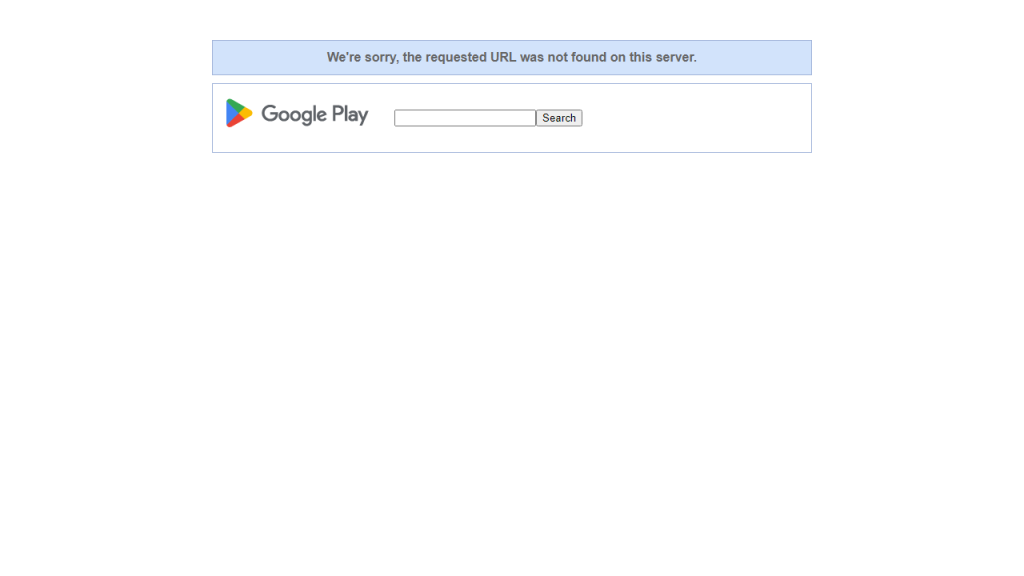What is ImagesPro?
ImagesPro is an innovative image processing tool designed for both amateur and professional users seeking to enhance, edit, and manage their digital images seamlessly. This versatile software caters to a broad spectrum of image-related tasks, including photo retouching, color correction, and image optimization. With an intuitive user interface, ImagesPro simplifies complex processes, making advanced editing techniques accessible to everyone. Users can apply a variety of filters, adjust brightness and contrast, and even remove unwanted elements from images with just a few clicks. Additionally, ImagesPro supports batch processing, allowing users to edit multiple images simultaneously, thereby saving valuable time and effort. Whether you’re looking to create stunning visuals for social media, prepare images for print, or simply organize your personal photo collection, ImagesPro offers the tools necessary to achieve professional results. The software is compatible with both Windows and macOS platforms, ensuring a wide reach among users. Its cloud integration also facilitates easy sharing and collaboration, making it an ideal choice for teams working on visual projects. Overall, ImagesPro stands out as a comprehensive solution for anyone looking to elevate their image editing game.
Features
- Advanced editing tools including retouching, color correction, and object removal.
- Batch processing capability for editing multiple images at once.
- Cloud integration for easy sharing and collaboration.
- A library of customizable filters and presets to enhance creativity.
- User-friendly interface designed for both beginners and experts.
Advantages
- Saves time with batch processing for large volumes of images.
- Offers high-quality results comparable to professional editing software.
- Supports various file formats, ensuring compatibility with different devices.
- Regular updates provide new features and improvements based on user feedback.
- Affordable pricing with various subscription plans to suit different budgets.
TL;DR
ImagesPro is a powerful and user-friendly image processing tool that enables users to enhance, edit, and manage their photos efficiently, making it ideal for both beginners and professionals.
FAQs
What types of images can I edit with ImagesPro?
You can edit a wide variety of image formats including JPEG, PNG, TIFF, and BMP, making it versatile for different types of projects.
Does ImagesPro support batch processing?
Yes, ImagesPro features a robust batch processing tool that allows you to apply edits to multiple images at once, saving you time and effort.
Is there a free trial available for ImagesPro?
Yes, ImagesPro offers a free trial that allows users to explore its features before committing to a subscription plan.
Can I collaborate with others using ImagesPro?
Absolutely! ImagesPro’s cloud integration allows for easy sharing and collaboration with other users, making it perfect for team projects.
What platforms is ImagesPro available on?
ImagesPro is available for both Windows and macOS, ensuring accessibility for a wide range of users.