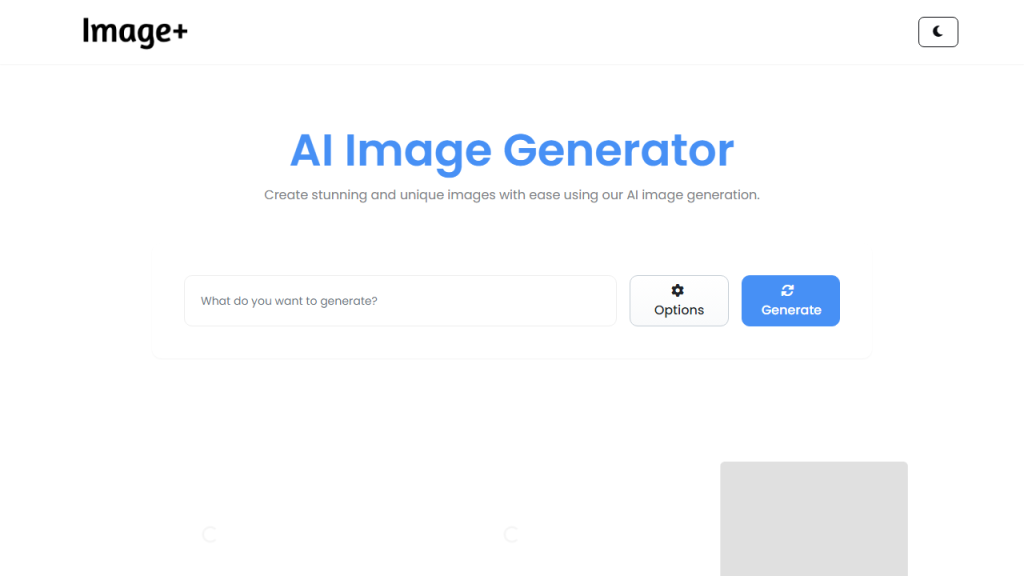What is Image Plus?
Image Plus is a powerful image editing and enhancement tool designed to cater to the needs of both amateur and professional users. It provides a comprehensive suite of features that allow users to manipulate, enhance, and optimize images with ease. From basic editing functions such as cropping and resizing to advanced capabilities like image retouching, color correction, and layer management, Image Plus covers a wide spectrum of editing tasks. Its user-friendly interface ensures that even those with minimal technical knowledge can navigate the tool effectively. Furthermore, Image Plus supports a variety of image formats, making it versatile for different types of projects, whether for personal use, social media, or professional photography. The software is equipped with robust tools for batch processing, allowing users to apply edits to multiple images simultaneously, which saves time and enhances productivity. Image Plus also integrates AI-driven features that offer automatic enhancements, making it easier for users to achieve professional-level results with minimal effort. Overall, Image Plus is an all-in-one solution for anyone looking to elevate their image editing capabilities.
Features
- Advanced Retouching Tools: Includes features like blemish removal, skin smoothing, and teeth whitening.
- AI-Powered Enhancements: Automatically adjusts lighting, color, and sharpness for optimal results.
- Batch Processing: Edit multiple images at once, saving time and effort.
- Comprehensive Format Support: Compatible with a wide range of image formats including JPEG, PNG, TIFF, and more.
- User-Friendly Interface: Intuitive design that simplifies the editing process for users of all skill levels.
Advantages
- Time-Saving Features: Efficient batch processing and quick AI enhancements cut down on editing time.
- High-Quality Output: Professional-grade tools ensure images maintain high quality after editing.
- Cost-Effective: Offers a range of powerful features at a competitive price, making it accessible for all users.
- Continuous Updates: Regular software updates keep the tool current with the latest editing trends and technologies.
- Community Support: A vibrant user community offers tips, tricks, and support for troubleshooting.
TL;DR
Image Plus is an all-in-one image editing tool that combines advanced features and AI enhancements to facilitate professional-quality photo editing for users of all skill levels.
FAQs
What types of images can I edit with Image Plus?
You can edit a variety of image formats including JPEG, PNG, TIFF, and more, making it versatile for different projects.
Is Image Plus suitable for beginners?
Yes, Image Plus features a user-friendly interface that makes it accessible to beginners while still offering advanced options for experienced users.
Does Image Plus support batch processing?
Absolutely! Image Plus includes batch processing capabilities that allow you to edit multiple images simultaneously.
Are there regular updates for Image Plus?
Yes, the developers provide regular updates to enhance features and keep the software aligned with the latest editing trends.
Is there a community or support for users of Image Plus?
Yes, there is an active user community that offers support, tips, and advice for getting the most out of Image Plus.