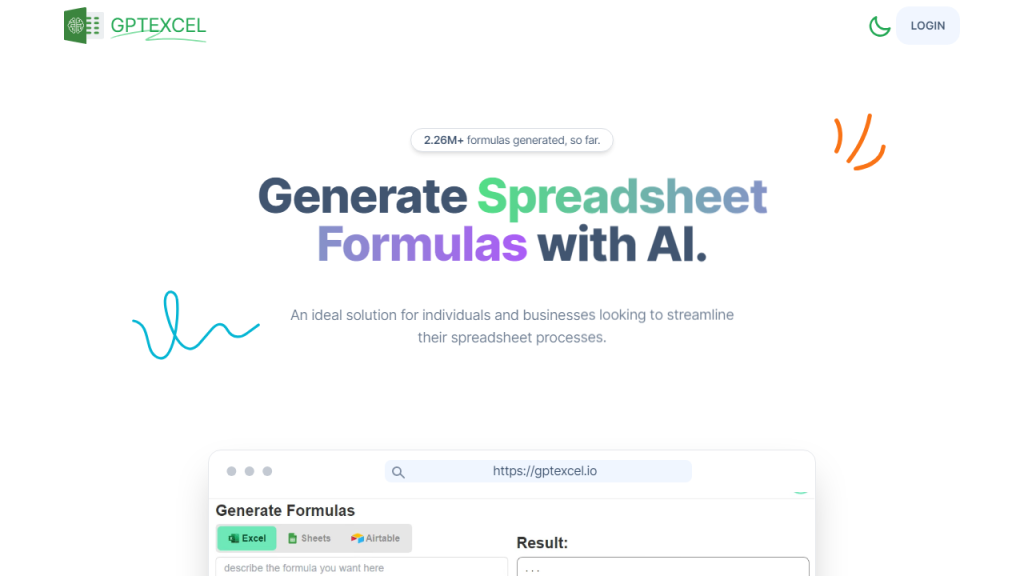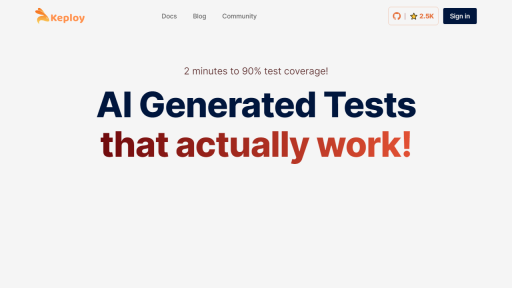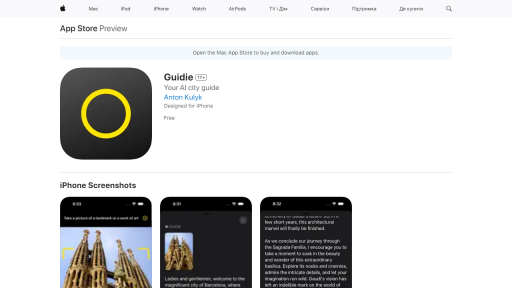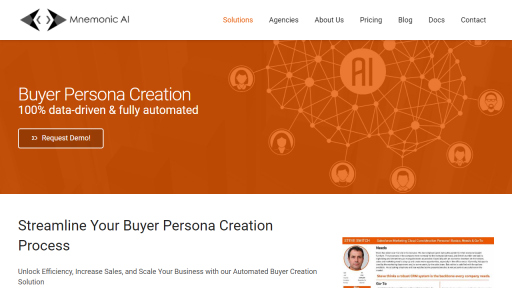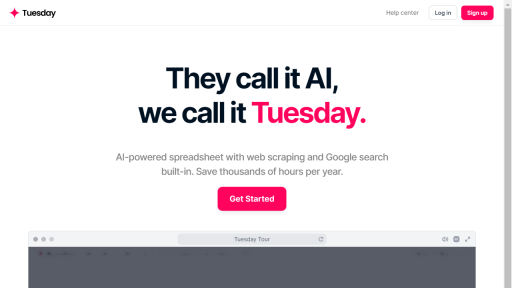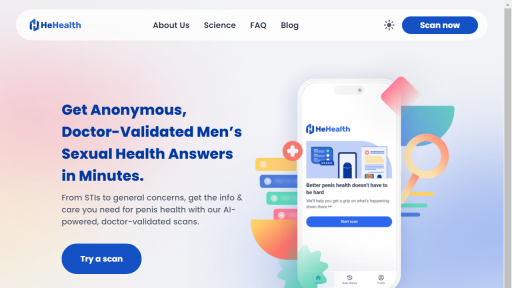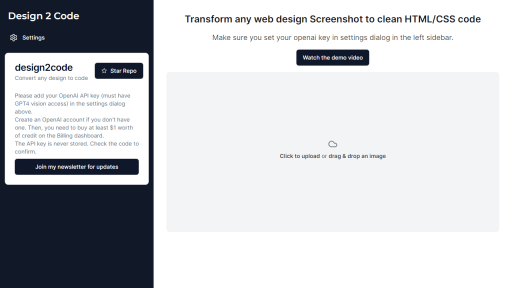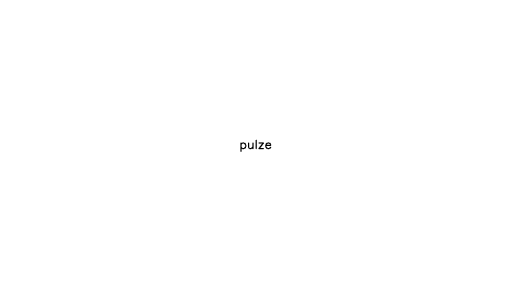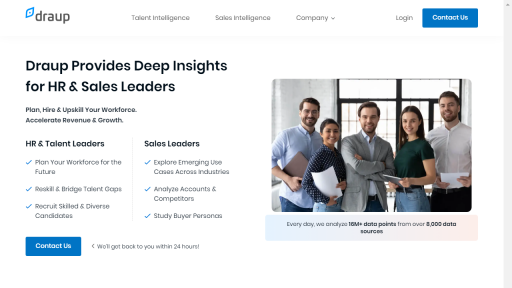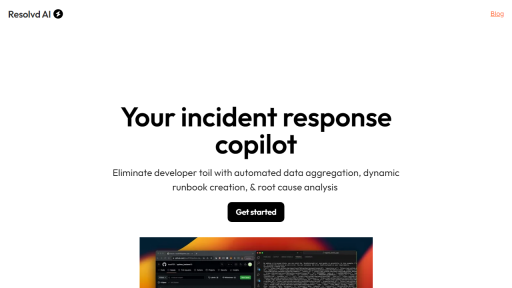What is GPTExcel?
GPTExcel is a revolutionary tool designed to enhance the functionality of Microsoft Excel by integrating advanced artificial intelligence capabilities. At its core, GPTExcel leverages the power of natural language processing (NLP) to enable users to interact with Excel spreadsheets more intuitively. By allowing users to input queries and commands in plain language, GPTExcel transforms the way data analysis and management are conducted within the familiar Excel environment. Users can create complex formulas, generate insightful data visualizations, and automate repetitive tasks without needing extensive knowledge of Excel’s functions or programming languages. This tool is particularly beneficial for business professionals, analysts, and anyone who regularly works with data, as it streamlines workflows and enhances productivity. With GPTExcel, users can ask questions like “What are the trends in my sales data?” or “Can you summarize the key insights from this dataset?” and receive immediate, contextually relevant responses or actions, making data analysis not just accessible but also efficient.
Features
- Natural Language Querying: Users can input questions and commands in everyday language to manipulate data and generate insights.
- Automated Report Generation: GPTExcel can automatically compile and format reports based on the user’s data and specified criteria.
- Smart Formula Creation: The tool suggests and creates complex Excel formulas based on user intent, simplifying data calculations.
- Data Visualization Assistance: GPTExcel helps users create effective charts and graphs by recommending the best visualization methods for their data.
- Integration with External APIs: The tool can pull in live data from external sources, enriching Excel spreadsheets with real-time information.
Advantages
- Increased Efficiency: GPTExcel reduces the time spent on data manipulation and analysis, allowing users to focus on decision-making.
- User-Friendly Interface: The tool’s natural language processing capability makes it accessible to users with varying levels of Excel expertise.
- Enhanced Data Insights: By simplifying complex analyses, GPTExcel helps users uncover valuable insights that might be overlooked.
- Automation of Repetitive Tasks: Users can automate mundane tasks, freeing up time for more strategic activities.
- Collaboration-Friendly: GPTExcel promotes teamwork by making data analysis comprehensible to all team members, regardless of their technical background.
TL;DR
GPTExcel is an AI-powered tool that simplifies data analysis in Excel by allowing users to interact with their spreadsheets using natural language.
FAQs
What types of tasks can GPTExcel automate?
GPTExcel can automate tasks such as generating reports, creating formulas, and updating data visualizations based on user commands.
Do I need programming skills to use GPTExcel?
No, GPTExcel is designed for users of all skill levels and allows interaction through natural language, eliminating the need for programming knowledge.
Can GPTExcel handle large datasets?
Yes, GPTExcel is optimized to work with large datasets, enabling users to perform analyses efficiently without lag.
Is GPTExcel compatible with all versions of Excel?
GPTExcel is compatible with most modern versions of Excel, including Office 365 and Excel 2019, ensuring broad accessibility.
How does GPTExcel ensure data security?
GPTExcel follows industry-standard security protocols to protect user data, ensuring that sensitive information remains confidential.