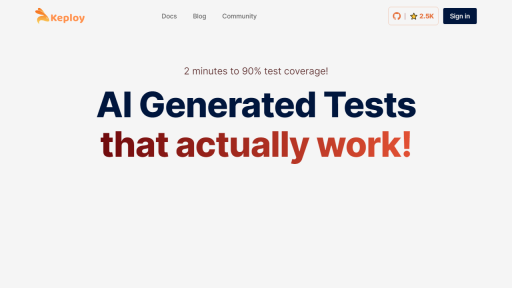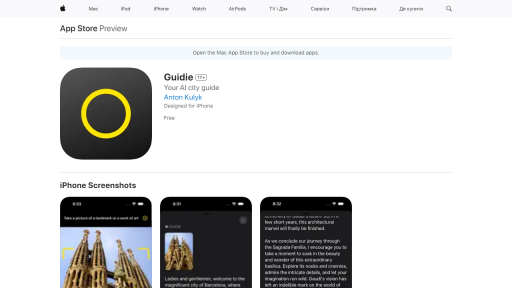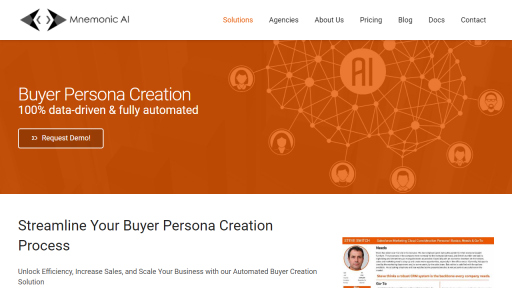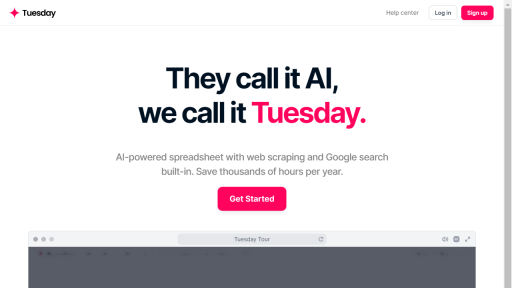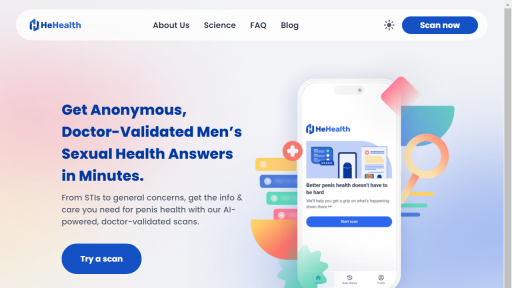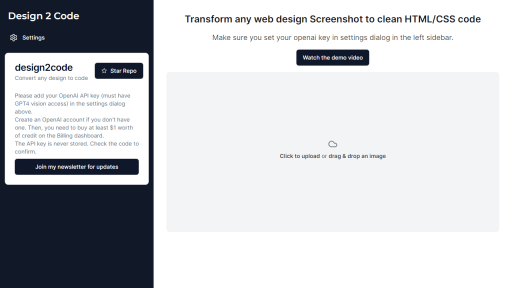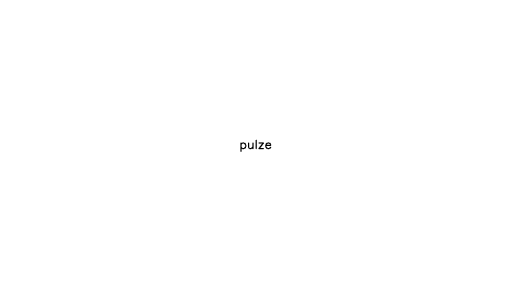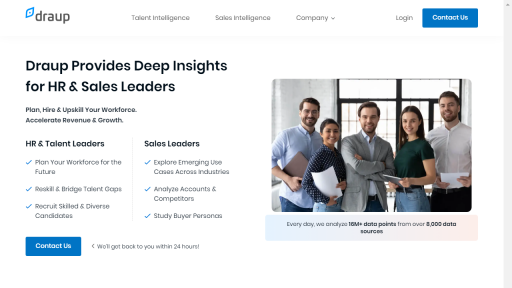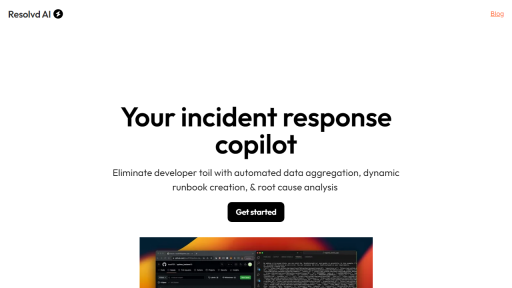What is Drivegenius?
DriveGenius is a comprehensive disk management and optimization tool designed for Mac users, providing a suite of utilities that enhance the performance and security of hard drives and SSDs. It allows users to monitor the health of their drives, recover lost data, and optimize storage space with ease. With its user-friendly interface and powerful features, DriveGenius empowers users to maintain their systems efficiently. The tool includes functions such as disk defragmentation, file recovery, and disk cloning, making it a versatile solution for anyone seeking to improve their Mac’s performance. By leveraging advanced algorithms and real-time monitoring capabilities, DriveGenius can identify potential issues before they escalate, enabling proactive maintenance. Additionally, its secure erase feature ensures that sensitive data is permanently deleted, providing peace of mind for users concerned about privacy. Whether you’re a casual user or an IT professional, DriveGenius offers the tools necessary to keep your drives running smoothly and efficiently.
Features
- Advanced Disk Repair: Identify and fix disk issues with robust repair tools.
- Drive Health Monitoring: Monitor the health and performance of your drives in real-time.
- Secure Erase: Permanently delete files to prevent data recovery.
- File Recovery: Recover accidentally deleted files with ease.
- Disk Cloning: Create a complete backup of your drive for easy restoration.
Advantages
- User-friendly Interface: Intuitive design makes it easy for users of all skill levels to navigate and utilize the tool.
- Comprehensive Features: A wide range of utilities helps address various disk management needs in one place.
- Proactive Maintenance: Real-time monitoring alerts users to potential issues before they become problematic.
- Data Security: Secure erase and recovery features ensure sensitive data is handled safely.
- Increased Performance: Regular optimization helps maintain and improve drive performance over time.
TL;DR
DriveGenius is a powerful disk management tool for Mac that offers monitoring, repair, recovery, and optimization features to enhance drive performance and security.
FAQs
What types of drives does DriveGenius support?
DriveGenius supports all types of drives including HDDs, SSDs, and external drives formatted for macOS.
Can I recover files from a formatted drive using DriveGenius?
Yes, DriveGenius includes a file recovery feature that can help retrieve files from formatted drives, provided that the data has not been overwritten.
Is DriveGenius compatible with all macOS versions?
DriveGenius is compatible with most recent versions of macOS, but it’s best to check the official website for specific version requirements.
How often should I use DriveGenius?
For optimal performance, it’s recommended to use DriveGenius regularly—ideally monthly or whenever you notice a slowdown in system performance.
Does DriveGenius have a trial version?
Yes, DriveGenius offers a free trial version that allows users to explore its features before committing to a purchase.