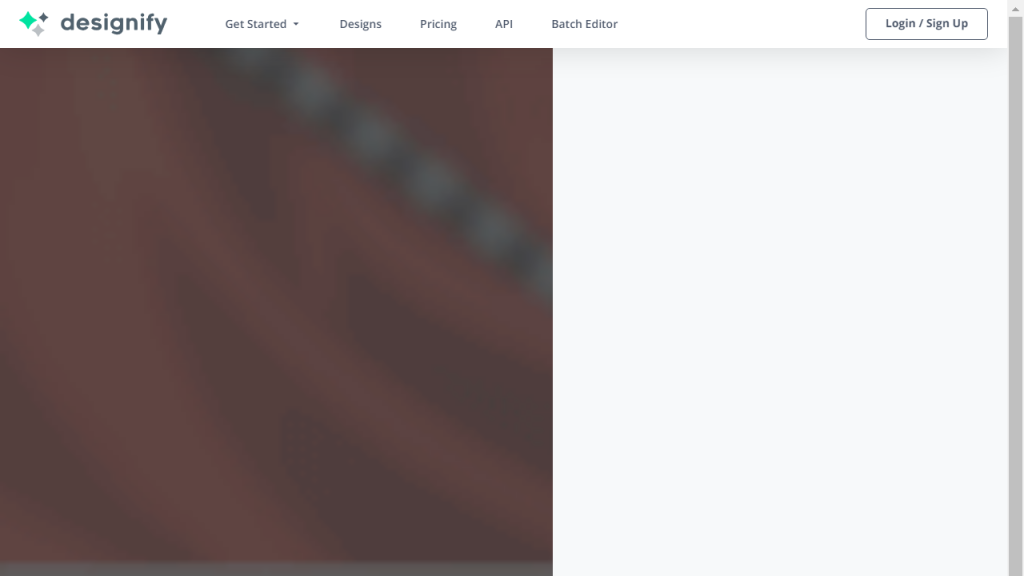What is Designify?
Designify is a cutting-edge design tool that harnesses the power of artificial intelligence to simplify and enhance the graphic design process. Whether you are a seasoned designer or a novice looking to create stunning visuals, Designify offers a user-friendly platform that streamlines the design workflow. This tool is particularly beneficial for businesses, marketers, and content creators who need high-quality graphics quickly and efficiently. With Designify, users can transform ordinary images into extraordinary designs in just a few clicks. The platform offers a plethora of features including background removal, design templates, and customizable elements that cater to various design needs such as social media posts, marketing materials, presentations, and more. Users can easily upload their images, apply design enhancements, and download their creations in multiple formats, making it an invaluable resource for anyone looking to elevate their visual content without extensive design skills. The intuitive interface, combined with robust AI capabilities, ensures that users can achieve professional-quality results effortlessly, saving both time and resources.
Features
- AI-Powered Background Removal: Instantly remove backgrounds from images with precision and ease.
- Customizable Design Templates: Access a wide range of professionally designed templates that can be tailored to suit individual preferences.
- Image Enhancement Tools: Utilize advanced editing features such as filters, effects, and adjustments to improve image quality.
- Multi-Format Export: Download designs in various formats including JPEG, PNG, and PDF for versatile use across platforms.
- User-Friendly Interface: Enjoy an intuitive design experience with drag-and-drop functionality and easily navigable menus.
Advantages
- Time-Saving: Quickly produce high-quality designs without the need for extensive graphic design knowledge or software.
- Cost-Effective: Reduce design costs by eliminating the need for professional design services, enabling users to create in-house.
- Versatile Applications: Suitable for a variety of projects, from social media graphics to marketing brochures, enhancing the user’s creative possibilities.
- Consistent Quality: Leverage AI technology to ensure consistent and professional-looking results across all designs.
- Regular Updates: Benefit from ongoing improvements and new features that enhance functionality and design options.
TL;DR
Designify is an AI-powered design tool that simplifies graphic creation with features like background removal and customizable templates, making it ideal for users of all skill levels.
FAQs
What types of files can I export from Designify?
You can export your designs in various formats including JPEG, PNG, and PDF, allowing for versatile use across different platforms.
Is Designify suitable for beginners?
Absolutely! Designify features a user-friendly interface that makes it easy for beginners to navigate and create stunning designs without prior experience.
Can I use Designify for commercial projects?
Yes, you can use Designify for commercial projects, making it a great tool for businesses and marketers looking to enhance their branding materials.
Does Designify offer customer support?
Yes, Designify provides customer support to assist users with any questions or issues they may encounter while using the tool.
Are there any subscription fees for using Designify?
Designify offers a variety of subscription plans, including free and premium options, allowing users to choose the best fit for their design needs.