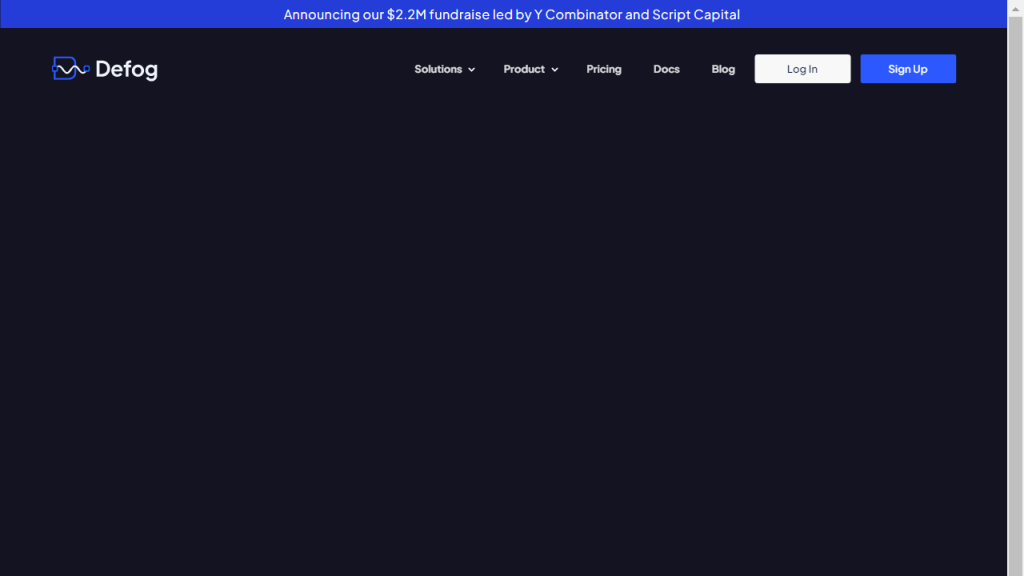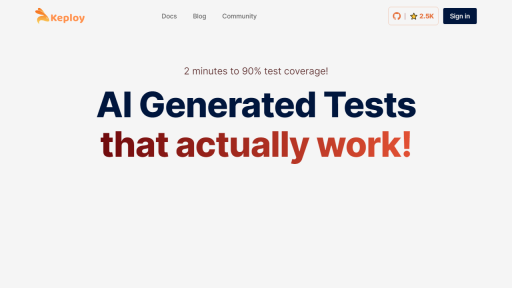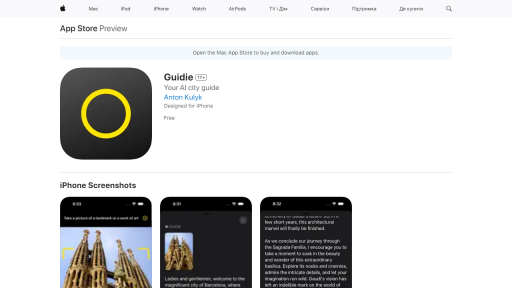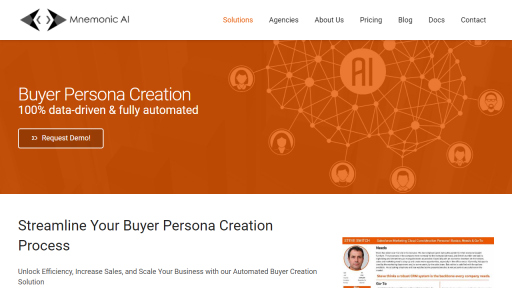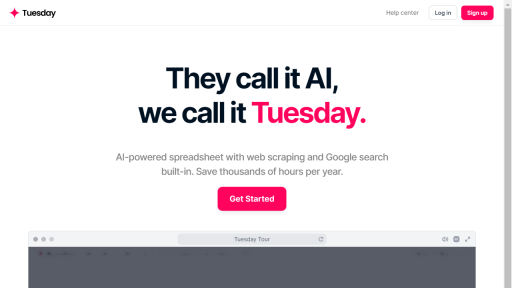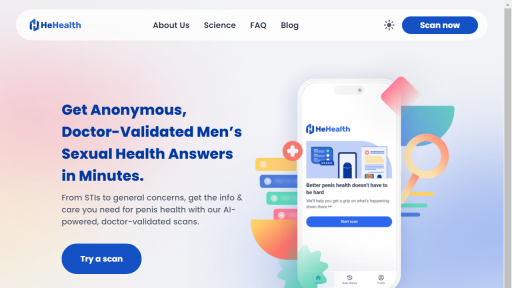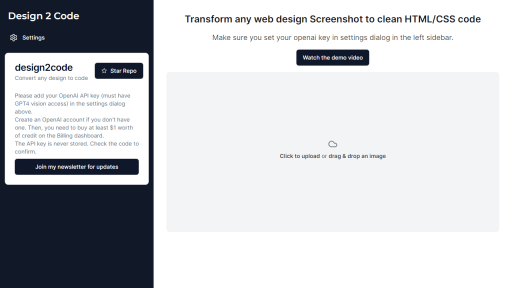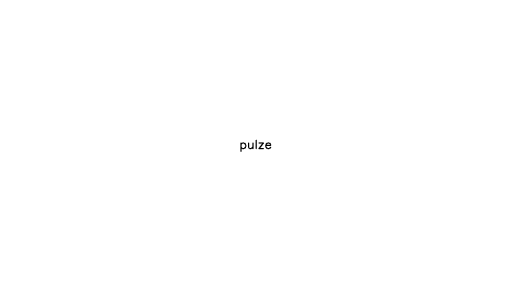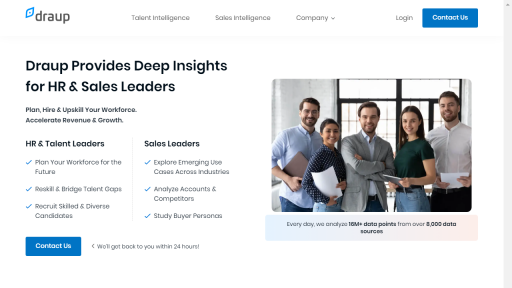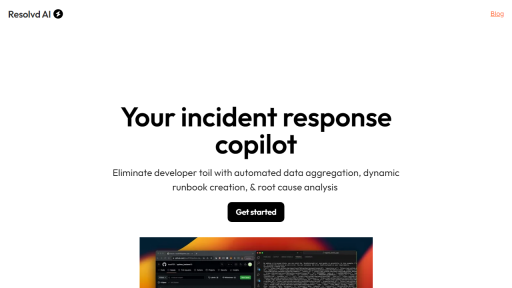What is Defog?
Defog is an advanced image processing tool designed to enhance the clarity and visibility of images obscured by fog, haze, or other atmospheric disturbances. Utilizing sophisticated algorithms, Defog intelligently analyzes the image’s pixels to distinguish between the fog and the underlying details, restoring the original colors and features that are often lost in unclear conditions. Whether it’s for outdoor photography, surveillance footage, or scientific imaging, Defog empowers users to recover essential details that would otherwise remain hidden. The tool offers a user-friendly interface that caters to both novice and professional users, allowing for quick adjustments and real-time previews of the enhanced image. With support for various image formats and the ability to process high-resolution images, Defog stands out as a versatile solution for anyone needing to clear up their visuals. Its effectiveness in improving image quality has made it a go-to choice for photographers, videographers, and researchers alike, enhancing not just aesthetics but also the utility of the captured images.
Features
- Advanced image dehazing algorithms for superior clarity.
- User-friendly interface with real-time image previews.
- Support for multiple image formats, including JPEG, PNG, and TIFF.
- Customizable settings for fine-tuning the dehazing effect.
- Batch processing capability for enhancing multiple images simultaneously.
Advantages
- Significantly improves visibility in foggy or hazy conditions.
- Easy to use, making it accessible for users of all skill levels.
- Fast processing times, allowing for efficient workflow.
- Enhances the quality of images for professional applications, including real estate and nature photography.
- Reduces the need for costly re-shoots or additional equipment.
TL;DR
Defog is an image enhancement tool that effectively removes haze and fog from images, improving clarity and detail for photographers and professionals alike.
FAQs
What types of images can Defog process?
Defog can process a variety of image formats, including JPEG, PNG, and TIFF, making it suitable for a wide range of applications.
Is there a limit to the number of images I can enhance at once?
No, Defog offers batch processing capabilities, allowing you to enhance multiple images simultaneously, saving you time.
Can I adjust the intensity of the dehazing effect?
Yes, Defog provides customizable settings that allow you to fine-tune the intensity of the dehazing effect according to your needs.
Is Defog suitable for professional photography?
Absolutely! Defog is designed to enhance image quality, making it an excellent tool for professional photographers and videographers.
What kind of support is available for users of Defog?
Defog offers comprehensive support, including tutorials, FAQs, and customer service assistance to help users maximize their experience.