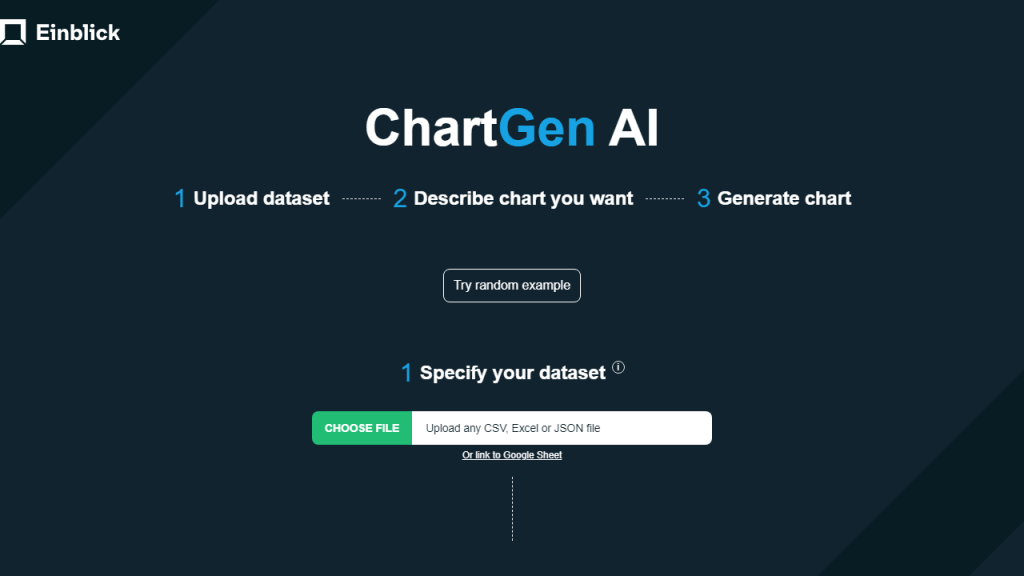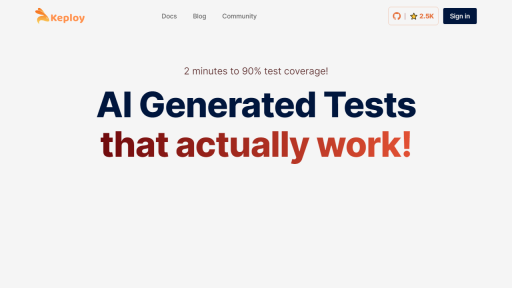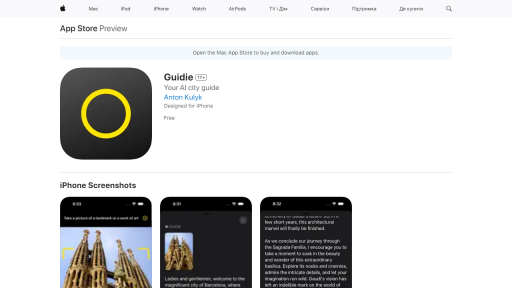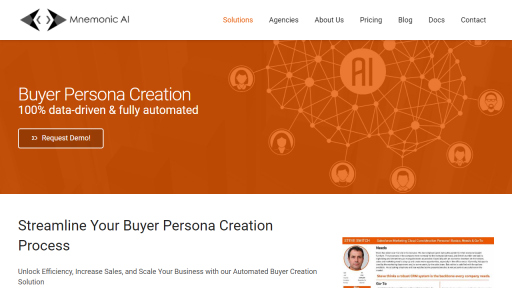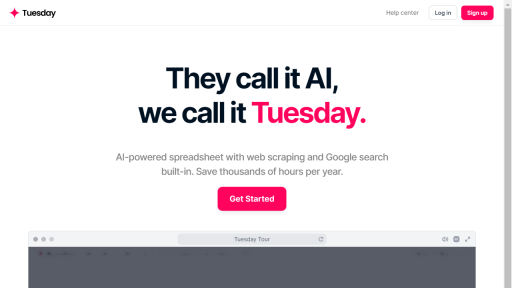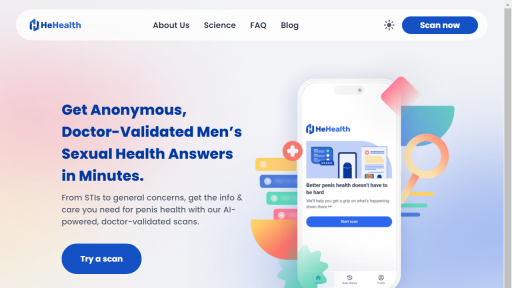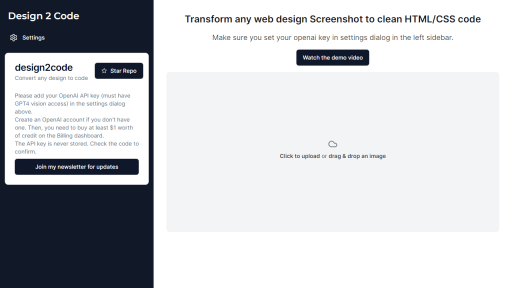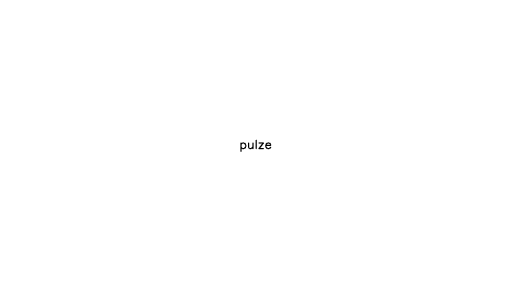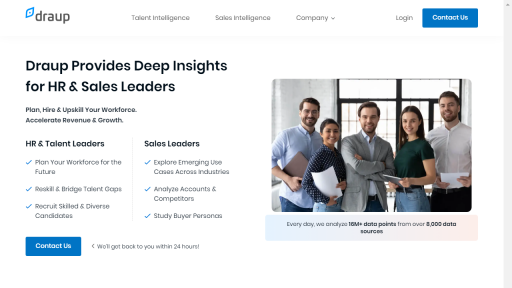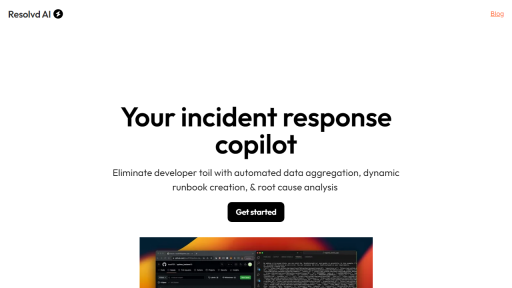What is ChartGen?
ChartGen is a powerful and intuitive data visualization tool designed to empower users to create stunning, insightful charts and graphs effortlessly. With its user-friendly interface, ChartGen caters to a wide array of users, from data analysts and business professionals to educators and students. The tool allows users to input their datasets and select from a variety of chart types, including bar charts, line graphs, pie charts, and scatter plots. Each chart can be customized with colors, labels, and legends, enabling users to tailor visual representations of their data to meet specific presentation needs. What sets ChartGen apart is its ability to process large datasets quickly while maintaining accuracy and clarity in the visual output. The platform supports data import from various sources, including CSV files and direct database connections, making it versatile for users with diverse data needs. Additionally, ChartGen offers real-time collaboration features, allowing teams to work together seamlessly on the same project, sharing insights and making adjustments in real time. Overall, ChartGen transforms complex data into clear visual narratives, making data analysis accessible and engaging for everyone.
Features
- Multiple Chart Types: Choose from a wide range of chart options, including bar, line, pie, and scatter charts, to best represent your data.
- Customizable Visuals: Personalize your charts with various color schemes, labels, and formatting options to enhance clarity and aesthetics.
- Data Import and Integration: Easily import data from CSV files or connect directly to databases for seamless data integration.
- Real-Time Collaboration: Work alongside team members in real-time, allowing for immediate feedback and collaborative data analysis.
- Interactive Features: Add interactive elements to your charts, enabling viewers to explore data points and trends more deeply.
Advantages
- User-Friendly Interface: ChartGen’s intuitive design ensures that users of all skill levels can create professional-looking charts without extensive training.
- Time Efficiency: Quickly generate charts from large datasets, saving valuable time during data analysis and presentation preparation.
- Enhanced Data Insights: Visual representations of data make it easier to identify trends, outliers, and patterns that may be overlooked in raw data.
- Collaboration-Friendly: The real-time collaboration feature fosters teamwork, making it easier for groups to share insights and refine analyses together.
- Versatile Applications: Suitable for various fields such as business, education, and research, ChartGen adapts to diverse analytical needs.
TL;DR
ChartGen is an intuitive data visualization tool that allows users to create customizable charts and graphs from various data sources, facilitating real-time collaboration and insightful data analysis.
FAQs
What types of data can I input into ChartGen?
You can input data from various sources, including CSV files, Excel spreadsheets, and directly from databases, making it flexible for different data formats.
Can I collaborate with others in ChartGen?
Yes, ChartGen offers real-time collaboration features that allow multiple users to work on the same project simultaneously, enhancing teamwork and productivity.
Are there any customization options for the charts?
Absolutely! ChartGen provides numerous customization options, including color schemes, labels, and layouts, so you can tailor your charts to fit your needs.
Is ChartGen suitable for beginners?
Yes, ChartGen is designed with an intuitive interface that makes it easy for beginners to create professional charts without prior experience.
What industries can benefit from using ChartGen?
ChartGen is versatile and can benefit various industries, including business, education, healthcare, and research, helping users visualize data effectively.