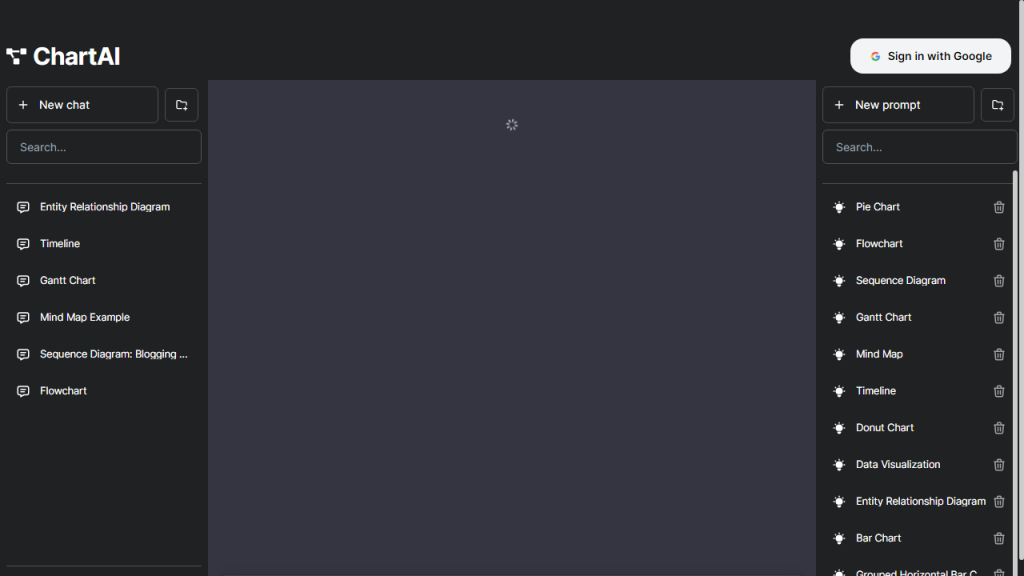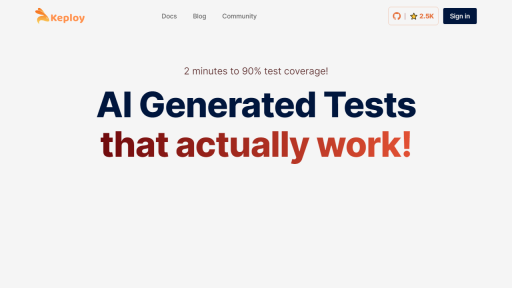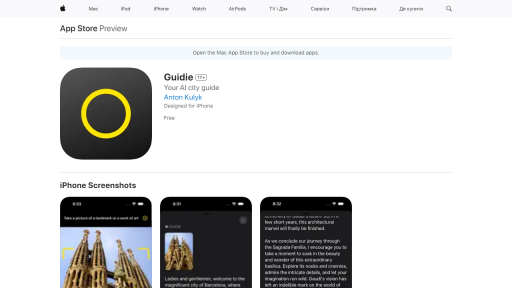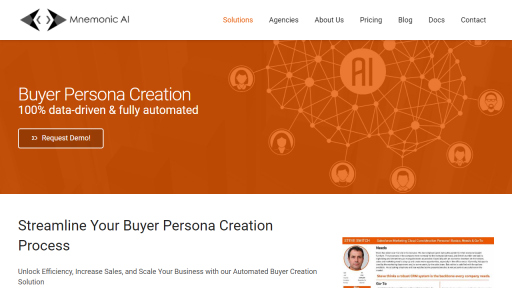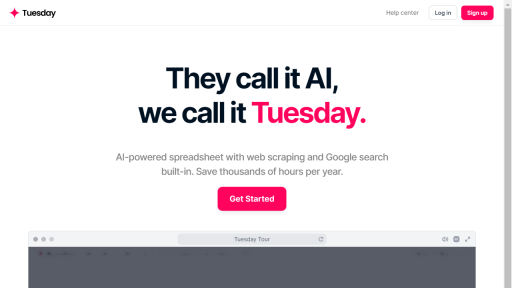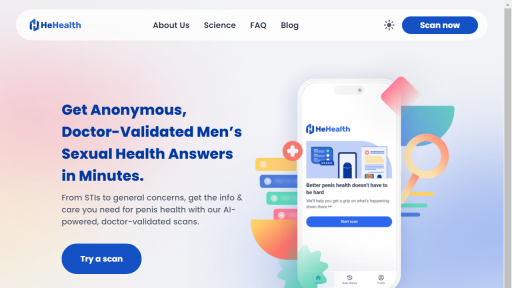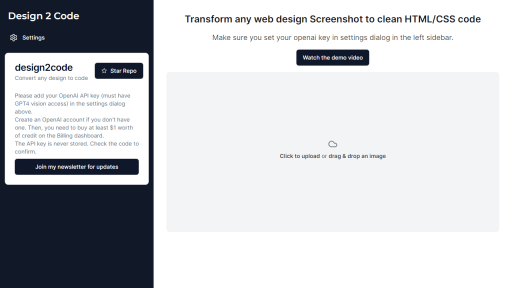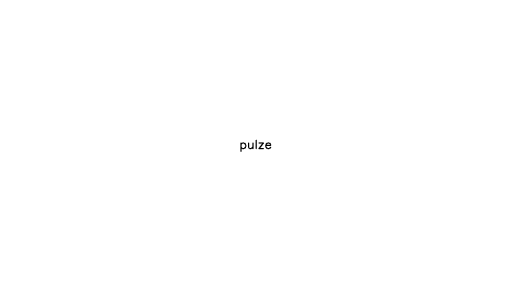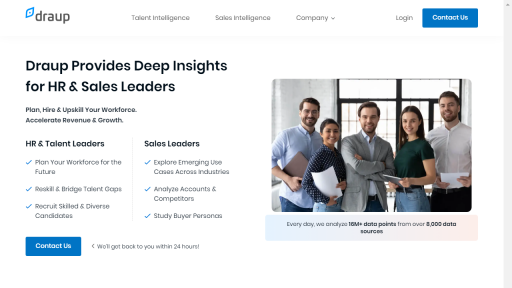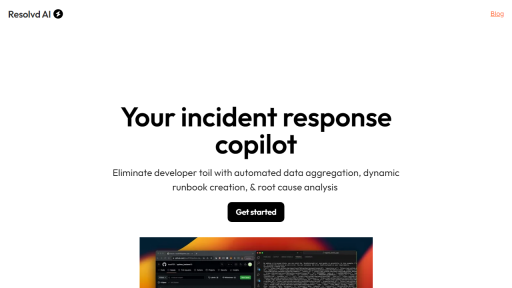What is Chartai?
Chartai is a powerful data visualization tool designed to help users create stunning, interactive charts and graphs effortlessly. With the increasing demand for data-driven decision making in various sectors, Chartai empowers individuals and organizations to transform raw data into insightful visual representations that are easy to understand and interpret. The tool caters to a diverse audience, including data analysts, business professionals, educators, and anyone looking to present data in a visually appealing manner. Chartai offers a user-friendly interface that allows users to import data from multiple sources, including spreadsheets and databases, and choose from a variety of chart types such as bar graphs, line charts, pie charts, and more. The customization options are extensive, enabling users to modify colors, labels, and styles to suit their branding or presentation preferences. Additionally, Chartai supports real-time collaboration, making it an ideal choice for teams working on data projects together. Whether you are creating a report, preparing a presentation, or analyzing trends, Chartai simplifies the process of visualizing data, ensuring that your insights are communicated effectively and engagingly.
Features
- Wide Variety of Chart Types: Choose from bar charts, line graphs, pie charts, scatter plots, and more to best represent your data.
- Real-Time Collaboration: Work with team members in real-time, allowing for seamless updates and feedback on data visualizations.
- Customizable Templates: Access a library of templates that can be tailored to match your branding and presentation needs.
- Data Import Flexibility: Easily import data from various formats, including CSV, Excel, and direct database connections.
- Interactive Elements: Add interactive features such as tooltips and clickable legends to enhance user engagement with your visualizations.
Advantages
- User-Friendly Interface: Chartai is designed for users of all skill levels, making it easy to navigate and utilize its features without extensive training.
- Time Efficiency: Rapidly create visually appealing charts with minimal effort, saving users valuable time in data presentation.
- Enhanced Data Interpretation: Visualizing data helps in identifying trends and patterns that may not be immediately evident in raw numbers.
- Collaboration Enhancements: The real-time collaboration feature fosters teamwork and improves the quality of insights through collective input.
- Cross-Platform Accessibility: Available on multiple devices and platforms, allowing users to create and edit visualizations from anywhere.
TL;DR
Chartai is a user-friendly data visualization tool that enables users to create interactive and customizable charts and graphs from various data sources.
FAQs
What types of data can I import into Chartai?
You can import data from various formats such as CSV, Excel spreadsheets, and directly from databases, making it versatile for different data sources.
Is Chartai suitable for team collaboration?
Yes, Chartai supports real-time collaboration, allowing multiple users to work on the same project simultaneously, enhancing teamwork and productivity.
Can I customize the charts I create in Chartai?
Absolutely! Chartai offers extensive customization options, including colors, labels, and styles, so you can tailor the charts to fit your needs.
Does Chartai provide templates for chart creation?
Yes, Chartai includes a library of customizable templates that help users get started quickly while ensuring that the visualizations are professional and polished.
How can I share my visualizations created in Chartai?
You can easily share your visualizations through direct links, export them as image files, or integrate them into presentations and reports.