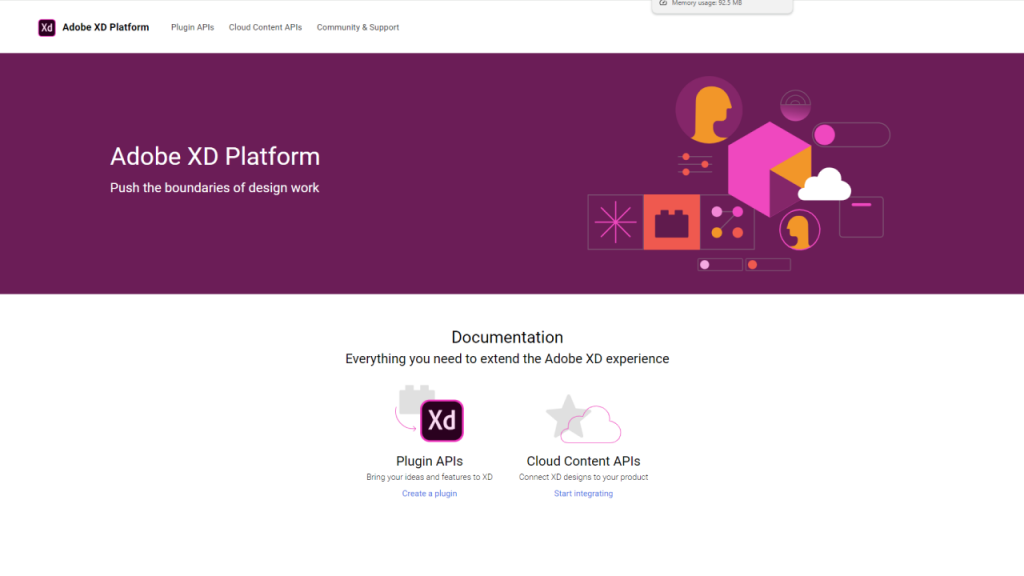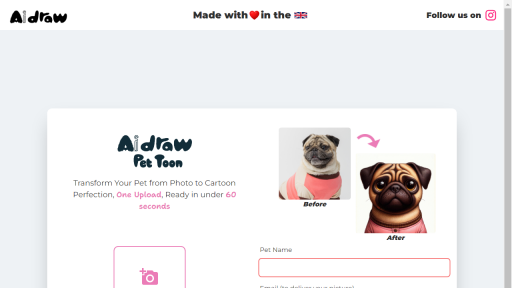What is Adobe XD?
Adobe XD, short for Adobe Experience Design, is a powerful design tool developed by Adobe Inc. that is specifically tailored for user experience (UX) and user interface (UI) design. Launched in 2016, it allows designers to create wireframes, prototypes, and high-fidelity designs for websites and mobile applications. Adobe XD streamlines the design process by providing an all-in-one platform where designers can sketch ideas, collaborate with team members, and test user interactions seamlessly. The tool features a user-friendly interface that supports both vector design and bitmap editing, making it versatile for creating intricate layouts. Additionally, Adobe XD integrates well with other Adobe Creative Cloud applications, enabling designers to utilize assets from Photoshop, Illustrator, and more, fostering a more efficient workflow. With its robust prototyping capabilities, designers can create interactive designs that mimic user interactions, making it easier to visualize the end product. Real-time collaboration features also allow multiple team members to work on a project simultaneously, making it easier to gather feedback and iterate quickly. Overall, Adobe XD is an essential tool for modern designers who are looking to enhance their workflow and create exceptional user experiences.
Features
- Vector Design Tools: Create scalable graphics with precision using a variety of vector drawing tools.
- Interactive Prototyping: Build interactive prototypes with transitions and animations to simulate user experiences.
- Collaboration Tools: Work in real-time with team members and stakeholders to gather feedback instantly.
- Design Systems Support: Easily maintain design consistency with reusable components and shared styles.
- Plugins and Integrations: Access a wide range of plugins to extend functionality and integrate with other tools.
Advantages
- Streamlined Workflow: Combines design, prototyping, and collaboration in a single platform, reducing the need for multiple tools.
- User-Friendly Interface: Intuitive design experience that caters to both beginners and experienced designers.
- Real-Time Collaboration: Enhance teamwork and feedback cycles with multiple users able to edit and comment simultaneously.
- Cross-Platform Compatibility: Available on both Mac and Windows, allowing teams to work on different operating systems.
- Integration with Adobe Creative Cloud: Seamlessly use assets from other Adobe applications and enhance your design capabilities.
TL;DR
Adobe XD is a comprehensive design tool for creating user interfaces and experiences, featuring streamlined workflows for design, prototyping, and collaboration.
FAQs
What platforms is Adobe XD available on?
Adobe XD is available on both Windows and macOS, ensuring broad accessibility for designers across different systems.
Can I use Adobe XD for free?
Adobe XD offers a free starter plan with limited features, allowing users to explore its capabilities before committing to a subscription.
What types of files can I import into Adobe XD?
You can import various file types including SVG, JPG, PNG, and Adobe Photoshop or Illustrator files to work on your designs.
Does Adobe XD support design systems?
Yes, Adobe XD supports design systems through reusable components, shared styles, and libraries, making it easy to maintain consistency.
Is Adobe XD suitable for beginners?
Absolutely! Adobe XD is designed with an intuitive interface that is friendly for beginners while also offering advanced features for experienced designers.