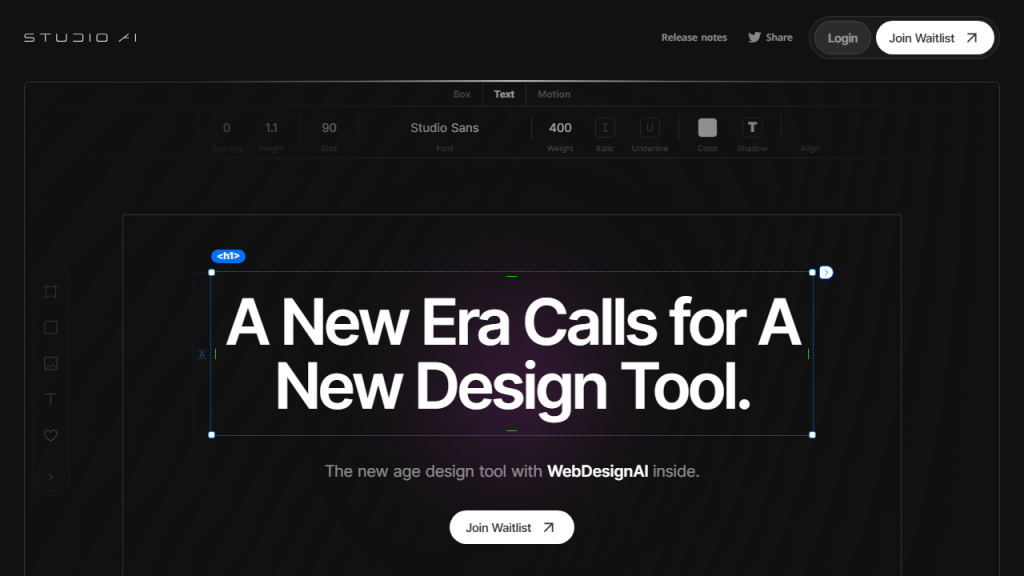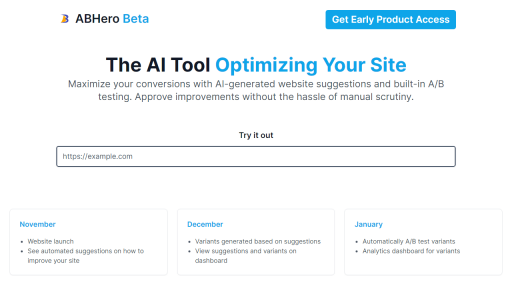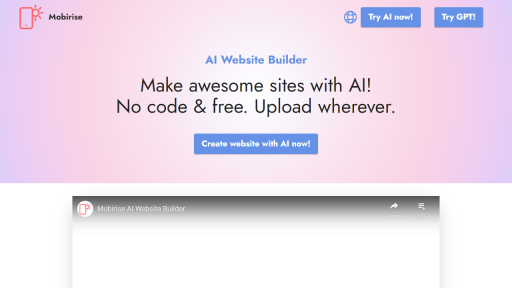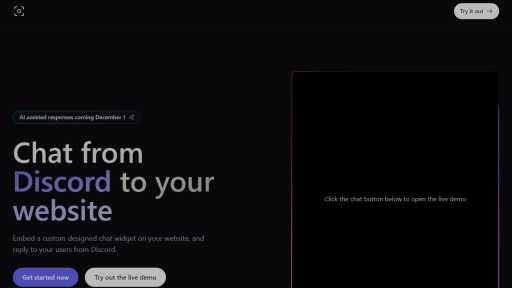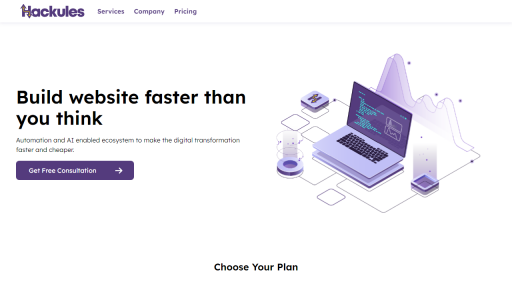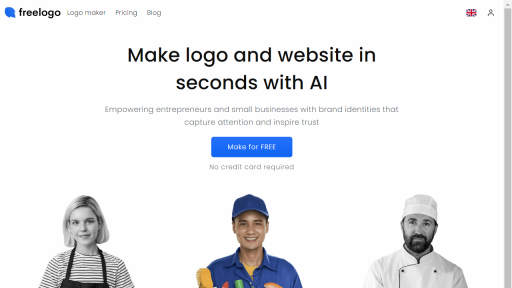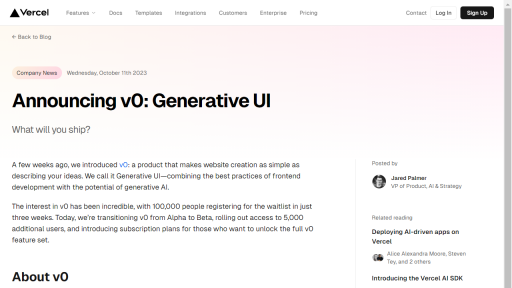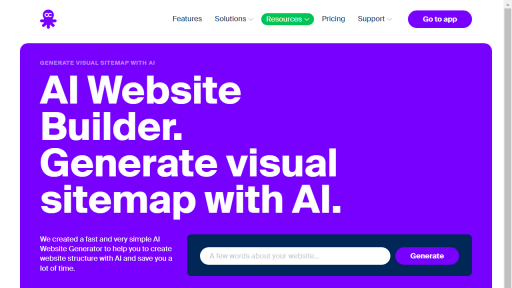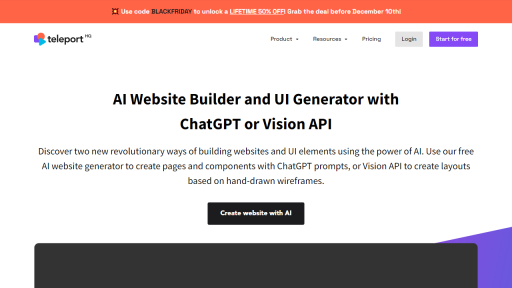What is Studio Design?
Studio Design is a cutting-edge design tool tailored for creative professionals, enabling them to craft visually stunning graphics, prototypes, and layouts effortlessly. With an intuitive interface and a suite of powerful features, Studio Design streamlines the design process, allowing users to focus on creativity rather than technical hurdles. The tool supports collaborative work environments, making it ideal for teams that need to share ideas and feedback in real-time. Whether you are a graphic designer, web developer, or marketing professional, Studio Design offers a flexible platform to realize your design vision. Users can choose from a variety of templates, customize elements, and utilize a robust library of design assets, ensuring that every project maintains a high level of quality and originality. Additionally, the integration of AI-driven suggestions enhances the design experience by providing users with smart recommendations tailored to their style and preferences. Overall, Studio Design empowers users to create professional-grade designs efficiently while fostering collaboration and innovation.
Features
- Intuitive Drag-and-Drop Interface: Simplifies the design process, allowing for quick and efficient layout adjustments.
- Real-Time Collaboration: Enables multiple users to work on a project simultaneously, facilitating seamless communication and feedback.
- Extensive Template Library: Offers a diverse selection of customizable templates for various design needs, from social media posts to web pages.
- AI-Powered Design Suggestions: Provides intelligent recommendations to enhance creativity and improve design outcomes.
- Integrated Asset Management: Allows users to store, organize, and access their design assets easily, streamlining the workflow.
- Cross-Platform Compatibility: Ensures that designs can be accessed and edited across different devices and operating systems.
Advantages
- Enhances Creativity: The tool’s features free designers from technical constraints, allowing them to focus on innovative ideas.
- Increases Efficiency: With easy navigation and quick access to resources, users can complete projects in less time.
- Supports Teamwork: Real-time collaboration features foster teamwork, making it easier to share and refine ideas.
- Accessibility: Cross-platform compatibility means users can work from anywhere, whether on desktop or mobile devices.
- Cost-Effective: By providing a comprehensive suite of design tools in one platform, Studio Design reduces the need for multiple subscriptions.
- Continuous Updates: Regular feature enhancements and updates ensure that users have access to the latest design trends and technologies.
TL;DR
Studio Design is an all-in-one design tool that empowers users to create stunning visuals efficiently while enhancing collaboration and creativity.
FAQs
What types of designs can I create with Studio Design?
Studio Design allows you to create a wide range of designs, including graphics for social media, websites, presentations, marketing materials, and more.
Is Studio Design suitable for beginners?
Yes, Studio Design is designed with an intuitive interface, making it accessible for beginners while still offering advanced features for experienced users.
Can I collaborate with my team on projects?
Absolutely! Studio Design offers real-time collaboration features that allow multiple users to work on the same project simultaneously.
What platforms is Studio Design compatible with?
Studio Design is compatible with various platforms, including Windows, macOS, and mobile devices, ensuring that you can work from anywhere.
Does Studio Design offer customer support?
Yes, Studio Design provides customer support through various channels, including email, live chat, and a comprehensive knowledge base for self-help.