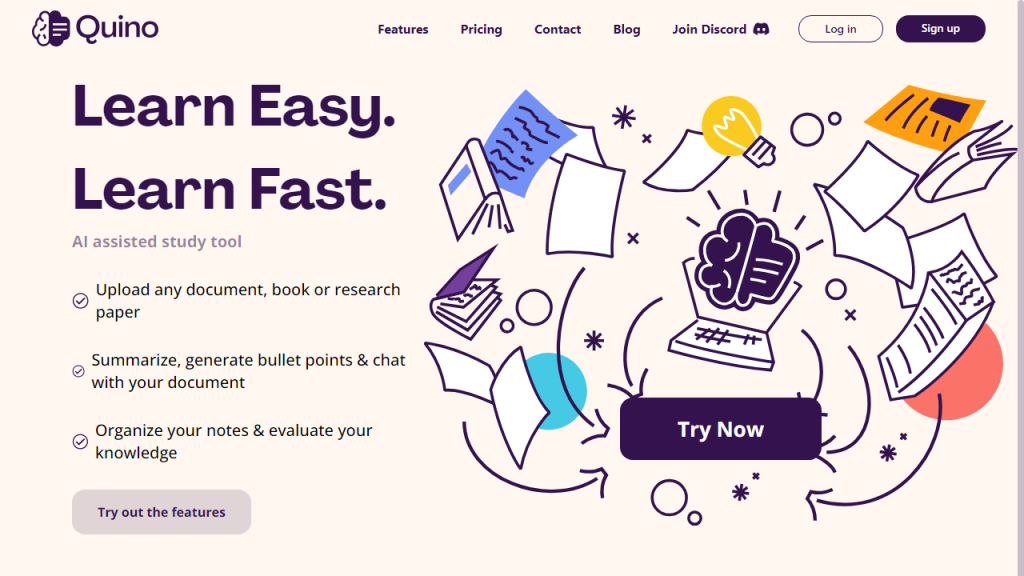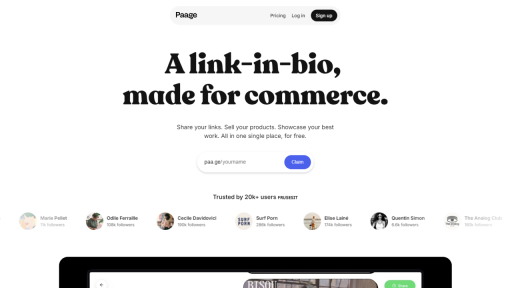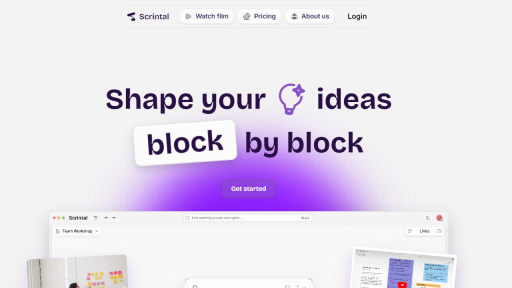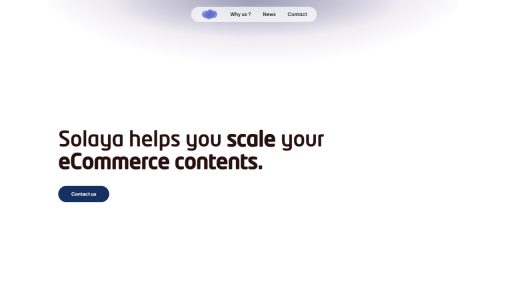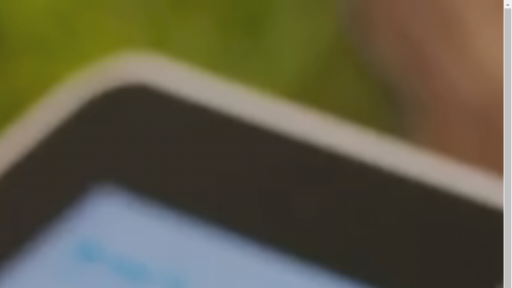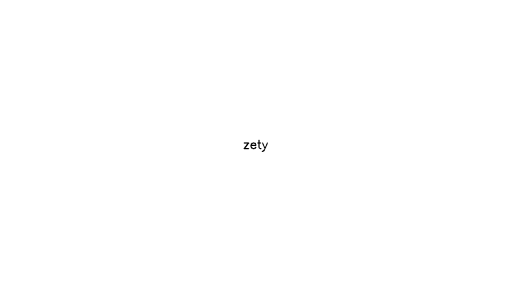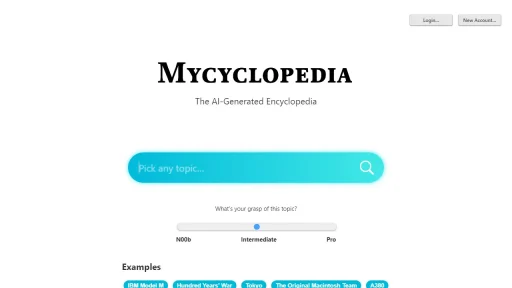What is Quino?
Quino is an innovative tool designed for enhancing productivity and organization in various professional and personal contexts. It serves as a comprehensive task management and collaboration platform, allowing users to streamline their workflows while maintaining clarity and focus on their objectives. With its intuitive interface and robust functionalities, Quino enables teams to manage projects efficiently, track progress, and communicate effectively. Users can create tasks, set deadlines, assign responsibilities, and monitor outcomes—all in one centralized space. Additionally, Quino integrates seamlessly with other tools and platforms, providing a cohesive experience that enhances overall productivity. Whether used by freelancers, small teams, or large organizations, Quino adapts to diverse needs, fostering a culture of accountability and collaboration. One of its key strengths is its ability to visualize project timelines and task dependencies, allowing users to anticipate potential bottlenecks and adjust their strategies in real time. Furthermore, Quino’s reporting features provide valuable insights into team performance and project status, empowering users to make informed decisions and optimize their processes.
Features
- Intuitive Task Management: Easily create, assign, and prioritize tasks to streamline workflow.
- Collaboration Tools: Built-in chat and file-sharing functionalities for enhanced team communication.
- Project Visualization: Gantt charts and Kanban boards to visualize project timelines and task dependencies.
- Integration Capabilities: Seamlessly connects with other applications like Google Drive, Slack, and Trello.
- Customizable Dashboards: Tailor your workspace to fit your individual needs and preferences.
Advantages
- Enhanced Productivity: Focused task management tools help teams stay organized and efficient.
- Real-Time Collaboration: Foster teamwork with instant communication and document sharing.
- Improved Accountability: Clear task assignments and deadlines ensure everyone knows their responsibilities.
- Data-Driven Insights: Analytics and reporting features help track progress and identify areas for improvement.
- Flexibility: Adaptable to various work styles and industries, making it suitable for any user.
TL;DR
Quino is a versatile task management and collaboration tool that enhances productivity and organization for individuals and teams.
FAQs
What types of projects can I manage with Quino?
Quino is flexible and can be used to manage a wide range of projects, from personal tasks to large-scale team initiatives across various industries.
Is Quino suitable for remote teams?
Yes, Quino is designed with remote teams in mind, offering collaboration tools that facilitate communication and project tracking from any location.
Can I customize my Quino dashboard?
Absolutely! Quino allows you to customize your dashboard according to your preferences, making it easier to focus on the tasks that matter most to you.
Does Quino offer mobile access?
Yes, Quino provides mobile access through its app, allowing you to manage tasks and collaborate with your team on the go.
What integrations are available with Quino?
Quino integrates with a variety of applications, including Google Drive, Slack, Trello, and more, enabling seamless workflows across platforms.