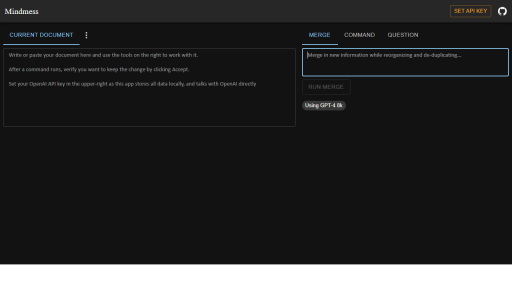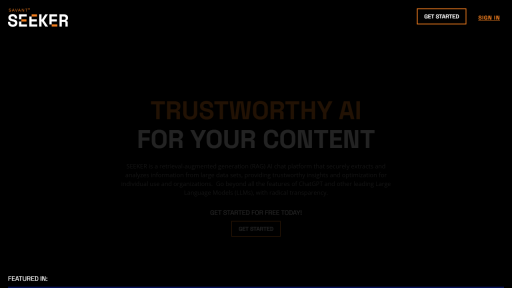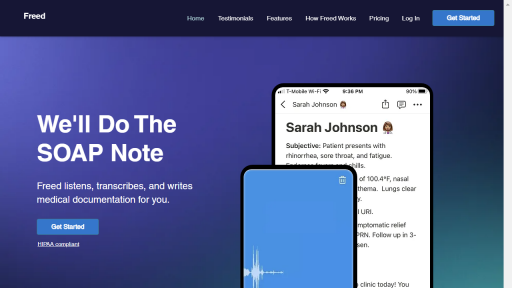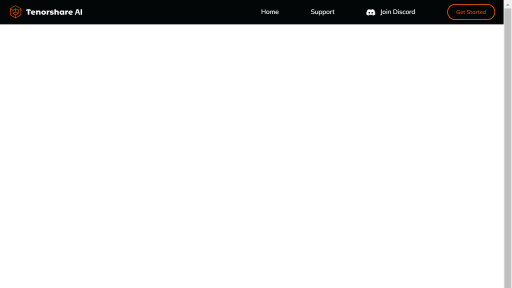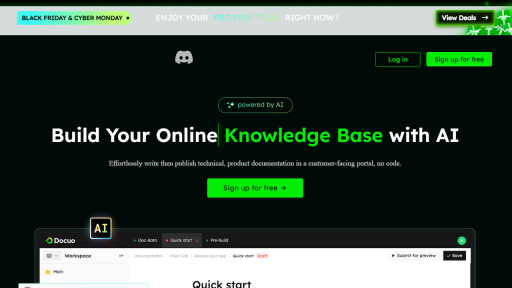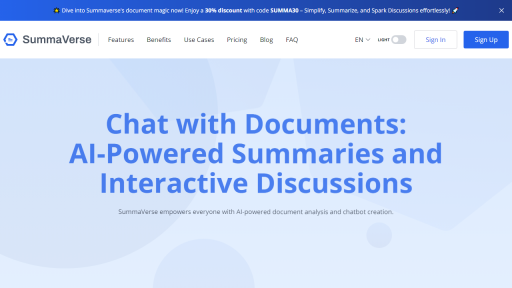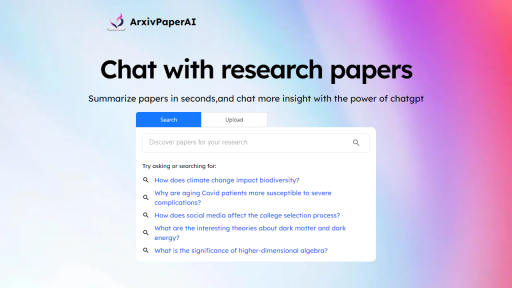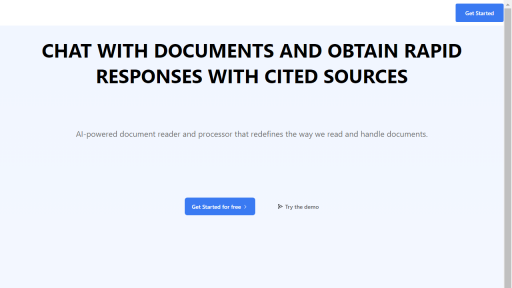What is PDF Coach?
PDF Coach is an innovative tool designed to enhance the way users interact with PDF documents. Aimed at students, professionals, and anyone who frequently works with PDFs, PDF Coach simplifies the process of annotating, editing, and managing PDF files. With its user-friendly interface, the tool offers an array of features that allow users to highlight important text, add comments, and even edit content directly within their PDFs. Whether you need to compile notes for a study session, collaborate with colleagues on a project, or simply organize important documents, PDF Coach provides a comprehensive solution that streamlines workflows and boosts productivity. The tool also supports cloud integration, enabling users to access their documents from anywhere at any time, and it incorporates advanced search functionality, making it easy to locate specific content within large documents. PDF Coach is not just about basic editing; it also provides users with templates, customizable styles, and the ability to convert PDFs to various file formats, making it a versatile asset in any digital toolkit.
Features
- Advanced Annotation Tools: Highlight, underline, and add sticky notes to PDFs for effective commenting.
- Document Editing: Modify text and images directly within the PDF, allowing for real-time updates.
- Cloud Integration: Seamlessly access and save documents across multiple devices using cloud services.
- Search Functionality: Quickly find keywords or phrases within large PDF documents to enhance efficiency.
- Template and Style Customization: Utilize pre-made templates and customize styles for personalized document presentation.
Advantages
- Improves Productivity: Streamlines the PDF editing process, saving users time and effort.
- User-Friendly Interface: Designed for ease of use, making it accessible for users of all skill levels.
- Enhanced Collaboration: Facilitates teamwork by allowing multiple users to comment and edit documents simultaneously.
- Versatile File Management: Supports various file formats, enabling easy conversion and sharing of documents.
- Accessible Anywhere: Cloud integration ensures that documents are available from any location on any device.
TL;DR
PDF Coach is a comprehensive PDF management tool that enables users to annotate, edit, and collaborate on PDF documents efficiently from any device.
FAQs
What types of files can I create or edit with PDF Coach?
PDF Coach primarily supports PDF files, but it also allows you to convert PDFs to formats such as Word, Excel, and images.
Is there a mobile version of PDF Coach?
Yes, PDF Coach is available on both iOS and Android platforms, providing a mobile-friendly experience for users on the go.
Can I collaborate with others using PDF Coach?
Absolutely! PDF Coach allows multiple users to annotate and edit documents simultaneously, making collaboration seamless.
Does PDF Coach require an internet connection?
While PDF Coach has offline capabilities for basic editing, an internet connection is required for cloud features and saving documents online.
Is there a trial version available for PDF Coach?
Yes, PDF Coach offers a free trial version that allows users to explore its features before committing to a subscription.