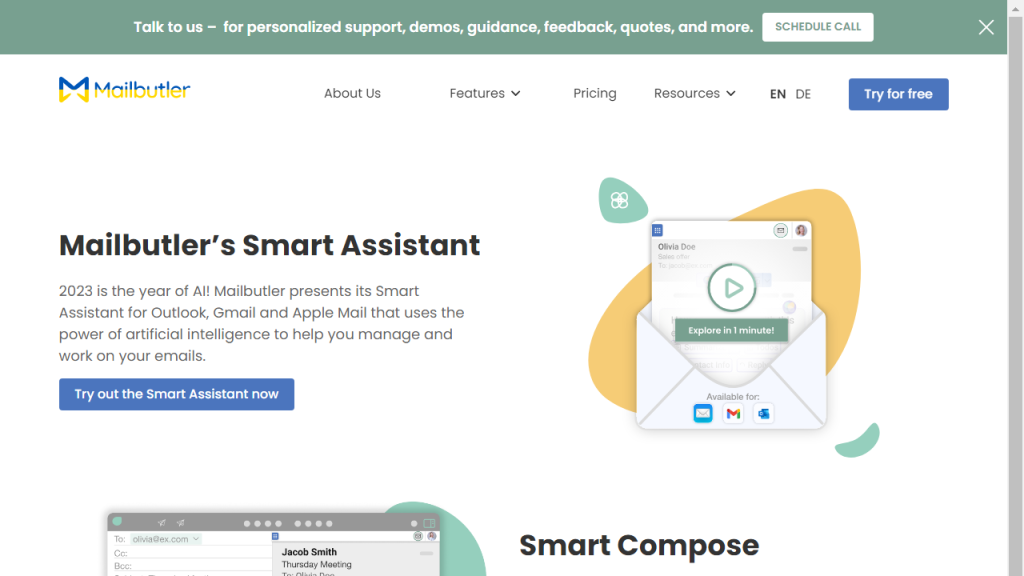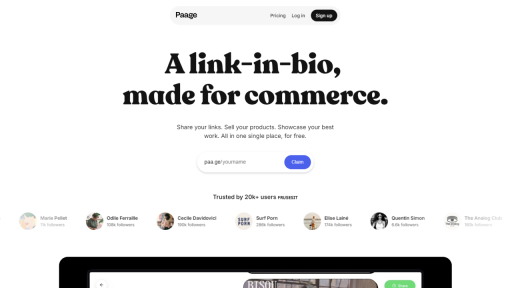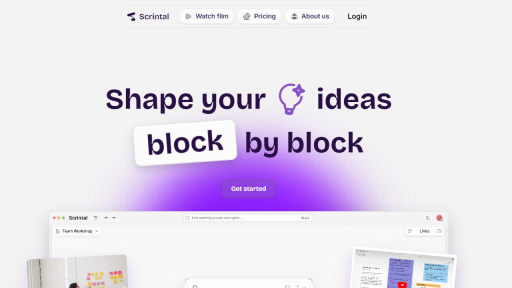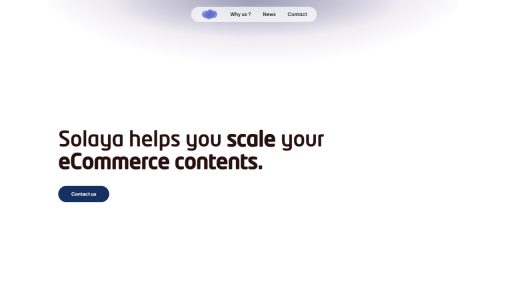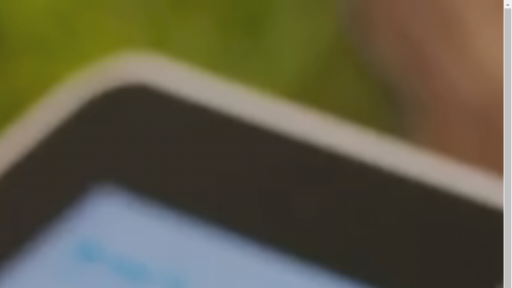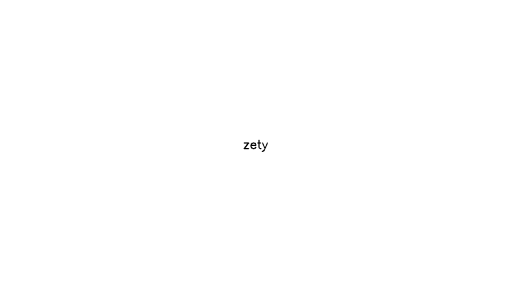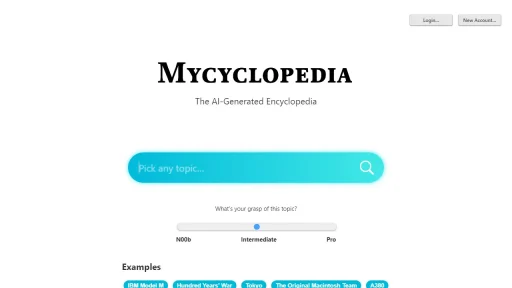What is Mailbutler?
Mailbutler is a powerful email productivity tool designed to enhance the way users manage their email communications. It integrates seamlessly with popular email clients like Apple Mail and Gmail, providing a suite of features that streamline workflows and increase efficiency. With Mailbutler, users can transform their email experience by adding functionality that is often missing from standard email applications. The tool allows users to schedule emails, set reminders, track opens and clicks, and manage tasks directly from their inbox. By prioritizing organization and productivity, Mailbutler helps professionals and teams alike to ensure that important emails don’t get lost in the shuffle, deadlines are met, and follow-ups are executed on time. Additionally, the tool includes various templates for repeated communications, making it easier to maintain consistency and professionalism in messaging. Overall, Mailbutler acts as an invaluable assistant, making email management less of a chore and more of an organized process.
Features
- Email Tracking: Know when your emails are opened and how recipients interact with them.
- Send Later: Schedule emails to be sent at a later date and time, ensuring timely communication.
- Follow-Up Reminders: Set reminders for follow-ups on emails that require a response.
- Templates: Create and save templates for frequently sent emails to save time and standardize communication.
- Task Management: Convert emails into tasks and manage them without leaving your inbox.
Advantages
- Enhanced Productivity: With features like email tracking and scheduling, users can work more efficiently and stay organized.
- Improved Communication: The ability to send later and set follow-up reminders leads to more effective and timely engagements.
- Customization: Users can create templates tailored to their specific needs, making repeated communications easier.
- Task Integration: The ability to manage tasks directly from email helps users keep everything in one place, reducing the need for additional tools.
- User-Friendly Interface: Mailbutler is designed to be intuitive, making it easy for users to adopt and integrate into their daily routines.
TL;DR
Mailbutler is an email productivity tool that enhances email management through features like email tracking, scheduling, and task integration, helping users communicate more effectively and efficiently.
FAQs
What email clients does Mailbutler support?
Mailbutler currently supports Apple Mail and Gmail, allowing users to seamlessly integrate its features with these popular email clients.
Is Mailbutler compatible with mobile devices?
As of now, Mailbutler is primarily designed for desktop email clients. However, many features can be accessed when using the web version of your email client on mobile devices.
Can I try Mailbutler for free?
Yes, Mailbutler offers a free trial for new users, allowing them to explore its features before committing to a subscription.
How does email tracking work in Mailbutler?
Email tracking in Mailbutler works by embedding a small, invisible image in your email that notifies you when the recipient opens the email.
Can I customize email templates in Mailbutler?
Yes, users can create and customize email templates in Mailbutler to suit their specific messaging requirements, enhancing consistency and saving time.