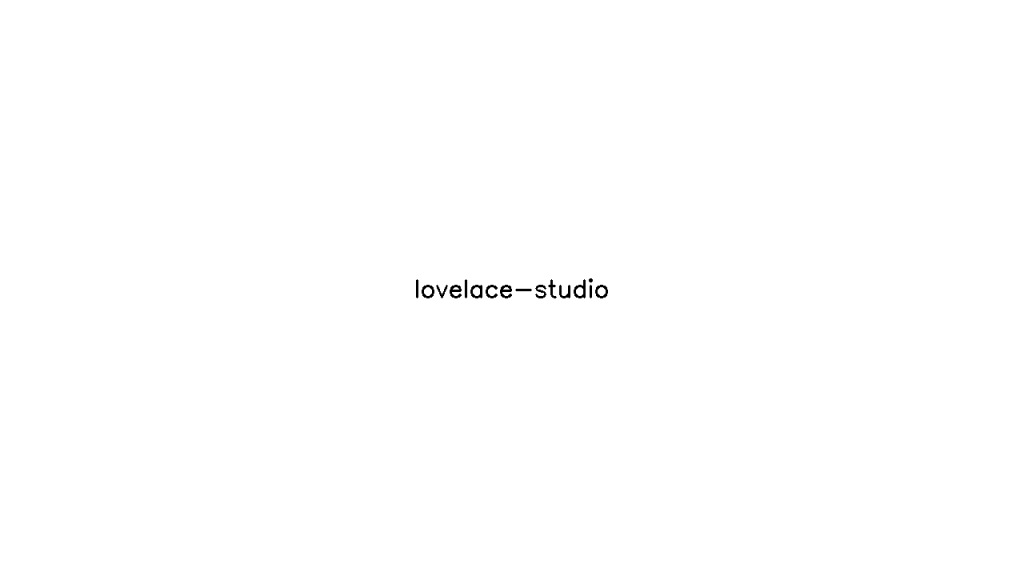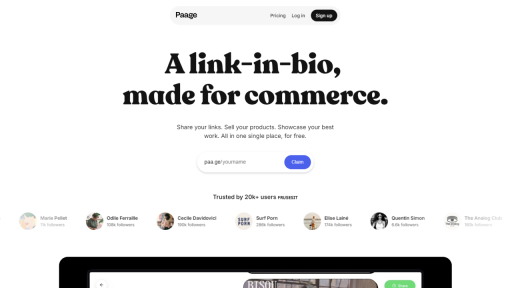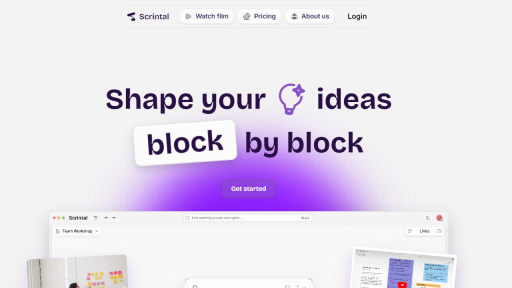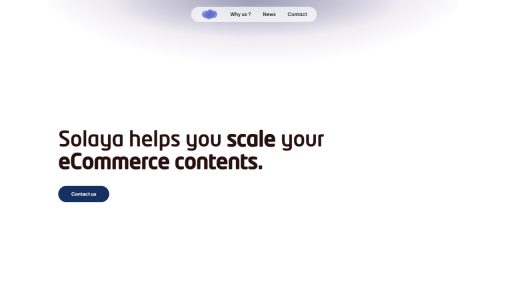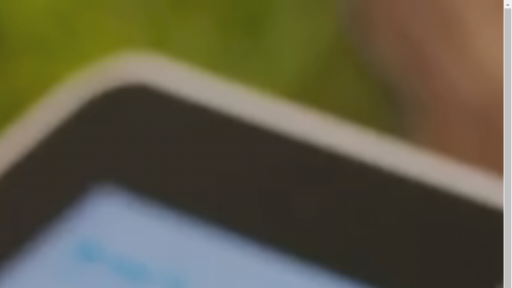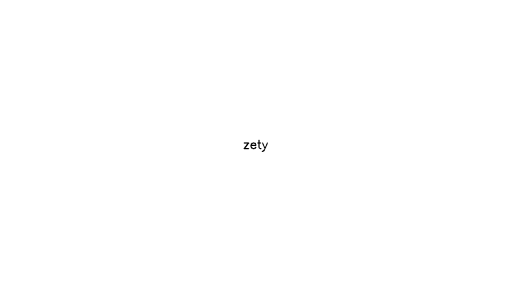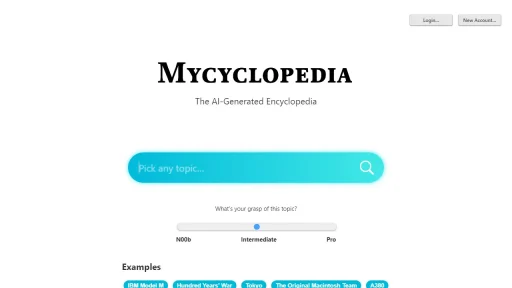What is Lovelace Studio?
Lovelace Studio is a comprehensive design and development platform tailored for creators who seek to craft stunning user interfaces and experiences without the need for extensive coding knowledge. Leveraging a user-friendly interface, Lovelace Studio empowers users to design visually appealing applications, websites, and digital products through a seamless drag-and-drop functionality. The platform offers an extensive library of customizable templates and components, enabling designers to bring their ideas to life quickly and efficiently. It also includes advanced features like real-time collaboration, version control, and integration with popular third-party tools, making it ideal for teams and individual designers alike. Whether you are a seasoned developer or a beginner, Lovelace Studio provides the tools necessary to streamline your workflow and enhance your creative process, allowing for an intuitive design experience that caters to all skill levels.
Features
- Drag-and-Drop Interface: Easily create layouts and designs without writing code.
- Customizable Templates: Access a variety of pre-built templates tailored for different industries.
- Real-Time Collaboration: Work seamlessly with team members and clients in real-time.
- Version Control: Keep track of changes and revert to previous designs effortlessly.
- Third-Party Integrations: Connect with popular tools and services to enhance functionality.
Advantages
- User-Friendly: Ideal for both beginners and experienced designers, minimizing the learning curve.
- Time Efficiency: Rapidly prototype and iterate designs, reducing time to market.
- Enhanced Creativity: Focus on design without the constraints of coding, fostering more innovative solutions.
- Collaboration Tools: Simplifies teamwork and communication, ensuring everyone is on the same page.
- Cost-Effective: Reduces the need for hiring specialized developers for front-end design tasks.
TL;DR
Lovelace Studio is a user-friendly design platform that enables creators to build stunning digital products through intuitive drag-and-drop functionality and powerful collaboration tools.
FAQs
What skill level is required to use Lovelace Studio?
Lovelace Studio is designed for users of all skill levels, from complete beginners to experienced designers, thanks to its intuitive interface and extensive resources.
Can I collaborate with my team using Lovelace Studio?
Yes, Lovelace Studio offers real-time collaboration features that allow multiple users to work together on projects simultaneously.
What kind of templates are available in Lovelace Studio?
Lovelace Studio includes a wide array of customizable templates suitable for various industries, including eCommerce, portfolios, blogs, and more.
Is Lovelace Studio suitable for mobile app design?
Absolutely! Lovelace Studio supports mobile app design, allowing users to create responsive layouts that look great on any device.
Does Lovelace Studio integrate with other tools?
Yes, Lovelace Studio offers integrations with popular third-party tools, enhancing its functionality and allowing users to streamline their workflow.