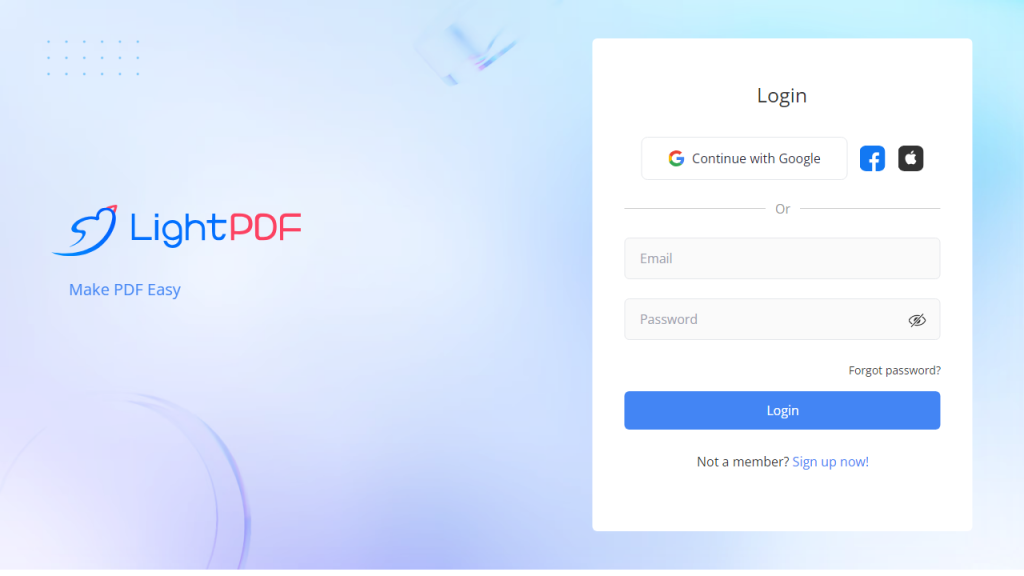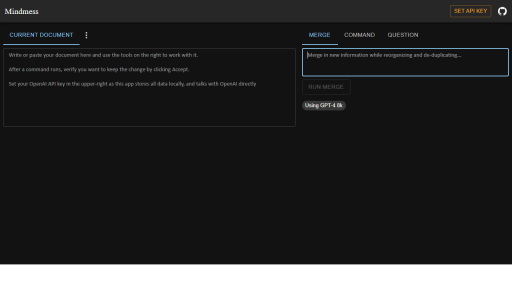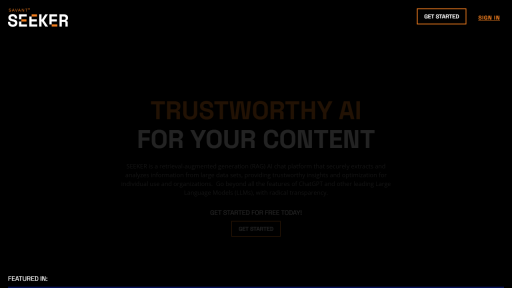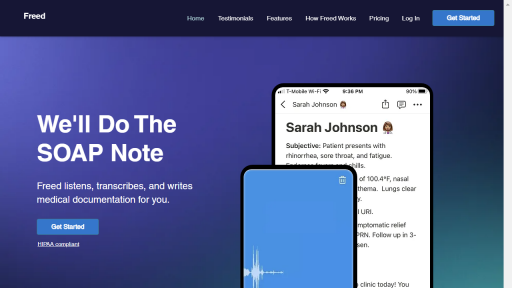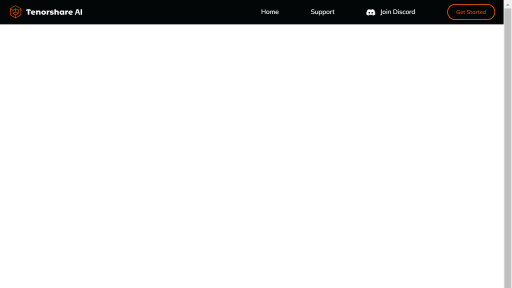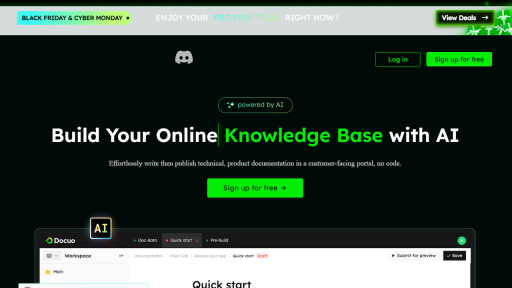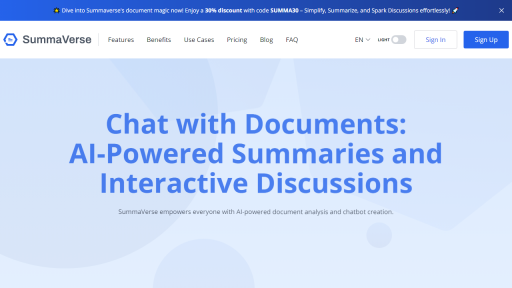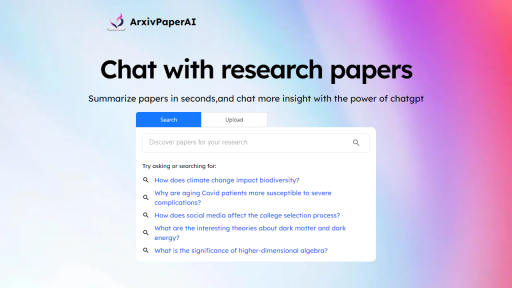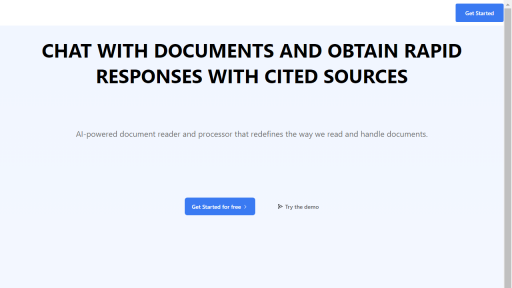What is LightPDF?
LightPDF is a versatile and user-friendly online tool designed to simplify the management of PDF documents. It provides a comprehensive suite of features that allows users to convert, edit, and manipulate PDF files effortlessly. Whether you need to convert a Word document into a PDF, merge multiple PDF files into one, split large PDFs into smaller sections, or extract text and images, LightPDF has you covered. The tool is cloud-based, meaning that it can be accessed from any device with an internet connection, making it ideal for both personal and professional use. Its intuitive interface and streamlined process ensure that users can complete tasks quickly without the need for extensive technical knowledge. With a focus on efficiency, LightPDF also prioritizes the preservation of document quality during conversions and edits, ensuring that your files look professional and polished. Additionally, it supports various file formats, enhancing its versatility and making it a reliable choice for users across different industries.
Features
- PDF Conversion: Easily convert files to and from PDF format, including Word, Excel, PPT, and image files.
- PDF Editing: Modify existing PDF documents by adding annotations, comments, or text directly within the file.
- Merging and Splitting: Combine multiple PDF files into one or split a large PDF into smaller, manageable sections.
- Text and Image Extraction: Extract text and images from PDF files, allowing for easy reuse in other documents.
- OCR Technology: Utilize Optical Character Recognition to convert scanned documents into editable and searchable text.
Advantages
- User-Friendly Interface: LightPDF’s intuitive design makes it easy for anyone to navigate and use the tool without prior experience.
- Cloud-Based Access: Being an online tool, it allows users to access their documents and perform tasks from any device, anywhere, without the need for software installation.
- High-Quality Output: The tool ensures that the quality of documents is preserved during conversions and edits, maintaining professional standards.
- Free to Use: LightPDF offers a range of features for free, making it an economical choice for individuals and businesses alike.
- Regular Updates: The platform is consistently updated with new features and improvements, ensuring that users have access to the latest technology.
TL;DR
LightPDF is an online tool that simplifies PDF management through conversion, editing, merging, and extraction features, all accessible from any device.
FAQs
Is LightPDF free to use?
Yes, LightPDF offers a variety of features for free, although some advanced features may require a subscription.
Can I use LightPDF on mobile devices?
Yes, LightPDF is a cloud-based tool that can be accessed from any device with an internet connection, including smartphones and tablets.
What file formats does LightPDF support?
LightPDF supports a wide range of file formats, including Word, Excel, PowerPoint, and various image formats for conversion to and from PDF.
Does LightPDF offer OCR capabilities?
Yes, LightPDF includes OCR technology that allows users to convert scanned documents into editable and searchable text.
How secure is my data when using LightPDF?
LightPDF takes user privacy seriously and employs encryption and secure data handling practices to safeguard your documents.