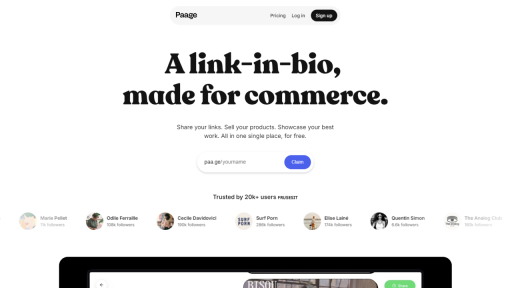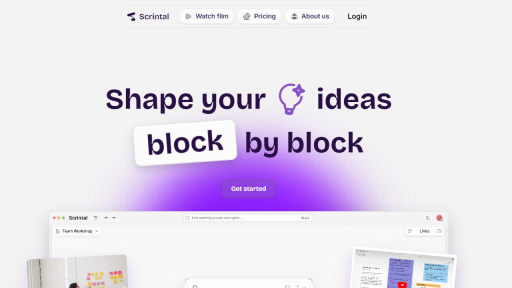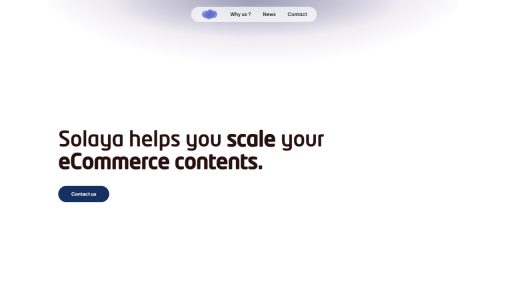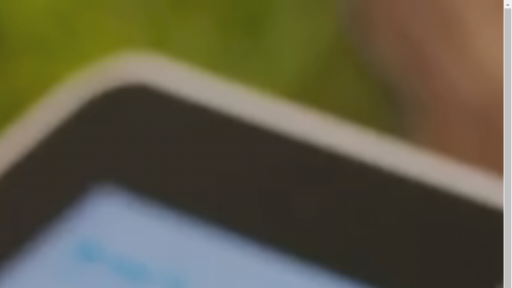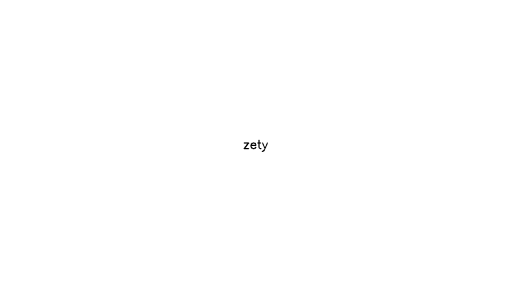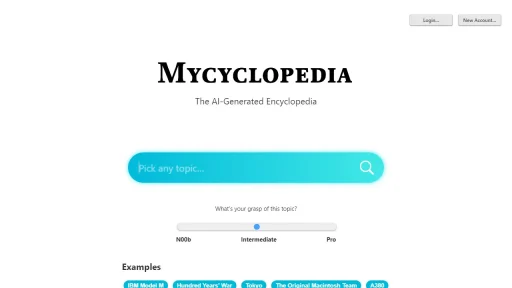What is IntelliPlugin?
IntelliPlugin is an advanced productivity tool designed to enhance the development experience by providing intelligent code suggestions, automated refactoring, and seamless integration with popular coding environments. Built with the aim of reducing the time developers spend on routine coding tasks, IntelliPlugin leverages machine learning algorithms and natural language processing to understand the context of the code being written. This allows it to offer real-time suggestions, code completions, and best practices tailored to individual coding styles and project requirements. The tool supports multiple programming languages, making it versatile and useful for developers across various domains. With its intuitive interface and customizable features, IntelliPlugin not only boosts productivity but also aids in maintaining code quality by identifying potential errors and offering solutions on-the-fly. By integrating directly into existing development environments, IntelliPlugin ensures that developers can enjoy its benefits without disrupting their workflow. From novice programmers looking to learn best practices to seasoned developers aiming to optimize their coding efficiency, IntelliPlugin serves as a valuable companion in the software development journey.
Features
- Real-time Code Suggestions: Provides context-aware suggestions while coding, helping to speed up the development process.
- Automated Refactoring: Automatically identifies and proposes code refactoring options to improve code quality and maintainability.
- Multi-Language Support: Compatible with various programming languages including Python, Java, JavaScript, and more.
- Integration with IDEs: Seamlessly integrates with popular integrated development environments (IDEs) such as Visual Studio Code, IntelliJ IDEA, and Eclipse.
- Customizable Settings: Allows users to tailor the tool’s behavior based on their individual coding style and project needs.
Advantages
- Increased Productivity: By automating routine tasks and providing instant suggestions, IntelliPlugin helps developers complete projects faster.
- Improved Code Quality: The tool’s automated refactoring and error detection features lead to cleaner, more efficient code.
- Learning Aid: New developers can benefit from the suggestions and best practices, facilitating a quicker learning curve.
- Enhanced Collaboration: Teams can maintain consistent coding standards, improving collaboration and reducing onboarding time for new members.
- Time-Saving: Reduces the time spent on repetitive coding tasks, allowing developers to focus on more complex problem-solving activities.
TL;DR
IntelliPlugin is a smart coding assistant that enhances developer productivity through real-time suggestions, automated refactoring, and multi-language support.
FAQs
What programming languages does IntelliPlugin support?
IntelliPlugin supports multiple programming languages including Python, Java, JavaScript, C#, and more, making it adaptable for various development projects.
Can IntelliPlugin be used with my existing IDE?
Yes, IntelliPlugin integrates seamlessly with popular IDEs such as Visual Studio Code, IntelliJ IDEA, and Eclipse, enhancing your current development environment.
Is IntelliPlugin suitable for beginners?
Absolutely! IntelliPlugin serves as a great learning tool for beginners by providing helpful code suggestions and best practices, aiding in the learning process.
How does IntelliPlugin improve code quality?
IntelliPlugin improves code quality by offering automated refactoring options, identifying potential errors, and suggesting best coding practices.
Can I customize IntelliPlugin to fit my coding style?
Yes, IntelliPlugin offers customizable settings, allowing users to tailor the tool’s suggestions and behavior according to their individual coding preferences.