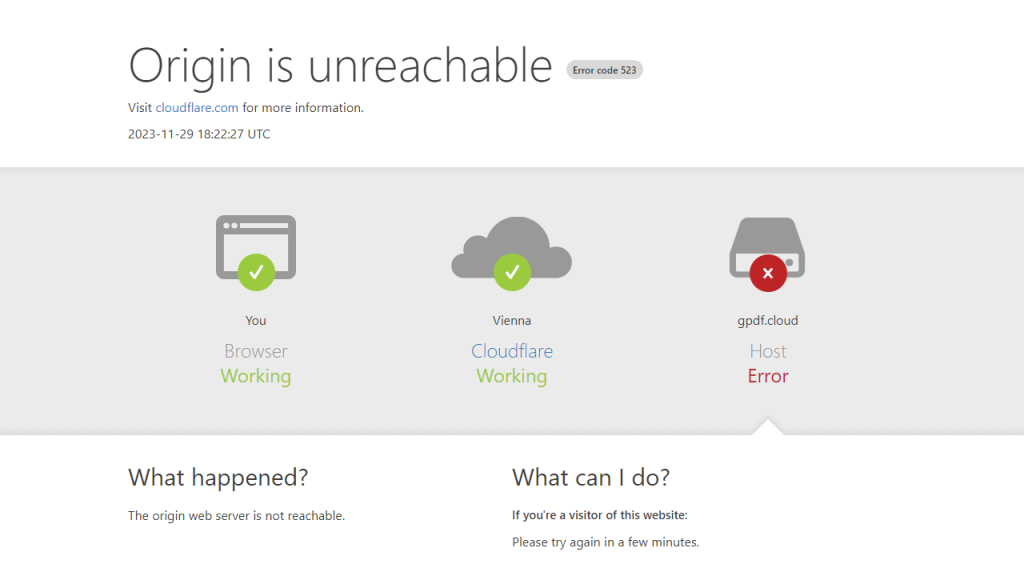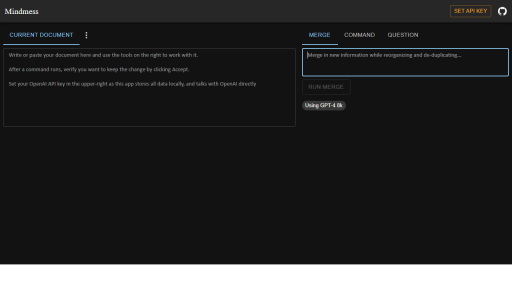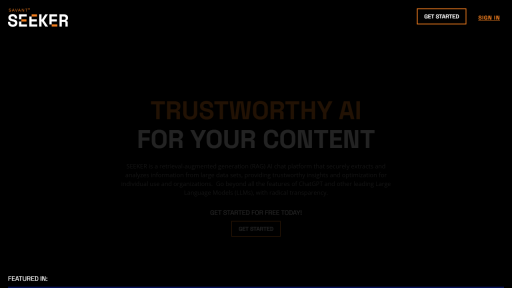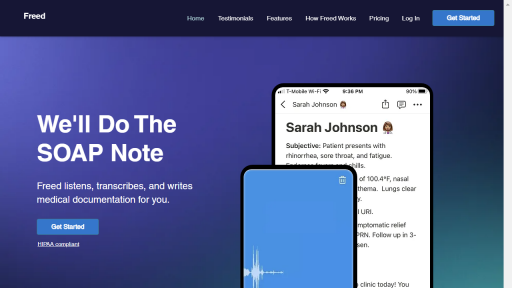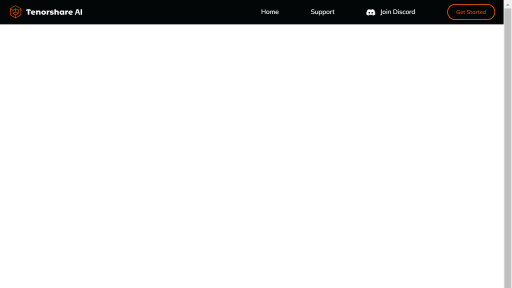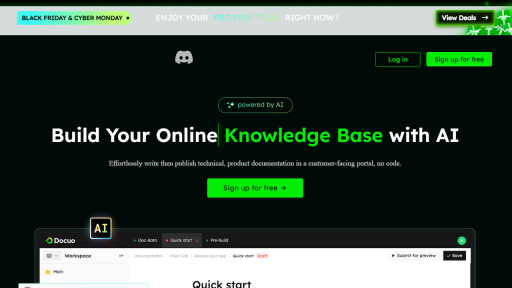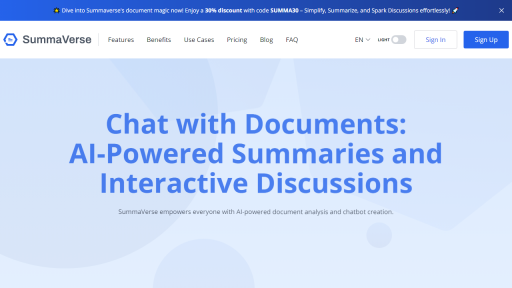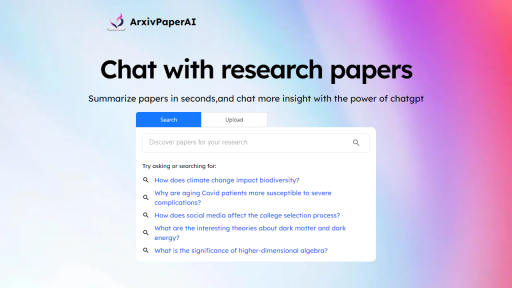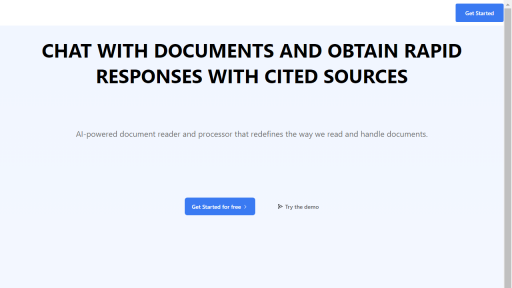What is Genius PDF?
Genius PDF is a versatile and user-friendly software tool designed for individuals and businesses that need to manage PDF documents effectively. This tool offers a comprehensive suite of features that simplify the tasks of creating, editing, converting, and sharing PDF files. Genius PDF caters to the growing need for efficient document handling in the digital age, allowing users to quickly convert various file formats to PDF and vice versa. With its intuitive interface, users can navigate through the functionalities with ease, whether they are professionals needing to prepare documents for presentations or students working on assignments. The software supports batch processing, enabling users to save time by handling multiple files simultaneously. Additionally, Genius PDF integrates robust security measures, ensuring that sensitive documents remain protected. Overall, Genius PDF is a reliable solution for anyone looking to streamline their document workflow while maintaining high-quality outputs.
Features
- Multi-format Conversion: Effortlessly convert documents from various formats (Word, Excel, PowerPoint, and images) into PDF and vice versa.
- PDF Editing Tools: Edit text, images, and pages within existing PDF files, allowing for easy updates and modifications.
- Batch Processing: Handle multiple files at once, saving time with bulk conversions and edits.
- Security Options: Protect your PDFs with password encryption and permissions settings to control access and editing rights.
- User-friendly Interface: A simple and intuitive design that makes navigating the tool easy for users of all skill levels.
Advantages
- Time Efficiency: Batch processing features significantly reduce the time spent on document management tasks.
- Cost-effective: Offers a comprehensive set of features at a competitive price, making it accessible for both individuals and businesses.
- High-quality Outputs: Maintains the integrity of documents during conversion, ensuring high-quality results.
- Cross-platform Compatibility: Works on various operating systems, ensuring users can access their documents from different devices.
- Customizable Settings: Users can tailor the software’s settings to suit their specific needs, enhancing their overall experience.
TL;DR
Genius PDF is an all-in-one PDF management tool that offers powerful features for converting, editing, and securing PDF documents efficiently.
FAQs
What file formats can Genius PDF convert?
Genius PDF can convert a variety of file formats including Word, Excel, PowerPoint, and image files into PDF, as well as convert PDFs back into these formats.
Is Genius PDF secure for handling sensitive documents?
Yes, Genius PDF includes robust security features such as password protection and permissions settings to help safeguard your sensitive documents.
Can I edit PDFs directly with Genius PDF?
Absolutely, Genius PDF offers a range of editing tools that allow you to modify text, images, and pages within your PDF files directly.
Is there a trial version available for Genius PDF?
Yes, Genius PDF typically offers a trial version that allows users to test its features before committing to a purchase.
What operating systems does Genius PDF support?
Genius PDF is designed to be compatible with various operating systems, including Windows and macOS, allowing for broader accessibility.