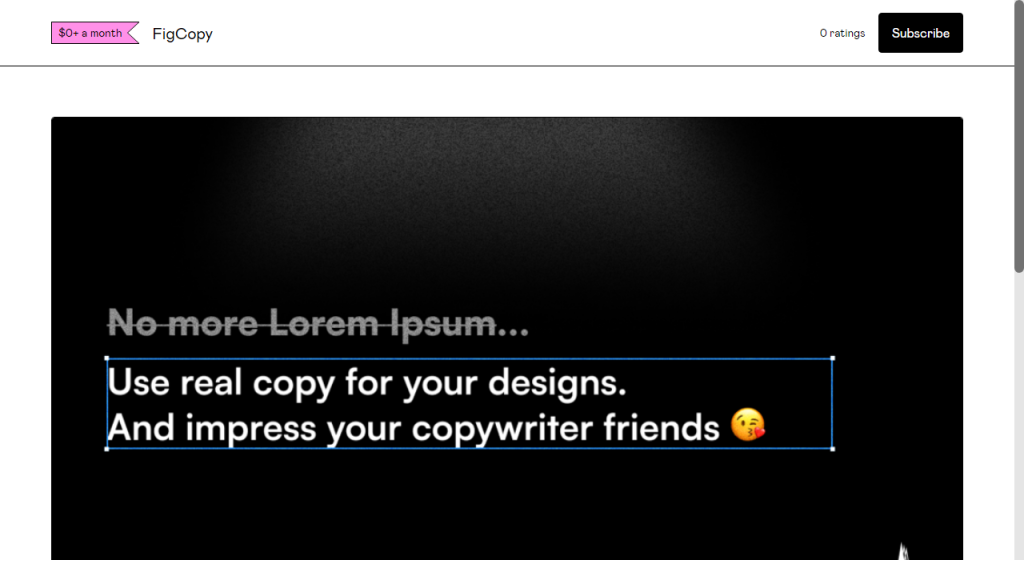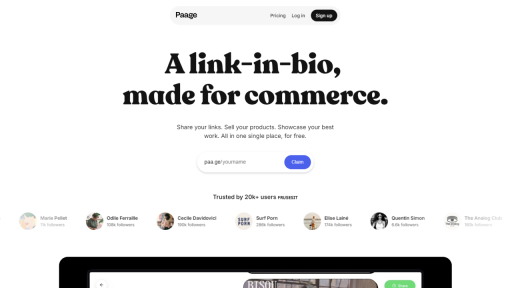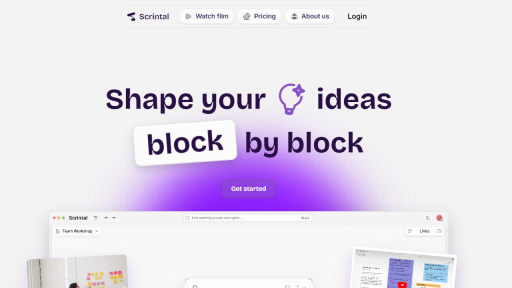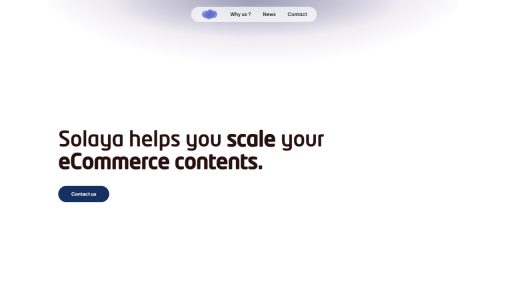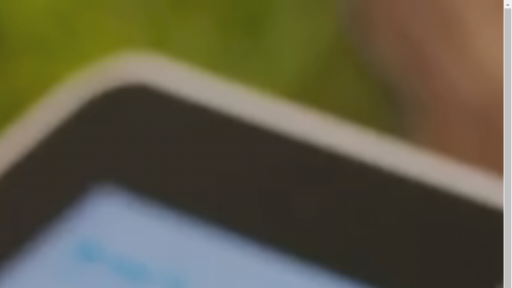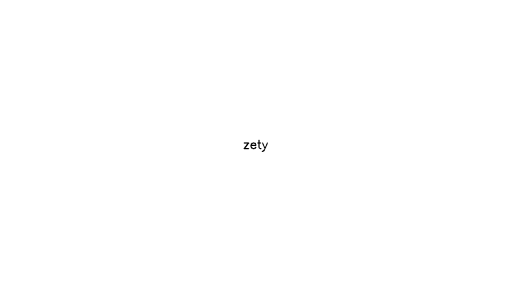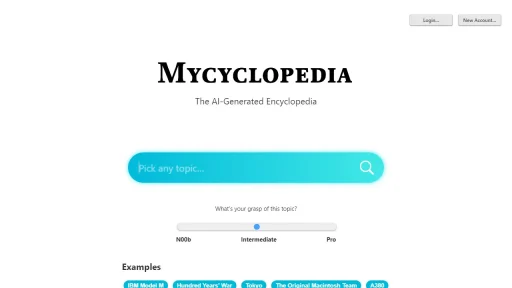What is FigCopy?
FigCopy is a cutting-edge tool designed to streamline the process of copying and pasting design elements across various applications, particularly enhancing workflows for designers and developers. It serves as a bridge between different design platforms, allowing users to transfer assets, styles, and components seamlessly. By integrating with popular design software like Figma, Sketch, and Adobe XD, FigCopy enables users to maintain consistency in their projects and accelerate their creative processes. The tool not only simplifies the duplication of elements but also preserves their properties such as colors, typography, and layout configurations, ensuring that the copied elements fit perfectly within the target application. Additionally, FigCopy offers a user-friendly interface, making it accessible for both novice and experienced users. With its robust features, FigCopy is ideal for teams looking to enhance collaboration and streamline their design workflows, ultimately leading to a more efficient and productive creative environment.
Features
- Cross-Platform Compatibility: Works seamlessly with popular design tools like Figma, Sketch, and Adobe XD.
- Style Preservation: Maintains original properties such as colors, fonts, and layout when copying elements.
- Batch Copying: Allows users to select and copy multiple design elements simultaneously.
- Real-Time Sync: Updates changes across platforms in real-time, ensuring that collaborators are always on the same page.
- User-Friendly Interface: Designed with simplicity in mind, catering to both beginners and experienced designers.
Advantages
- Enhanced Efficiency: Significantly reduces the time spent on repetitive copying tasks, allowing designers to focus on creativity.
- Improved Collaboration: Facilitates easier sharing of design elements among team members, improving teamwork and project coherence.
- Consistency Across Projects: Ensures uniformity in design elements, leading to a more professional appearance of the final product.
- Reduced Errors: Minimizes the risk of mistakes when transferring elements between applications, preserving design integrity.
- Customizable Settings: Offers options to tailor the copying process based on specific project needs or preferences.
TL;DR
FigCopy is a powerful tool that streamlines the copying and pasting of design elements across multiple platforms, preserving their original properties for a more efficient and consistent design workflow.
FAQs
What design tools does FigCopy support?
FigCopy supports popular design tools such as Figma, Sketch, and Adobe XD, allowing for seamless integration and copying of design elements.
Can I copy multiple elements at once?
Yes, FigCopy features batch copying, enabling users to select and copy multiple design elements simultaneously for enhanced efficiency.
Does FigCopy preserve styles and properties of copied elements?
Absolutely! FigCopy maintains original properties such as colors, fonts, and layout configurations when copying elements between applications.
Is FigCopy suitable for beginners?
Yes, FigCopy is designed with a user-friendly interface that makes it accessible for both beginners and experienced designers alike.
How does real-time sync work in FigCopy?
Real-time sync allows FigCopy to update changes made to copied elements across platforms instantly, ensuring that all collaborators see the latest modifications immediately.