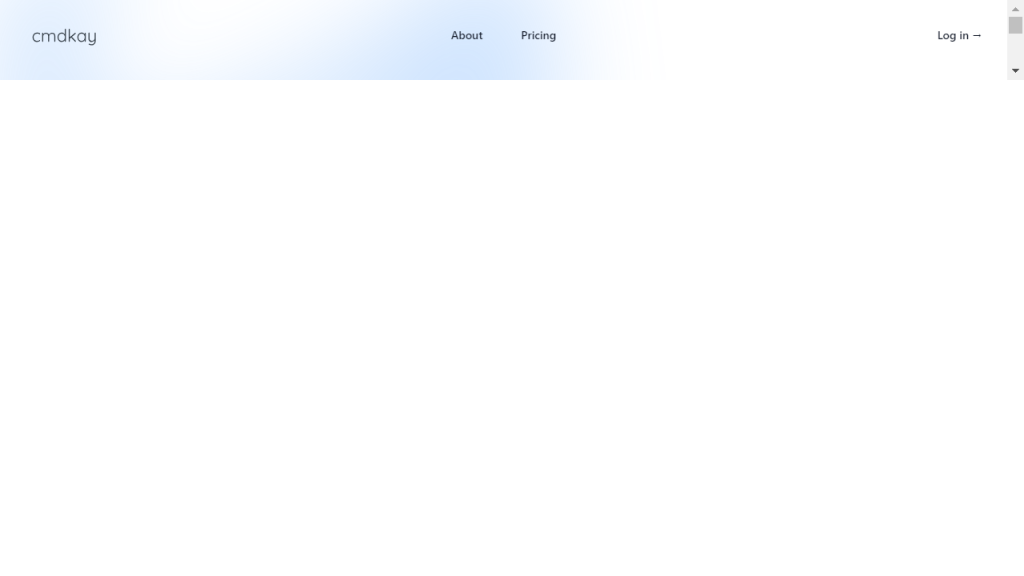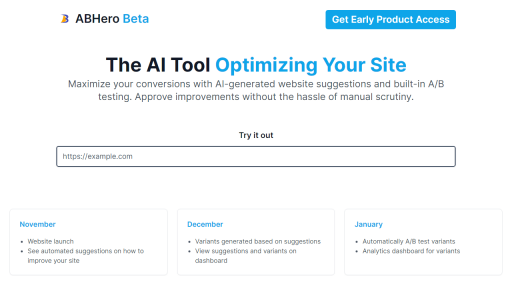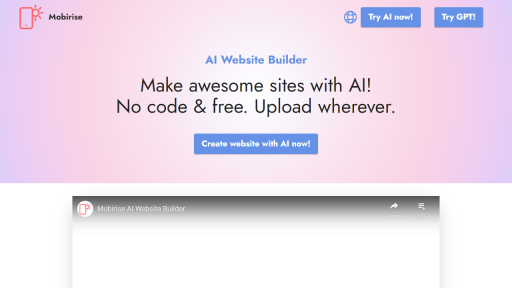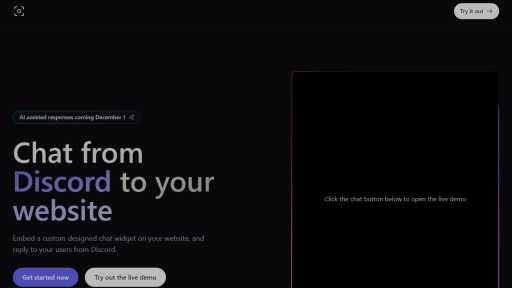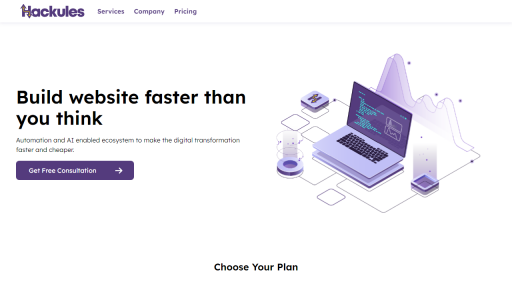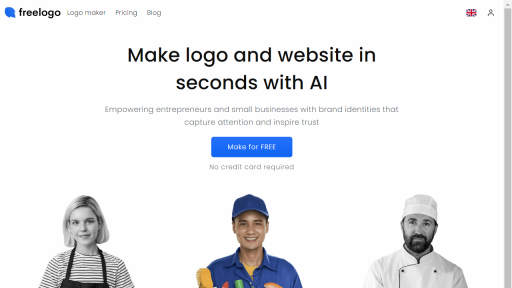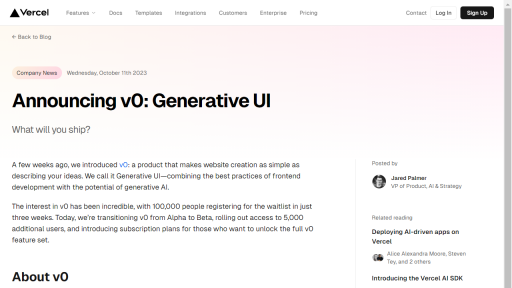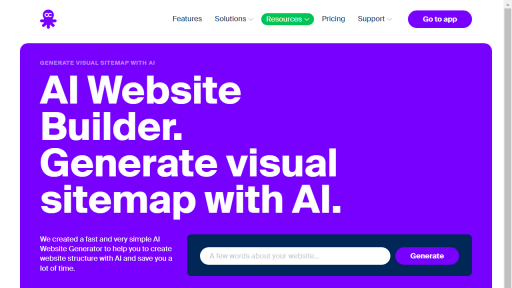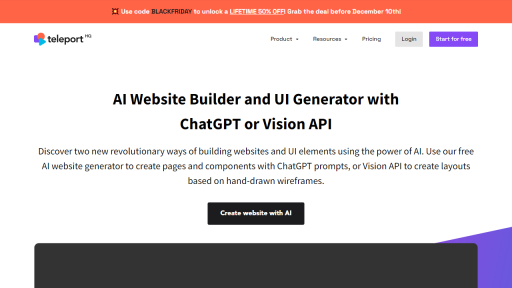What is CmdKay?
CmdKay is an innovative command-line tool designed to streamline and enhance the productivity of developers and system administrators. It serves as a powerful command-line interface (CLI) that allows users to execute system commands, manage files, and automate tasks efficiently. CmdKay is built with a focus on user experience, featuring a clean and intuitive interface that minimizes the learning curve for newcomers while still providing advanced functionalities for seasoned professionals. The tool integrates seamlessly with various operating systems, including Windows, macOS, and Linux, making it a versatile choice for users across different platforms. CmdKay also supports scripting capabilities, enabling users to write reusable scripts that can automate repetitive tasks, thereby saving time and reducing the potential for human error. The tool’s real-time feedback and output monitoring help users keep track of their commands and results, ensuring they are always informed about the status of their operations. Overall, CmdKay is designed to empower users to take full control of their command-line interactions, making it an essential tool for anyone looking to enhance their productivity in a command-line environment.
Features
- Cross-Platform Compatibility: Works seamlessly on Windows, macOS, and Linux.
- Script Automation: Allows users to create and execute scripts to automate repetitive tasks.
- Real-Time Output Monitoring: Provides live feedback on the execution of commands, helping users stay informed.
- Intuitive User Interface: A clean and user-friendly design that simplifies the command-line experience.
- Customizable Shortcuts: Users can create custom command shortcuts for frequently used commands.
Advantages
- Increased Productivity: Streamlines workflows by automating repetitive tasks and providing quick access to commands.
- Reduced Learning Curve: Intuitive design makes it accessible for beginners while still offering advanced features for experts.
- Enhanced Control: Users have greater control over their system operations with real-time monitoring and feedback.
- Flexibility: The ability to run on multiple operating systems allows for versatile use in diverse environments.
- Community Support: CmdKay is backed by an active community, providing users with resources, scripts, and troubleshooting tips.
TL;DR
CmdKay is a powerful command-line tool that enhances productivity through automation, real-time feedback, and a user-friendly interface across multiple operating systems.
FAQs
What operating systems does CmdKay support?
CmdKay supports Windows, macOS, and Linux, allowing users to work on multiple platforms seamlessly.
Can I create scripts with CmdKay?
Yes, CmdKay allows users to create and execute scripts to automate repetitive tasks, enhancing efficiency.
Is CmdKay suitable for beginners?
Absolutely! CmdKay’s intuitive user interface is designed to reduce the learning curve for beginners.
What are customizable shortcuts in CmdKay?
Customizable shortcuts allow users to create quick access commands for frequently used operations, saving time.
Is there a community for CmdKay users?
Yes, CmdKay has an active community where users can share resources, scripts, and provide support to one another.