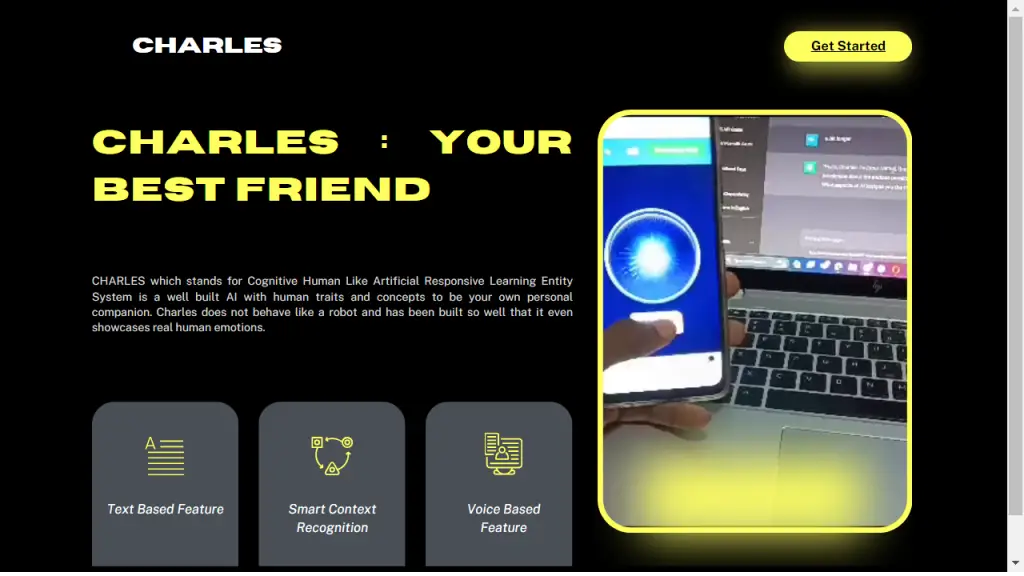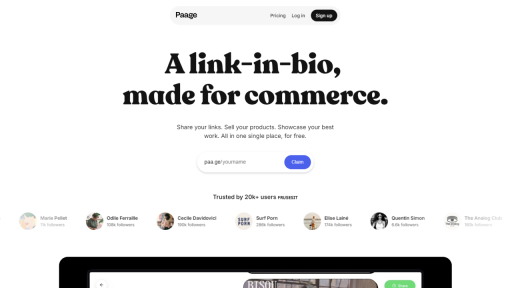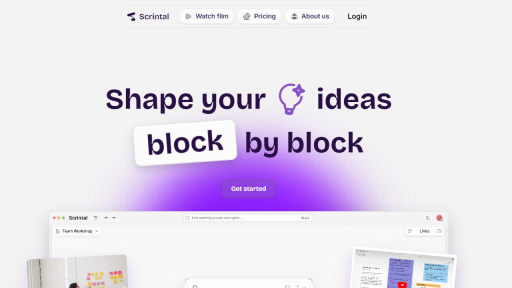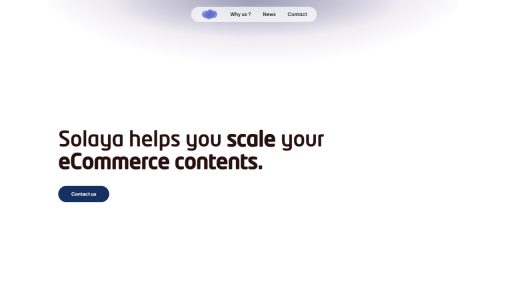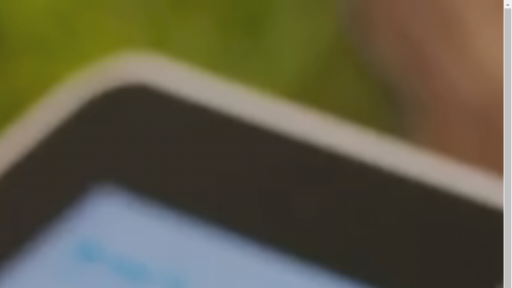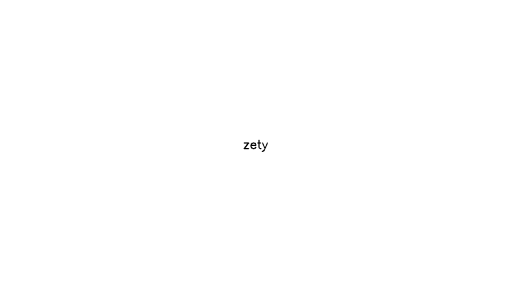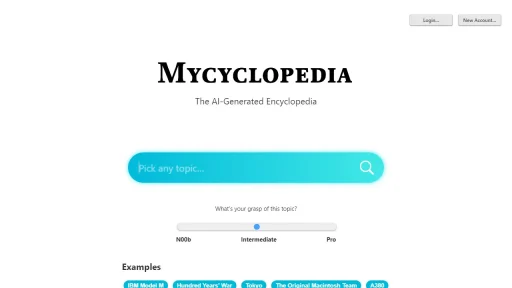What is Charles?
Charles is a powerful HTTP proxy tool that enables developers and testers to view and analyze the traffic between their computer and the Internet. It acts as a bridge between the client (such as a web browser or mobile application) and the server, allowing users to inspect and manipulate requests and responses in real-time. This capability is particularly useful for debugging, performance tuning, and security testing of web applications. Charles captures all the traffic that passes through it, presenting detailed information about requests, responses, headers, cookies, and more. Its user-friendly interface allows users to easily navigate through the captured data, making it an essential tool for anyone involved in web development, API testing, or network analysis. With support for various protocols, including HTTP/HTTPS, Charles also provides features like bandwidth throttling and SSL proxying, which help simulate different network conditions and troubleshoot issues effectively.
Features
- Real-time HTTP/HTTPS Traffic Monitoring: Capture and analyze all web requests and responses in real-time.
- Session Playback: Save and replay previous sessions to analyze particular interactions or issues.
- Bandwidth Throttling: Simulate different network conditions by limiting bandwidth to test application performance.
- SSL Proxying: Easily inspect HTTPS traffic by intercepting and decrypting SSL connections.
- Request/Response Modification: Modify requests and responses on-the-fly to test how applications react to changes.
- Cross-Platform Support: Available on Windows, macOS, and Linux, ensuring compatibility across various development environments.
Advantages
- Enhanced Debugging: Easily identify issues in API calls and web traffic, leading to quicker troubleshooting and resolution.
- User-Friendly Interface: Intuitive design that simplifies the process of monitoring and analyzing HTTP traffic.
- Comprehensive Data Insights: Access detailed information about request and response headers, cookies, and other data.
- Flexible Testing Environment: Simulate different network conditions and manipulate traffic to test various scenarios.
- Improved Performance Testing: Analyze how applications behave under different speeds and conditions, aiding in optimization.
- Robust Community and Support: Active user community and documentation available for assistance and best practices.
TL;DR
Charles is an advanced HTTP proxy tool that allows developers to monitor, debug, and analyze web traffic in real-time, enhancing the development and testing process for web applications.
FAQs
What platforms does Charles support?
Charles is available on Windows, macOS, and Linux, making it accessible to a wide range of users across different operating systems.
How does SSL proxying work in Charles?
SSL proxying in Charles works by installing a root certificate that allows Charles to intercept and decrypt HTTPS traffic, enabling users to view the content of secure requests and responses.
Can I use Charles for mobile app testing?
Yes, Charles can be used for mobile app testing by configuring the mobile device to route traffic through the Charles proxy, allowing you to monitor and debug network interactions.
Is there a trial version of Charles available?
Yes, Charles offers a free trial version that allows users to evaluate its features before purchasing a license.
Can I automate tasks with Charles?
While Charles primarily serves as a manual testing tool, it does support scripting capabilities that can be utilized for automating certain tasks and workflows.