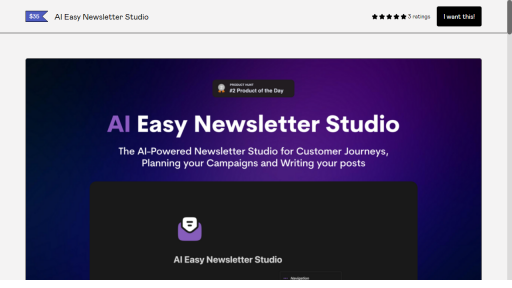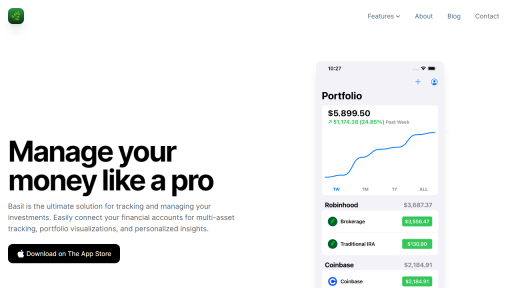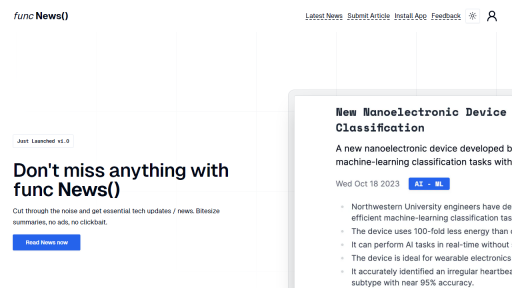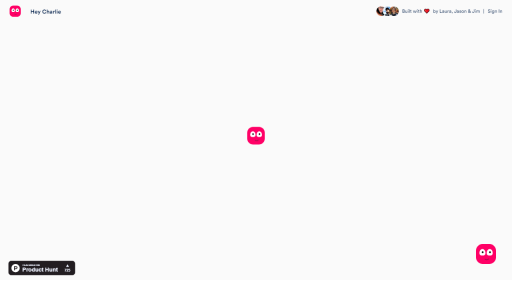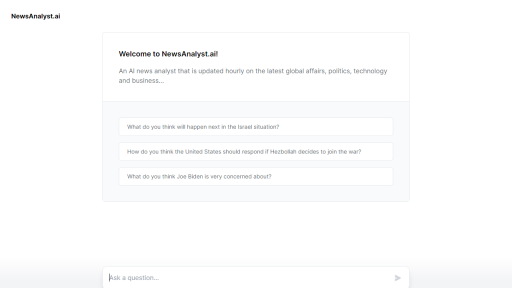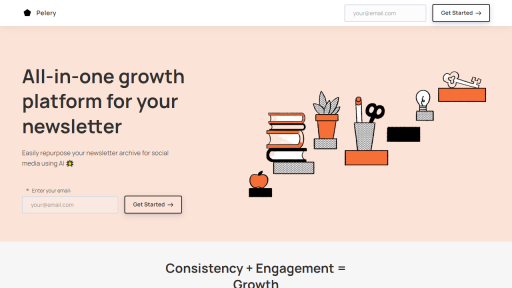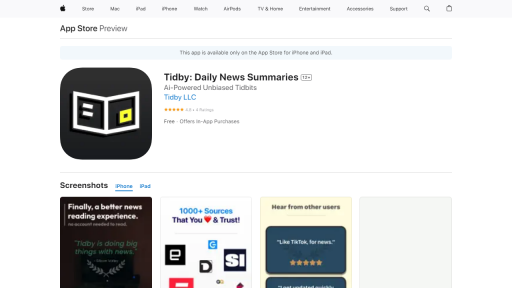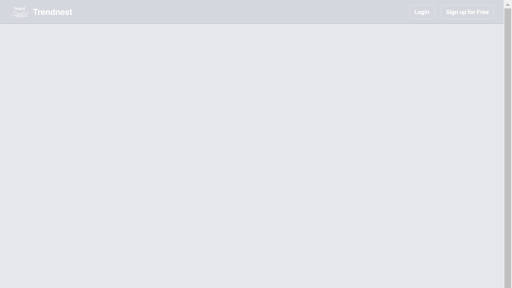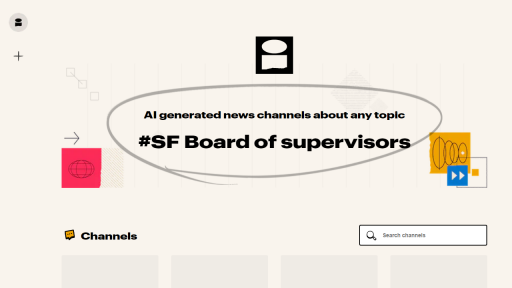What is Bullet Points?
Bullet Points is a powerful and intuitive tool designed to help users create, organize, and manage bullet-point lists efficiently. It is particularly useful for individuals, teams, and organizations looking to enhance their productivity, streamline communications, and facilitate clearer presentations of information. With Bullet Points, users can easily compile ideas, notes, or tasks into concise bullet formats that are visually appealing and easy to digest. The tool offers a user-friendly interface that allows for quick input, editing, and formatting of lists, making it ideal for brainstorming sessions, project planning, and summarizing key points in meetings or reports. Moreover, Bullet Points supports collaborative features, enabling multiple users to work together in real-time, making it an excellent choice for team projects. The tool also integrates seamlessly with various productivity applications, ensuring that users can incorporate their lists into their existing workflows. In a world where clarity and efficiency are paramount, Bullet Points stands out as a necessary tool for anyone who needs to present information in an organized manner.
Features
- Real-time collaboration: Multiple users can work together on the same list simultaneously, enhancing teamwork.
- Customizable templates: Users can choose from various templates to suit different purposes, whether for meetings, projects, or personal tasks.
- Integration capabilities: Bullet Points can seamlessly connect with other productivity tools like task managers, calendar applications, and note-taking platforms.
- Drag-and-drop functionality: Users can easily rearrange bullet points to change the order of information without hassle.
- Export options: Lists can be exported in multiple formats (PDF, Word, etc.) for easy sharing and distribution.
Advantages
- Improved clarity: Bullet Points helps users present information in a clear and concise manner, making it easier for audiences to understand key messages.
- Enhanced productivity: By organizing thoughts and tasks into bullet points, users can focus on priorities and manage their time more effectively.
- Easy accessibility: The tool is web-based, allowing users to access their bullet lists from any device with an internet connection.
- Increased engagement: Collaborative features encourage teamwork, leading to more dynamic discussions and feedback.
- Visual appeal: Well-designed bullet points enhance the visual presentation of information, making it more engaging for readers.
TL;DR
Bullet Points is an intuitive tool that simplifies the creation and management of bullet-point lists, enhancing productivity and clarity for individuals and teams.
FAQs
Is Bullet Points free to use?
Bullet Points offers a free version with essential features, while premium features are available through a subscription model.
Can I collaborate with others in Bullet Points?
Yes, Bullet Points supports real-time collaboration, allowing multiple users to work on lists simultaneously.
What formats can I export my lists to?
You can export your lists in various formats, including PDF, Word, and plain text, for easy sharing and distribution.
Is there a mobile version of Bullet Points?
Yes, Bullet Points is web-based and responsive, allowing you to access it from any device, including smartphones and tablets.
How do I get started with Bullet Points?
To get started, simply visit the Bullet Points website, sign up for an account, and start creating your bullet lists using the intuitive interface.