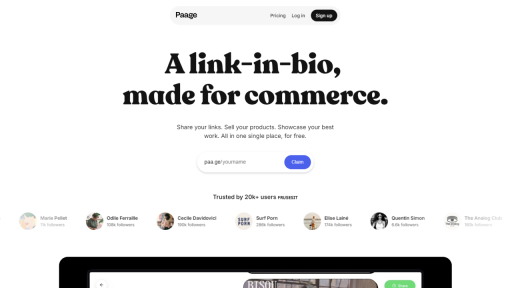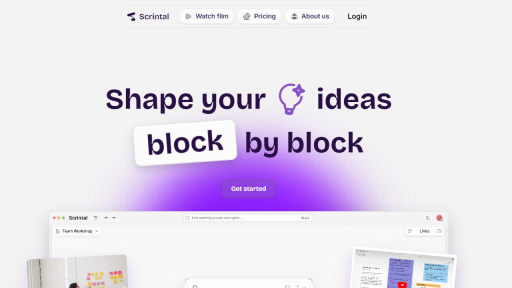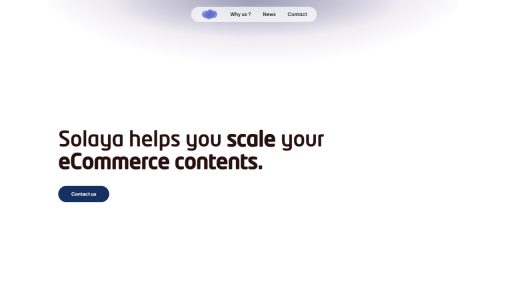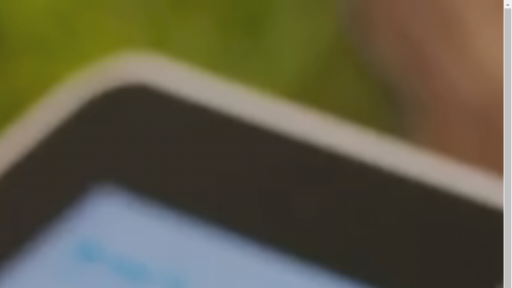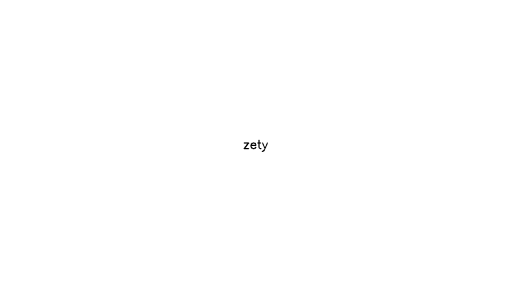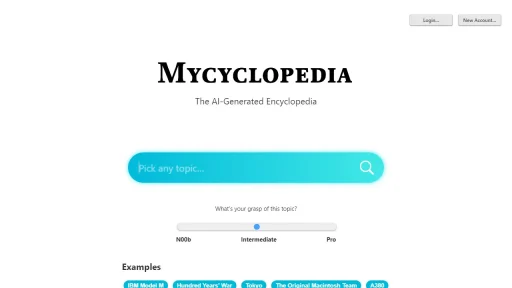What is AutoSlide?
AutoSlide is an innovative presentation tool designed to automate the slide transition process, allowing users to create seamless and engaging presentations with minimal effort. By leveraging advanced algorithms and user-friendly interfaces, AutoSlide enables presenters to focus on their content rather than the mechanics of delivering it. The tool is particularly beneficial for educators, corporate trainers, and anyone involved in delivering information through slides. With AutoSlide, users can set specific time intervals for each slide, customize transition effects, and even integrate multimedia elements like videos and audio clips to enhance the overall viewing experience. Additionally, it supports various file formats, making it versatile for different presentation needs. Whether you are in a classroom setting or a boardroom meeting, AutoSlide takes the hassle out of manual slide navigation, ensuring a polished and professional presentation every time.
Features
- Automatic Slide Transitions: Set preferred time intervals for slides to automatically transition without manual input.
- Custom Transition Effects: Choose from a variety of transition effects to make presentations visually appealing.
- Multimedia Integration: Easily incorporate videos, audio, and images to create dynamic presentations.
- File Format Compatibility: Supports multiple formats, including PowerPoint, Keynote, and PDF, ensuring flexibility.
- User-Friendly Interface: Intuitive design that allows users to set up presentations quickly and efficiently.
Advantages
- Increased Engagement: Keeps the audience’s attention with smooth transitions and engaging multimedia content.
- Time-Saving: Eliminates the need for manual slide changes, allowing presenters to focus on their delivery.
- Professional Presentation: Offers a polished look that enhances credibility and effectiveness in communication.
- Accessibility: Ideal for both novice and expert users, making it accessible to a wide range of presenters.
- Versatile Usage: Suitable for various settings such as classrooms, corporate meetings, and webinars.
TL;DR
AutoSlide is an automated presentation tool that simplifies slide transitions and enhances engagement through multimedia integration.
FAQs
What types of presentations can I create with AutoSlide?
You can create various types of presentations including educational lectures, corporate training sessions, webinars, and more, thanks to its support for multiple file formats.
Is AutoSlide compatible with mobile devices?
Yes, AutoSlide is designed to be compatible with mobile devices, enabling users to create and present slides on the go.
Can I customize the timing for slide transitions?
Absolutely! AutoSlide allows you to set specific time intervals for each slide to transition automatically.
What types of media can I integrate into my presentations?
You can integrate various types of media including videos, audio clips, images, and animations to enrich your presentations.
Is there a trial version of AutoSlide available?
Yes, AutoSlide typically offers a trial version for users to explore its features before committing to a purchase.