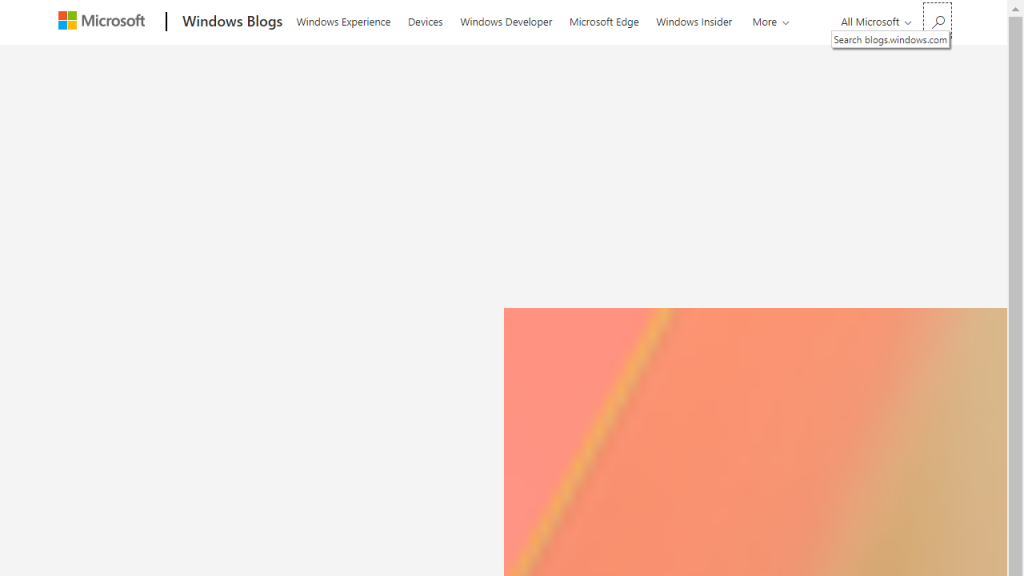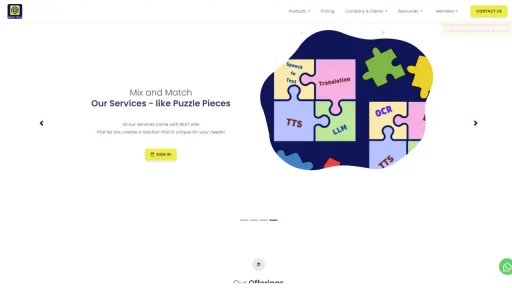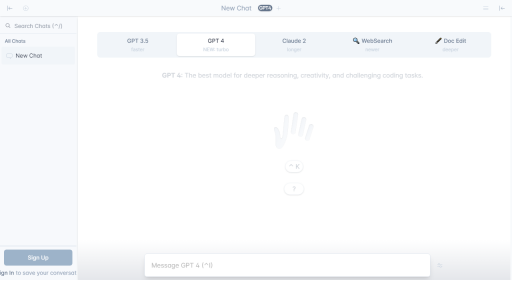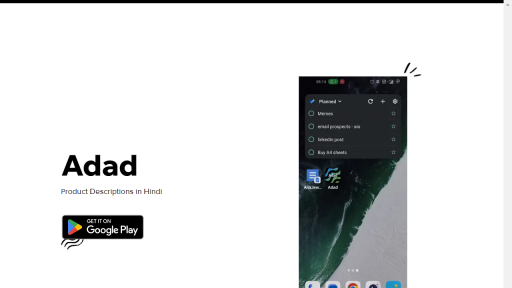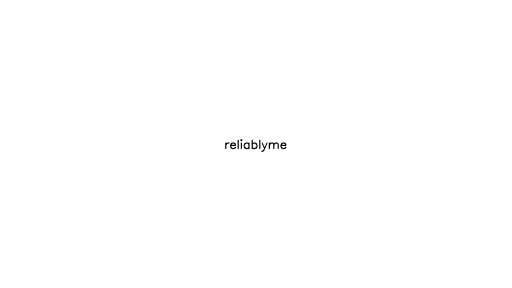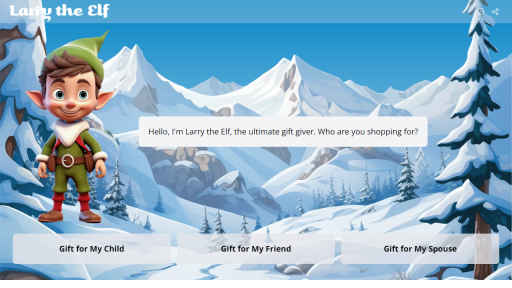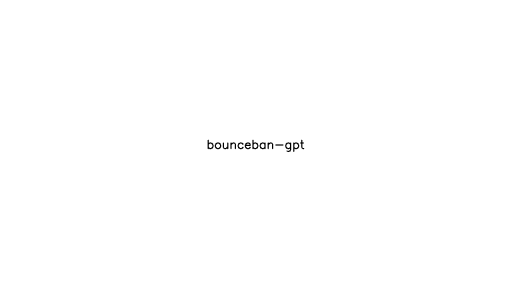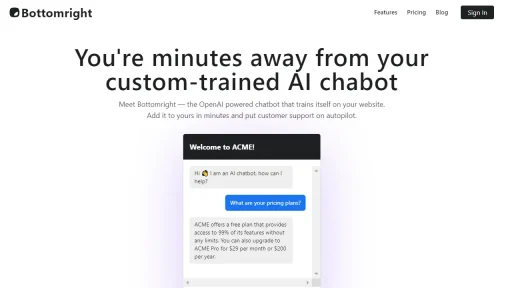What is Windows Copilot?
Windows Copilot is an innovative AI-powered assistant integrated into the Windows operating system, designed to enhance user productivity and streamline tasks. This tool serves as a personal companion, offering intelligent suggestions and automating routine processes to improve the overall user experience. Windows Copilot harnesses the power of advanced machine learning algorithms to understand user preferences, behaviors, and needs, enabling it to provide tailored recommendations and solutions. Whether you are managing files, scheduling tasks, or seeking help with software, Windows Copilot acts as a central hub for assistance, making it easier for users to navigate the complexities of their digital environment. Its intuitive interface and seamless integration with existing Windows applications ensure that users can easily access relevant information and perform tasks without disrupting their workflow. With Windows Copilot, users can expect a more organized and efficient computing experience, as it intelligently adapts to their habits and preferences over time.
Features
- Contextual Assistance: Provides real-time suggestions based on the current task or application in use.
- Task Automation: Automates repetitive tasks, such as file organization, scheduling, and reminders.
- Personalized Insights: Learns from user interactions to offer customized tips and recommendations.
- Multi-Application Integration: Works seamlessly across various Windows applications, enhancing productivity.
- Voice Command Functionality: Enables users to interact with the assistant through voice commands for hands-free operation.
Advantages
- Increased Efficiency: By automating mundane tasks, users can focus on more important activities, improving overall productivity.
- Enhanced User Experience: The personalized nature of the assistant ensures that users receive relevant and timely support.
- Easy Accessibility: With a user-friendly interface and voice command capability, accessing assistance has never been easier.
- Continuous Learning: The AI adapts over time, becoming more effective in understanding user preferences and optimizing workflows.
- Seamless Workflow: Integration with existing Windows applications minimizes disruptions and enhances task continuity.
TL;DR
Windows Copilot is an AI-powered assistant that enhances productivity by providing contextual assistance, automating tasks, and offering personalized insights in the Windows operating system.
FAQs
What types of tasks can Windows Copilot automate?
Windows Copilot can automate various tasks, including file organization, scheduling reminders, and repetitive data entry, allowing users to focus on more critical activities.
Is Windows Copilot available for all Windows versions?
Windows Copilot is designed for the latest versions of Windows and may not be available on older versions. Users should check their system requirements for compatibility.
Can I customize the suggestions provided by Windows Copilot?
Yes, Windows Copilot learns from your interactions and preferences, allowing it to provide more personalized suggestions over time.
Does Windows Copilot require an internet connection?
While basic functions may operate offline, an internet connection is typically required for the full range of features, including cloud-based tasks and updates.
Is Windows Copilot secure and private?
Windows Copilot is designed with security in mind, and user data is handled according to stringent privacy standards to protect personal information.