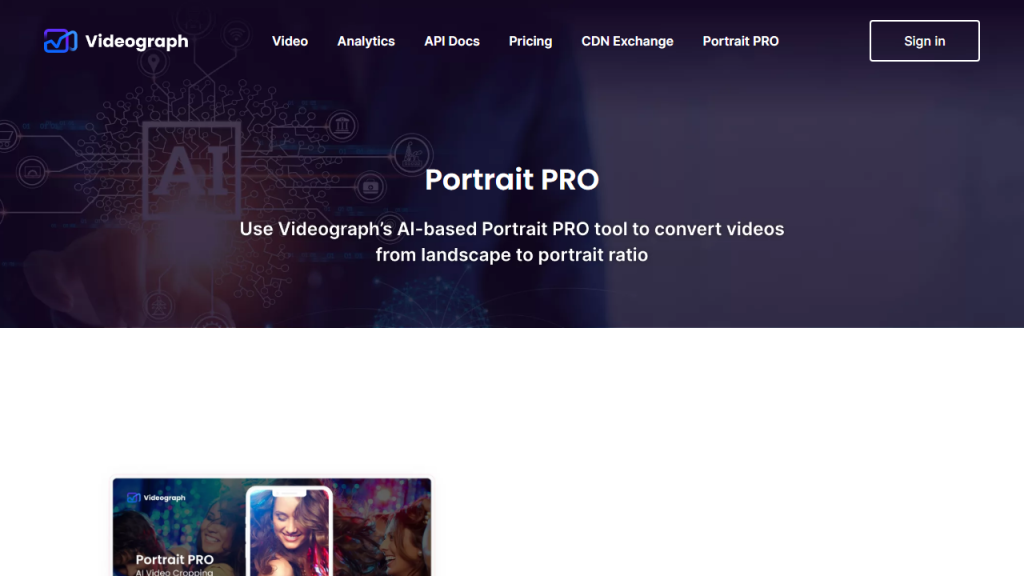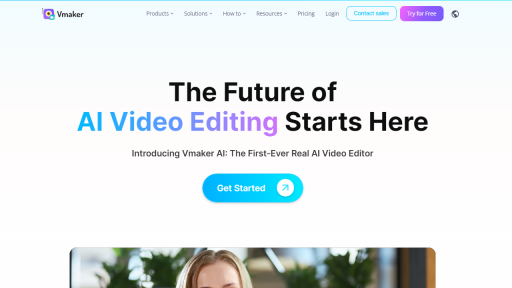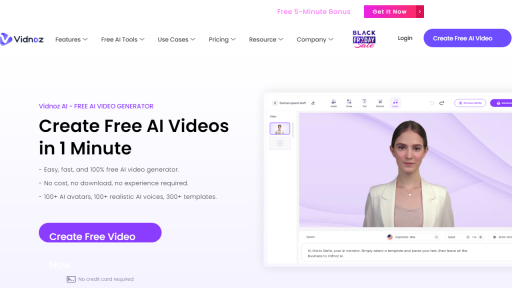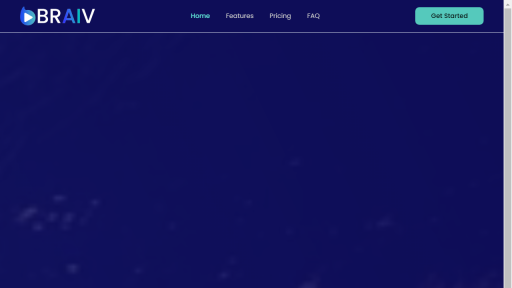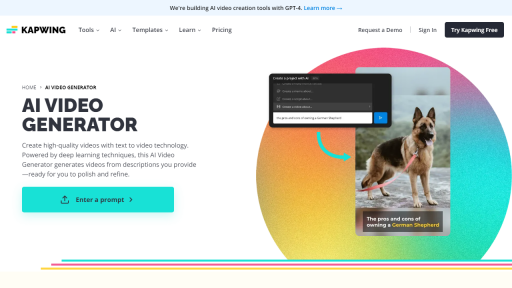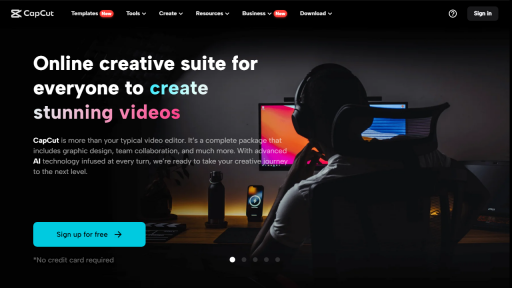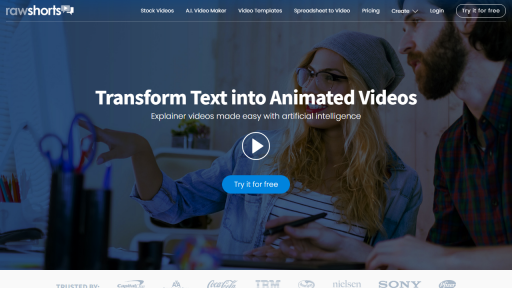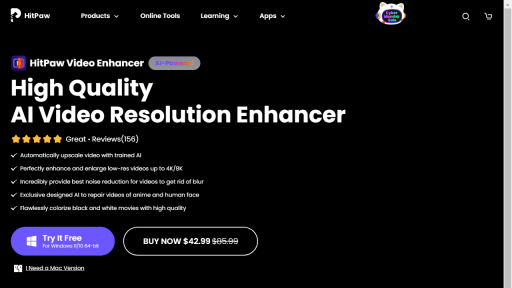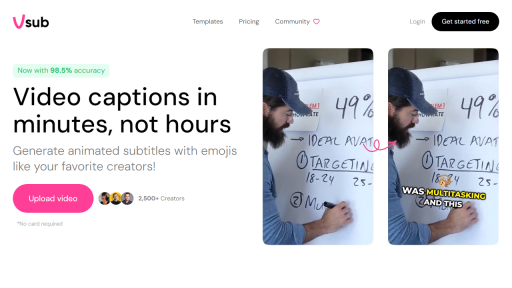What is Videograph?
Videograph is a powerful video creation and editing tool designed for users of all skill levels, from beginners to seasoned professionals. It empowers individuals and businesses to create stunning, high-quality videos quickly and efficiently. With an intuitive user interface, Videograph simplifies the video production process by providing a wide range of features, including templates, drag-and-drop functionality, and advanced editing options. Users can import their own media or choose from an extensive library of stock videos, images, and music to enhance their projects. The tool also supports various output formats, making it suitable for a multitude of platforms, such as social media, websites, and presentations. Whether you’re looking to create marketing videos, educational content, or personal projects, Videograph streamlines the entire workflow, allowing you to focus on your creative vision without getting bogged down by technical complexities.
Features
- Intuitive Drag-and-Drop Interface: Easily arrange video clips, images, and audio tracks without requiring any technical skills.
- Customizable Templates: Choose from a variety of professionally designed templates to kickstart your video projects.
- Advanced Editing Tools: Utilize features like trimming, splitting, and layering to create polished, professional-looking videos.
- Stock Library Access: Gain access to a vast collection of stock videos, images, and music, perfect for enhancing your projects.
- Multi-Platform Export: Export your videos in multiple formats and resolutions to suit different platforms, including social media and websites.
- Real-Time Collaboration: Work with teams in real time, allowing for seamless feedback and adjustments during the editing process.
Advantages
- User-Friendly: Videograph is designed for users of all skill levels, making video creation accessible to everyone.
- Time-Efficient: The drag-and-drop features and customizable templates significantly reduce the time needed for video production.
- Cost-Effective: With a wide range of free stock resources and no need for expensive software, Videograph offers a budget-friendly solution.
- High-Quality Output: The tool ensures that videos are produced in high resolution, meeting professional standards.
- Collaboration-Friendly: The real-time collaboration feature helps teams to work together seamlessly, improving workflow efficiency.
- Regular Updates: Videograph frequently updates its features and library, keeping users equipped with the latest tools and resources.
TL;DR
Videograph is a user-friendly video creation and editing tool that enables users to produce professional-quality videos quickly and efficiently.
FAQs
What types of videos can I create with Videograph?
You can create a variety of videos including marketing content, educational videos, social media posts, presentations, and personal projects.
Is Videograph suitable for beginners?
Yes, Videograph is designed for users of all skill levels, making it particularly beginner-friendly with its intuitive interface.
Can I collaborate with others on Videograph?
Absolutely! Videograph offers real-time collaboration features, allowing multiple users to work on a project simultaneously.
What formats can I export my videos in?
Videograph allows you to export videos in various formats and resolutions suitable for different platforms, including MP4 and MOV.
Does Videograph offer a free trial?
Yes, Videograph typically provides a free trial period, allowing users to explore its features before making a purchase.